Ken Kahn
Ken Kahn
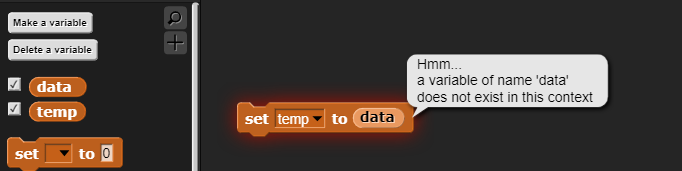 I did this by importing 'data.csv', deleting it, and then importing 'data (6).csv' (file name created by Windows). If I only import 'data (6).csv' all is fine.
E.g. https://snap.berkeley.edu/snap/snap.html#present:Username=toontalk&ProjectName=QA%20guide results in  But importing https://ecraft2learn.github.io/ai/projects/QA%20guide.xml works fine. I'm nearly certain they are exactly the same. Same problem in version 7.3.1 I found a second example (error was...
Title says it all 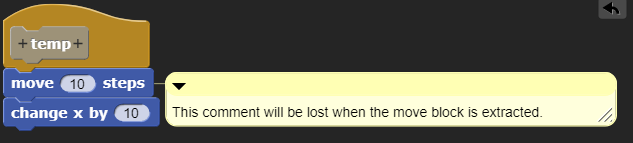
The only occurrence of "warp" is > (If the script includes a warp block, which might be inside a custom block used in the script, then Snap! may not respond...
I used the camera successfully but then I got the message that there was no camera access.  But Chrome shows I still have access:  Saving and reloading the...
Of course it works fine outside of the editor. (7.3.1) blocks.js?version=2022-03-15:10583 Uncaught TypeError: Cannot read properties of null (reading 'scenes') at InputSlotMorph.scenesMenu (blocks.js?version=2022-03-15:10583:47) at InputSlotMorph.menuFromDict (blocks.js?version=2022-03-15:9909:36) at InputSlotMorph.dropDownMenu (blocks.js?version=2022-03-15:9849:21) at...
If it happens inside a custom block 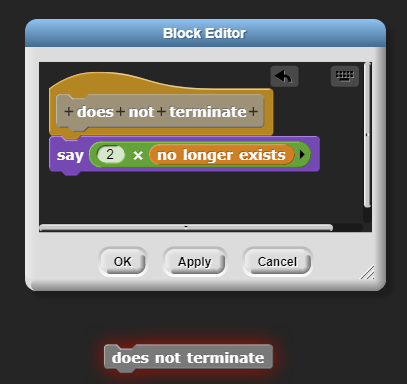 Note that the green flag stays lit and the task manager shows it is heavily using the CPU. No error message appears.
I just double clicked on the list result and then control-f stopped working until I clicked on OK. 7.3.1 in Chrome and FireFox 
The only sentence about it is  1. There is no "new picture" - should be 'new costume' 2. This doesn't really explain the block very well (and 'new costume'...
Today when I load 7.3.1 with the Chrome dev tools open it displays the following error but Snap! doesn't report 'Could not retrieve current user' It just leaves the cloud...
