Stuke00
Stuke00
Same issue for me
Hmm the entities show "on" but it doesn't look like they're updating tho.
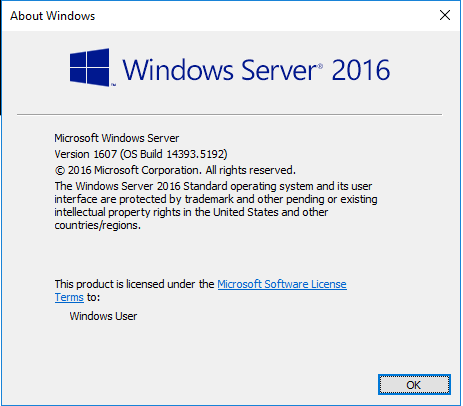 I've been using this for several months but after I updated, it stopped.
Sorry for the delay, I finally got around to installing the new beta2 and it no longer crashes. However, it no longer reports storage capacity. 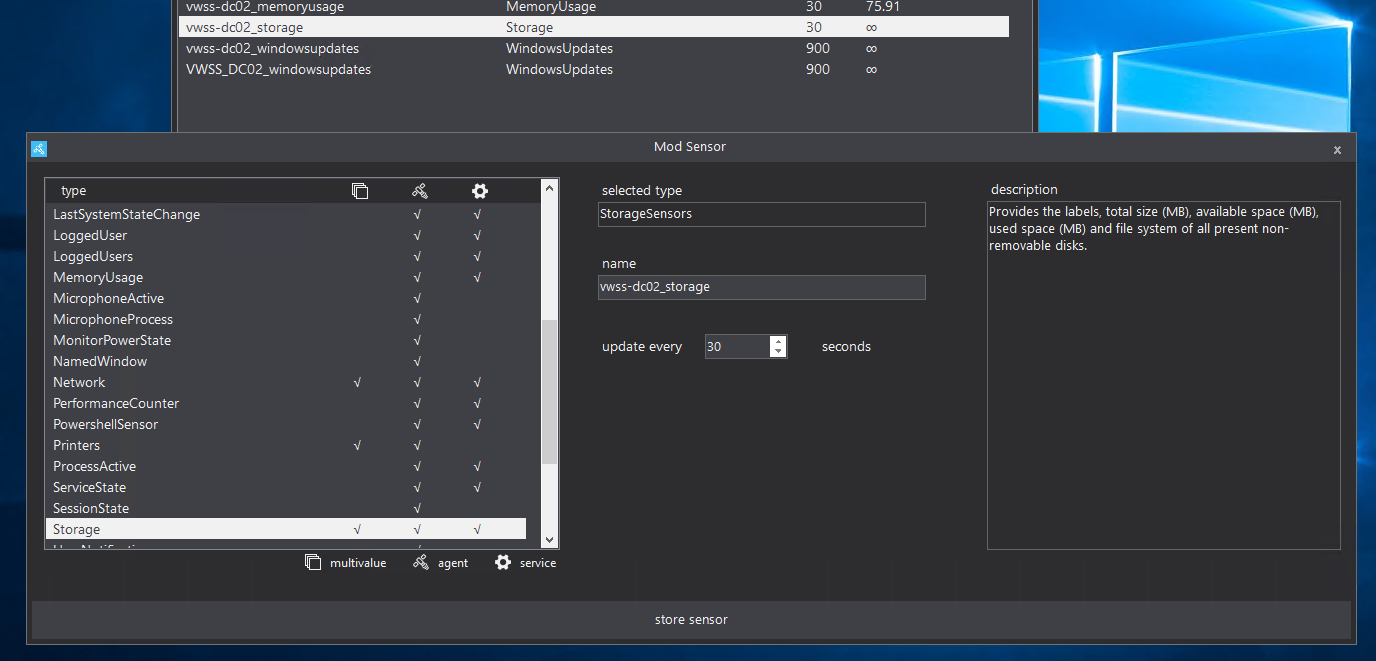 ...
I get this too. Both my Sonos, my HomePod mini and my MacBook Pro all show up and not able to be ignored or dismissed.
I do not have a separate VLAN. They are on the same network as home assistant. Sent from my iPhone > On Nov 14, 2021, at 11:25 PM, Pierre Ståhl...
Same for me. Latest version of the add-on, HA shows battery 32%, app shows 5%
ahh let me try that, I thought it was a script specific error. > On Mar 18, 2022, at 10:00 AM, Pierre Belanger ***@***.***> wrote: > > > @Stuke00...
ok I gave up on Python and went with a docker setup. I am still having issues getting this to work.. I verified my device is connected to ttyUSB1, this...
I'm not sure, the readme on the main page here shows it should say something after that indicating it found the device. I pasted the text I am expecting to...