vscode-comment-anchors
 vscode-comment-anchors copied to clipboard
vscode-comment-anchors copied to clipboard
⚓A Visual Studio Code extension that adds support for comment anchors 🔭
I am trying to add another exclude pattern to the default one. The other one is also not too easy so merging it into the default glob does not work....
Searching for tags is very slow on my system which should actually perform very well. Adding additional exclude glob patterns does not seem to work #69 . using a tool...
Hello! Before anything, I'd like to commend how well done and useful this extension is, especially in huge files or big chunks of code. I've noticed, however, a small annoyance...
I edited my settings.json file to alter the SECTION tag's scope to just the file. ``` "commentAnchors.tags": [ { "tag": "SECTION", "scope": "file", } ] ``` Now the SECTION anchor...
Using Visual Studio Code Insiders with the "Remote- SSH" extension, the anchors view does not display the list of anchors. It stays with the text "Searching for anchors...".  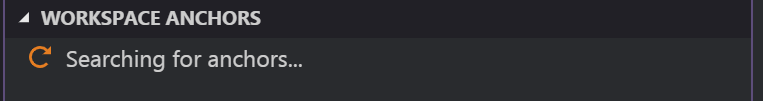...
- Issue Type: `Performance` - Extension Name: `comment-anchors` - Extension Version: `1.6.1` - OS Version: `Darwin x64 18.2.0` - VSCode version: `1.31.1` [ExodiusStudios.comment-anchors-unresponsive.cpuprofile.txt](https://pastebin.com/Hs84M4Dx)
This is not related to "hierarchical anchors" feature. The sidebar groups anchors by source file. Each source file show all the anchors within. It is more useful (in my workflow)...
steps - in config: ensure gutter icons are shown - in config: add a custom tag, e.g. "TEST" - in code: add a comment anchor, e.g. `//TEST test this new...
It would be nice to be able to have the comment remain highlight when manual wrapping the comment to a new line. Ex. ``` //TODO: TODO HERE AND MORE TEXT...
I tried different ways to link to a file but I don't see the highlighted text when hovering over a LINK path. I've tried disabling all other extensions but that...
