Rajeshsahoo12
Rajeshsahoo12
I have checked this on PC workaround. On kodi 19.4 application setup with latest botallen repo with jio tv add-on installed. As many channels are not working. Specially related to...
@itsKV Yeah on oracle cloud infrastructure website under compute --> instance --> subnet security list. I have opened port 81 as per below. And it was working fine before 10-15...
> What about iptables rules? Have you checked them? They might have modified meanwhile.. Ip table rules is related to oracle cloud vps or anything else..? No I haven't checked...
> Your vps service managed by Oracle is same as it was previously Yup the same provider. I having nothing changed. Just left un-used for a few days. Thats it....
Have tried on vps ssh session. Below is the output. Nothing happens. 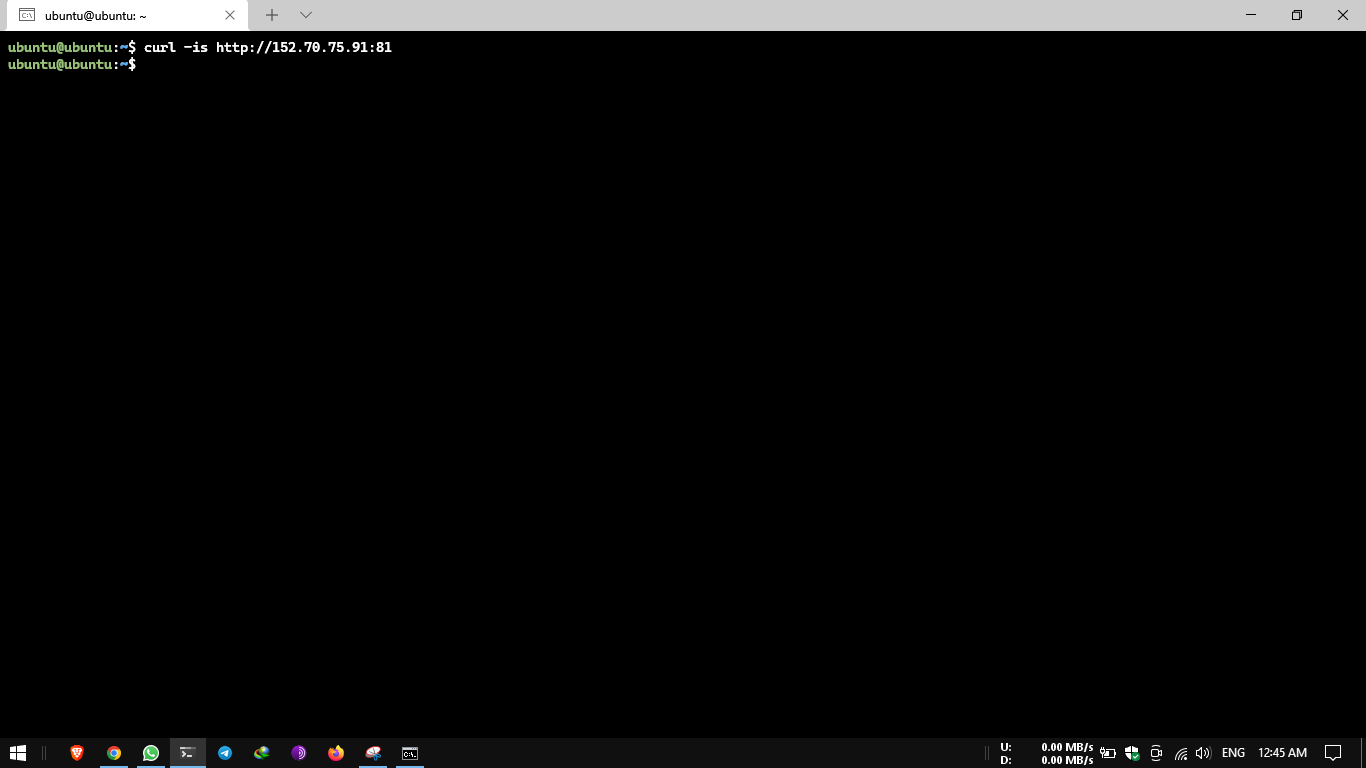 And on local machine which is windows 10 based pc. Have tried on terminal. Here below is...
Here I have attached the SS.  And logs from nginx app are here. I think here only some issues are there. Because nginx db logs are looking fine. They...
> curl -is http://172.19.0.3:81 Nothing happens. Blank response. 
> there it is. Your host is unable to reach your docker container. How could it serve the request on public interface then? Ohhh. Okay. So, do we have to...
> Try once this command in vps's terminal. `sudo docker exec -it nginx_app_1 curl -is http://172.19.0.3:81` Tried now. Below is the result. 
Is this a problem on portainer..? I have 2 volumes here. 