Jos Huybrighs
Jos Huybrighs
I have a similar problem with the FTPS server on my Synology NAS after I updated the NAS to DSM 7.0. I don't know which FTP deamon is being used...
@robinrodricks I updated to v39.3.0 (using the nuget package) but the connection is still not successfull in 2 scenarios: - Using client.Connect() with SslProtocols.Tls13 and SslProtocols.None - Using client.AutoConnect() Here...
@robinrodricks To help you with this I can do 2 things: - Allow you to access the FTPS server on my Synology NAS using a 'test' account. - Try to...
@MyKeySoftMK Like so: In ftp connect: ` _ftpClient.ValidateCertificate += _ftpClient_ValidateCertificate;` In the certificate validation method the complete server's certificate is saved in `x509Cert`. ``` private void _ftpClient_ValidateCertificate(FtpClient control, FtpSslValidationEventArgs e)...
@robinrodricks I did some further TLS1.3 tests against my Synology FTP server, added the master GitHub version of the FluentFTP project to my Visual Studio solution, and observed the following:...
@MyKeySoftMK If it would be of help, the next code is what I use in my SyncFolder app to connect with a FTP(S) server. It is being used by multiple...
@MyKeySoftMK See attached picture for a Wireshark screenshot what more or less should happen after the server responds with "234 AUTH TLS successfull" (frame 90 in the picture). 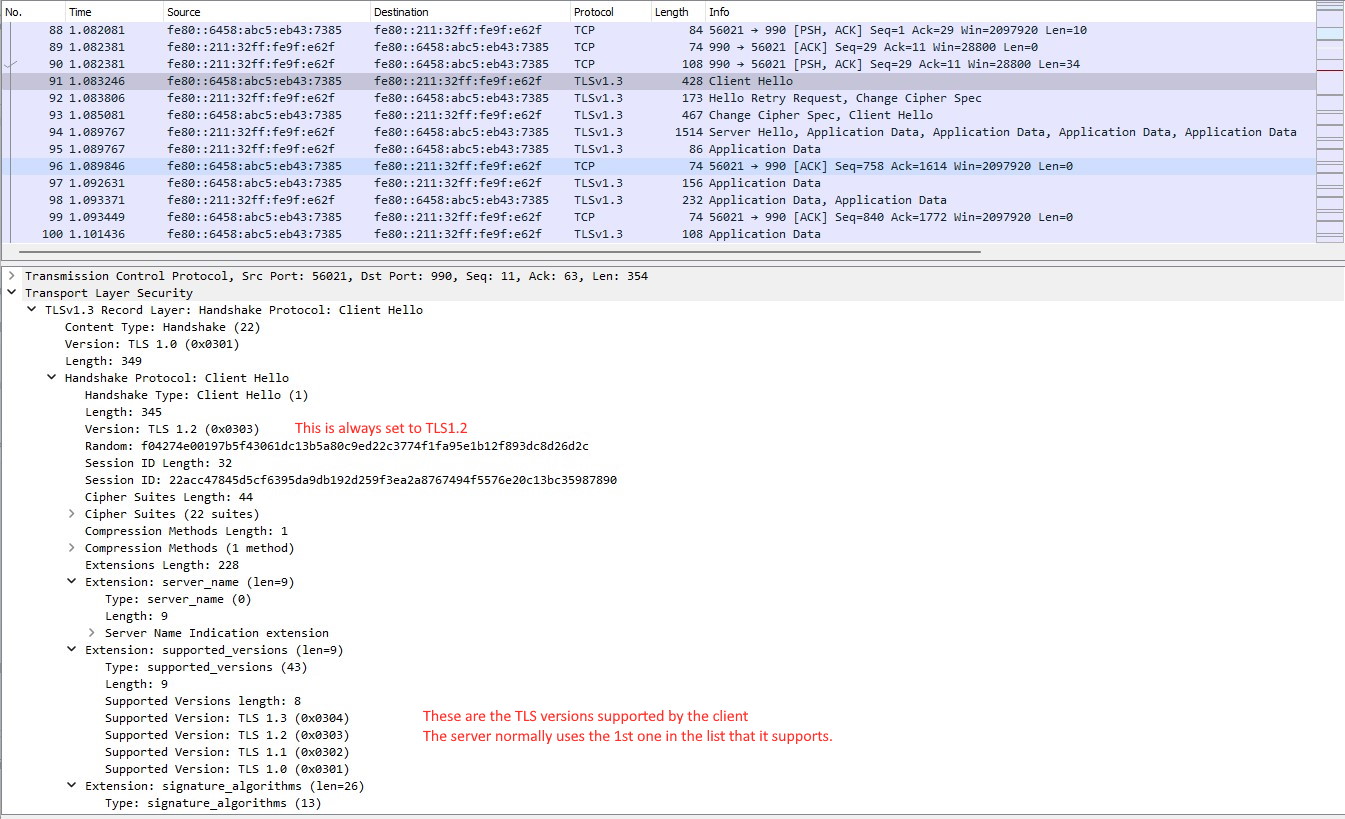
@MyKeySoftMK I am afraid you are right. I didn't know that you are on Windows 2012R2. That is a rather old system and if TLS1.2 is not possible with the...
@MyKeySoftMK That is correct. You will have to find a way to make sure that the WinSCP executable is installed when you install your program. That is not ideal. Did...
Hi, I created a new link to the solution file: WPFXamlIslandsWithBGTask.zip Thanks for the help.