GisBro
GisBro
I am not sure it is a proper fix, but did you try removing all docker volumes before installing geonode ? It looks to be working on my side. I...
## Proposed fix: In `docker-compose.yml` file (check [HERE](https://github.com/GeoNode/geonode/blob/7ddad0b19658eafde79c3efddacd739622eca7f3/docker-compose.yml#L63) ) replace the following : ``` ports: - "${HTTP_PORT}:80" - "${HTTPS_PORT}:443" ``` by ``` ports: - "${HTTP_PORT}:${HTTP_PORT}" - "${HTTPS_PORT}:443" ``` example.com:8080 is...
Hello, I am facing exactly the same issue. It looks like there is a conflict with version names in some config file (maybe version name stated in the script "3.2.1"...
Thank you @jkariukidev for your answer, did that solved also the **Error 2** mentionned in my previous comment (now edited) ?
I figured out that the following process is working on CentOS 7 (by making proper changes inside the .env file): ``` git clone https://github.com/GeoNode/geonode.git geonode cd ./geonode git checkout -b...
I noticed that even if HTTPs is properly configured, the geoserver form still class an unsecured HTTP route at form submission. 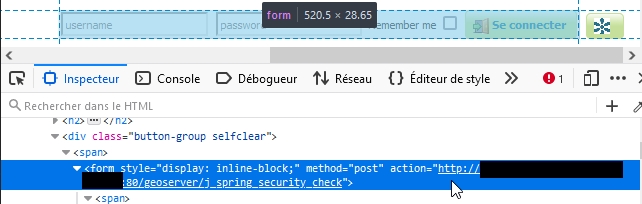
Here it is: ``` COMPOSE_PROJECT_NAME=geonode DOCKER_HOST_IP= DOCKER_ENV=production # See https://github.com/geosolutions-it/geonode-generic/issues/28 # to see why we force API version to 1.24 DOCKER_API_VERSION="1.24" BACKUPS_VOLUME_DRIVER=local C_FORCE_ROOT=1 FORCE_REINIT=false INVOKE_LOG_STDOUT=true # LANGUAGE_CODE=pt # LANGUAGES=(('en','English'),('pt','Portuguese')) DJANGO_SETTINGS_MODULE=geonode.settings...
One more information, if I send manually a login request to **https**://%DOMAIN_NAME%/geoserver/j_spring_security_check I have a [HTTP 302](https://developer.mozilla.org/fr/docs/Web/HTTP/Status/302) response with "location" header value equals to **http**://%DOMAIN_NAME%/geoserver/j_spring_security_check
Actually, following documentation sovled the problem for me. @bcarty you can refer to the following chapter: [Install and enable https secured connection through the let's encrypt provider](https://docs.geonode.org/en/master/install/advanced/core/index.html#install-and-enable-https-secured-connection-through-the-let-s-encrypt-provider)
If you do not want to play with port exposure and reverse proxy parameters, you can use this solution. It requires that you can connect your primary NGINX reverse proxy...