Hiroki Nakayama
Hiroki Nakayama
Please write the detailed information to reproduce the problem.
[docker.errors.DockerException: Error while fetching server API version](https://stackoverflow.com/questions/64952238/docker-errors-dockerexception-error-while-fetching-server-api-version)
Need to fix auto labeling pipeline: - https://github.com/doccano/doccano/tree/master/backend/auto_labeling/pipeline
Thank you for the data. It helps to understand the problem. Maybe need to fix `v-annotator` component.
Steps: - [ ] (1h) Reproduce the problem - [ ] (??) Found the cause(maybe in `v-annotator`) - [ ] Think the solution - [ ] Implement and test the...
It's necessary to catch the `ValueError`: https://github.com/doccano/doccano/blob/dd263a0951755739a2801e0084a1dcc236653dd1/backend/data_import/pipeline/label.py#L68-L81 Currently, `LabelMaker` just passes the `ValueError`. Adding it to `_errors` may solve the issue. https://github.com/doccano/doccano/blob/dd263a0951755739a2801e0084a1dcc236653dd1/backend/data_import/pipeline/makers.py#L85-L105
I can't reproduce the problem but `fake-initial` option may be helpful: - [fake-initial](https://docs.djangoproject.com/en/4.0/ref/django-admin/#cmdoption-migrate-fake-initial)
I tried to reproduce the problem with doccano v1.8.0 but it can't. Can you show me some network tab information? 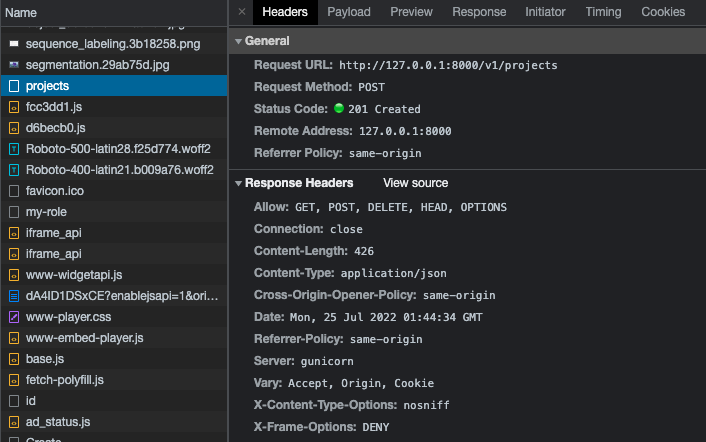
Thanks. It looks Post request to `/v1/projects` is tried. Can you give me the detailed information about the post request by using developer tools? In the case of Chrome, open...
Thanks. It looks the request has no problem. Hmm