Firestar-Reimu
Firestar-Reimu
``` map :call RunPython() function! RunPython() exec "w" if &filetype == 'python' if search("@profile") exec "AsyncRun kernprof -l -v %" exec "copen" exec "wincmd p" elseif search("set_trace()") exec "!python3 %"...
1. 空表格会缺右下角一格: 网页显示这样:  应该显示这样:  2. 表格并没有自动居中,默认是左对齐的,加入 `align="center"` 也不行(该页面不是自定义页面,就是普通的post) 
acid cannot dissolve glass and quartz but ceramics? They are all based on SiO2!
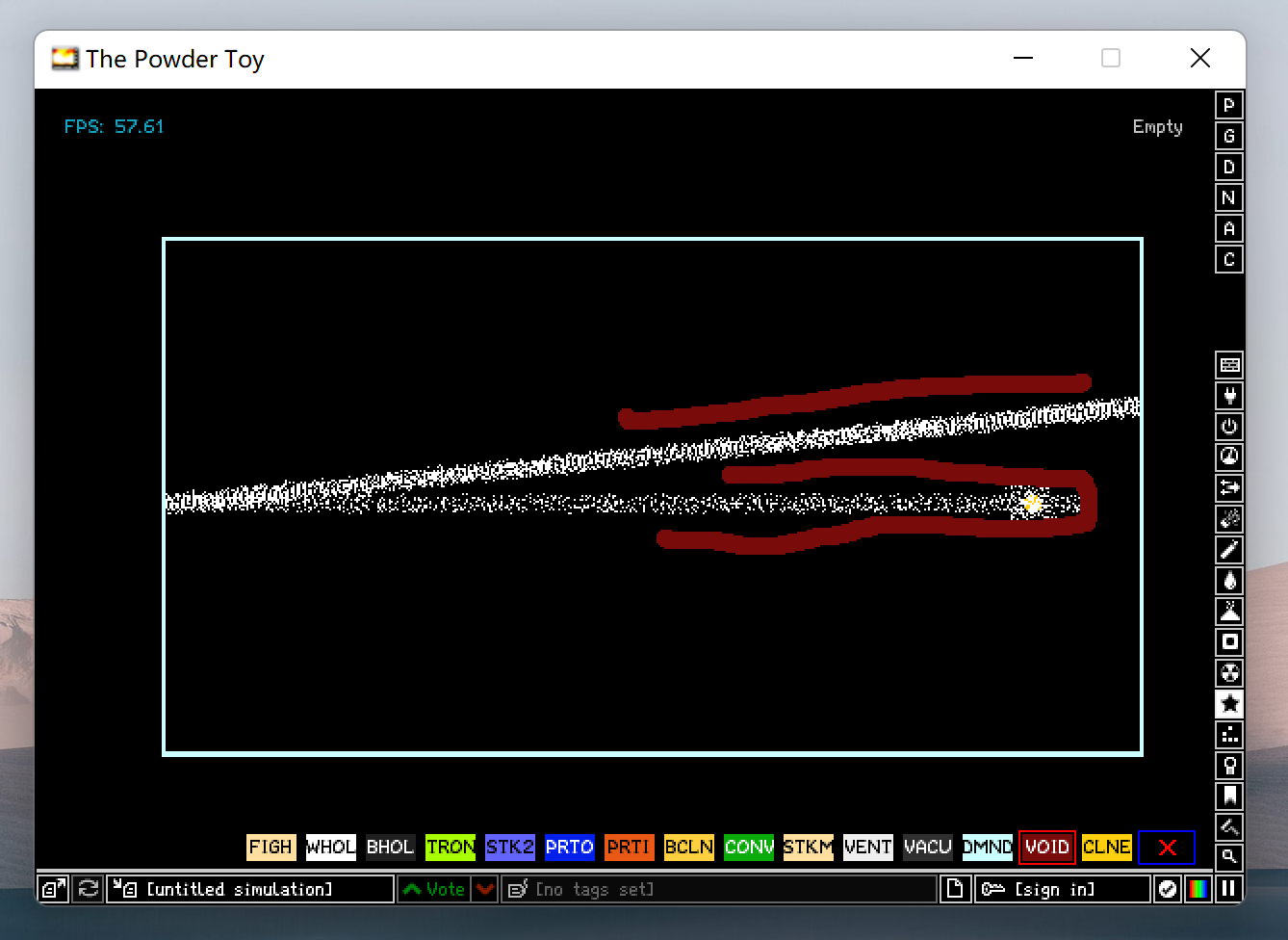 This strange path of light does not exist in physics. 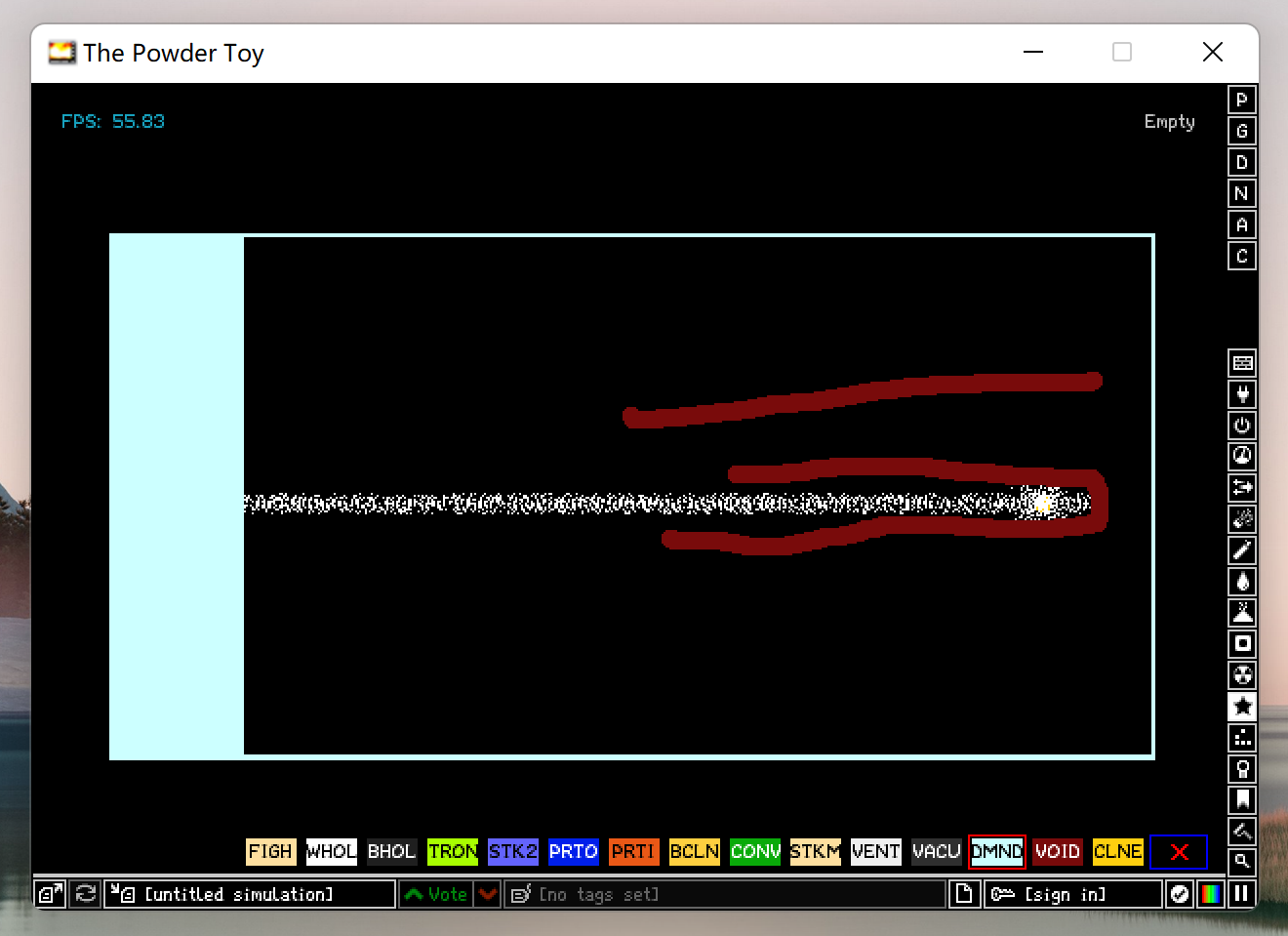 But if we make the diamond thicker, it will be fine. Version: 96.1 on Win11
### The feature request Add version number in installer file and https://desktop.github.com/ Every time I download the installer, I cannot know whether it has updated. All file name are `GitHubDesktopSetup-x64.exe`...
您这个项目很好,想提交到[AUR](https://aur.archlinux.org/)上,能否提供一下从源代码编译/用Appimage下载的方法来写pkgbuild文件? 用Appimage下载的方法好像是这样: ``` prepare() { cd "${srcdir}" chmod +x ${_filename} ${_filename} --appimage-extract rm ${srcdir}/squashfs-root/usr/share/icons/hicolor/icon-theme.cache } package() { install -Dm755 "${srcdir}/${_filename}" "${pkgdir}/opt/appimages/${_pkgname}.AppImage" install -Dm755 "${srcdir}/${_pkgname}.sh" "${pkgdir}/usr/bin/${_pkgname}" install -dm755 "${pkgdir}/usr/share/applications/" cp -r...
1. 如何从源代码构建? 2. 能选择字体更改选项吗?这个字体显示的中文是用的(好像是香港的?)异体字形,英文的用户名还是全角字体。  3. 运行还是有些卡顿,不能跟兄弟计划[electron-netease-cloud-music](https://github.com/Rocket1184/electron-netease-cloud-music)比 4. 没看到有任务栏缩略图 Manjaro Linux 21.0 KDE 5.79.0 / Plasma 5.21.2
微信版本号是3.3.5-42 开启隐藏 截图的时候屏幕闪了一下但是它没有隐藏窗口
 微信图标在200%放大率下较为模糊,是否可以用svg图片替代?
默认文件位置是```~/WeChat Files```,但是我不想看到显著的系统文件而想将其隐藏(文件名前面加''.'')或移动到深层文件夹。在微信设置中改变文件位置之后发现仍然储存在原有位置。
