Donald Chan
Donald Chan
This lib uses Canvas API with which we load the image. There is no workaround at the moment.
@peterj35 Thanks for mentioning this Currently, webp only supported in certain browsers:  https://caniuse.com/mdn-api_htmlcanvaselement_todataurl_type_parameter_webp
Thanks for using this library. If you enjoy using this library, you can buy me a cup of coffee :) https://donaldcwl.github.io/donation/
@initplatform Good suggestions! For the implementation, I think the performance will be better if we combine all three functions `handleMaxWidthOrHeight`, `handleMaxWidth`, and `handleMaxHeight` to one function by calculating the final...
@maxproske I couldn't reproduce this issue. Can you provide more details? Such as the image file, OS platform, and browser version. You may also try to run again `yarn build`...
@tom555my Here is the result of your image using the production mode of the example Nextjs app (https://github.com/Donaldcwl/browser-image-compression/tree/master/example/Nextjs%20App) 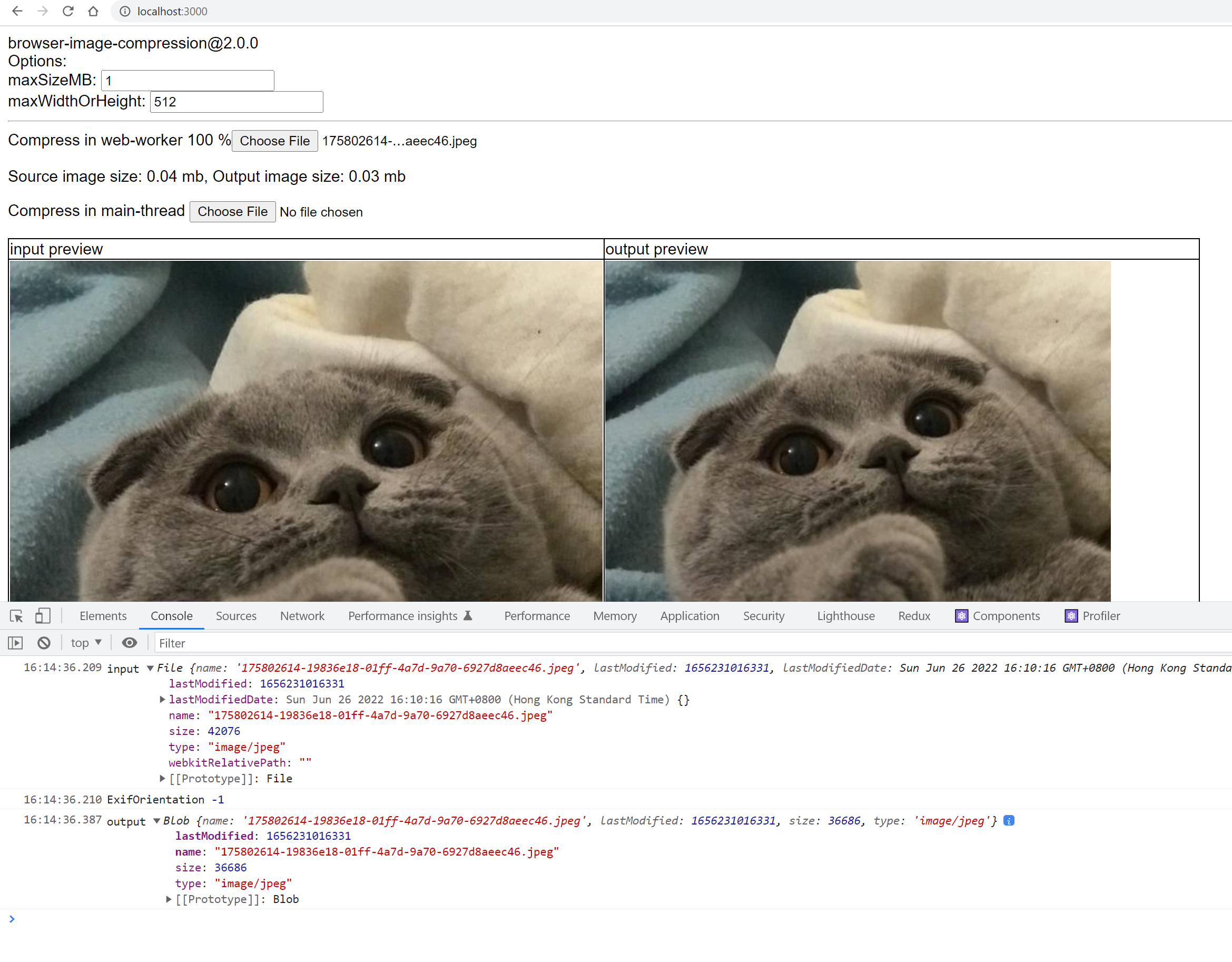 I tested on both Win and MacOS Chrome. Could you provide...
@3c1u I just tested [email protected] on [email protected], [email protected] with swcMinify enable (true). I can't reproduce the issue. Could you share your source code that has the issue? The nextjs source...
This lib reads the EXIF rotation information and rotates it accordingly. It is normal that the output file does not have EXIF information.
@theonlybenjamin It seems that your image file is png, you may provide the `exifOrientation` value in the option. For example: ```javascript options = { maxSizeMB: 1, useWebWorker: true, exifOrientation: 6...
Can you zip the jpg file and upload it here? > its jpg image, give you some pictures: this is the file:  uploading the file:  and this is...