Danny
Danny
>it does not help too much when already having the load balancer. But i guess it will help a little when rpc server stops because client will receive the stream...
怎么开通cef控件查看功能?还有我现在遇到问题是,我用微软的inspect看不了eletron开发的桌面应用控件比如vscode,请问怎么解决? Sent from my Huawei phone-------- Original message --------From: zhouxihong ***@***.***>Date: Thu, Mar 25, 2021, 20:36To: yinkaisheng/Python-UIAutomation-for-Windows ***@***.***>Cc: Danny ***@***.***>, Author ***@***.***>Subject: Re: [yinkaisheng/Python-UIAutomation-for-Windows] 桌面应用内嵌chrome浏览器,请问怎么查看里面的控件 (#155) 如果内部跳转是 cef控件,在应用程序启动时,或是在cef控件启动时,开通 accessibility 是可以访问dom控件的...
可是平台使用的是electron写的,已经打包好使用的桌面应用,怎么自动化测试
> electron打包好的应用,使用 示例中的 automation.py -t3 类似命令,可以捕获出控件树 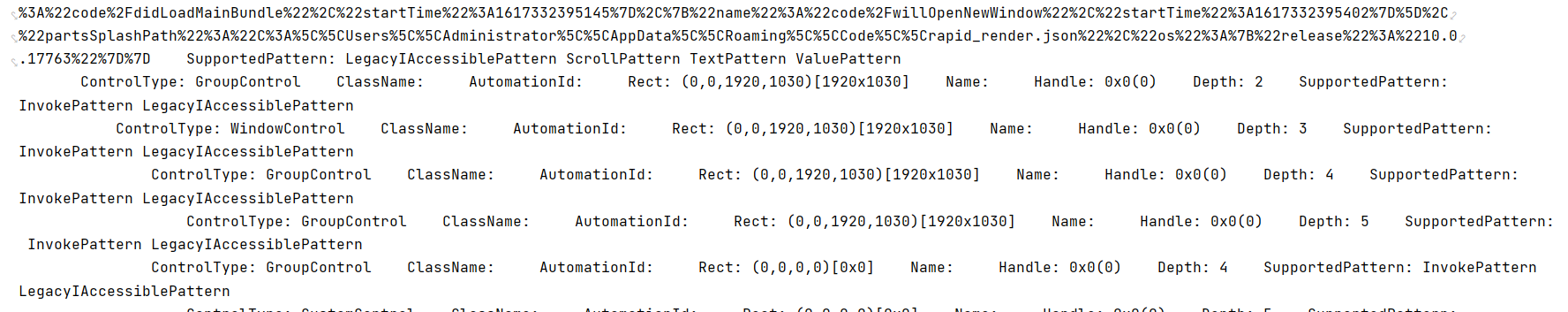 查看vscode 中目录列表,没有name字段
> > > electron打包好的应用,使用 示例中的 automation.py -t3 类似命令,可以捕获出控件树 > > > 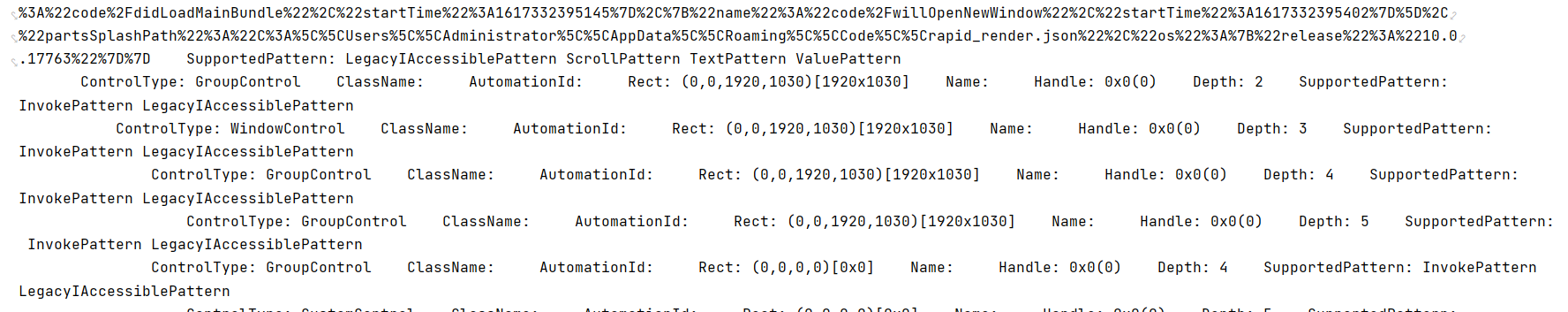 > > > 查看vscode 中目录列表,没有name字段 > > 原因是vscode使用了管理员权限,详见以下示例: > > 1. 非管理员cmd,inspect 控件 > 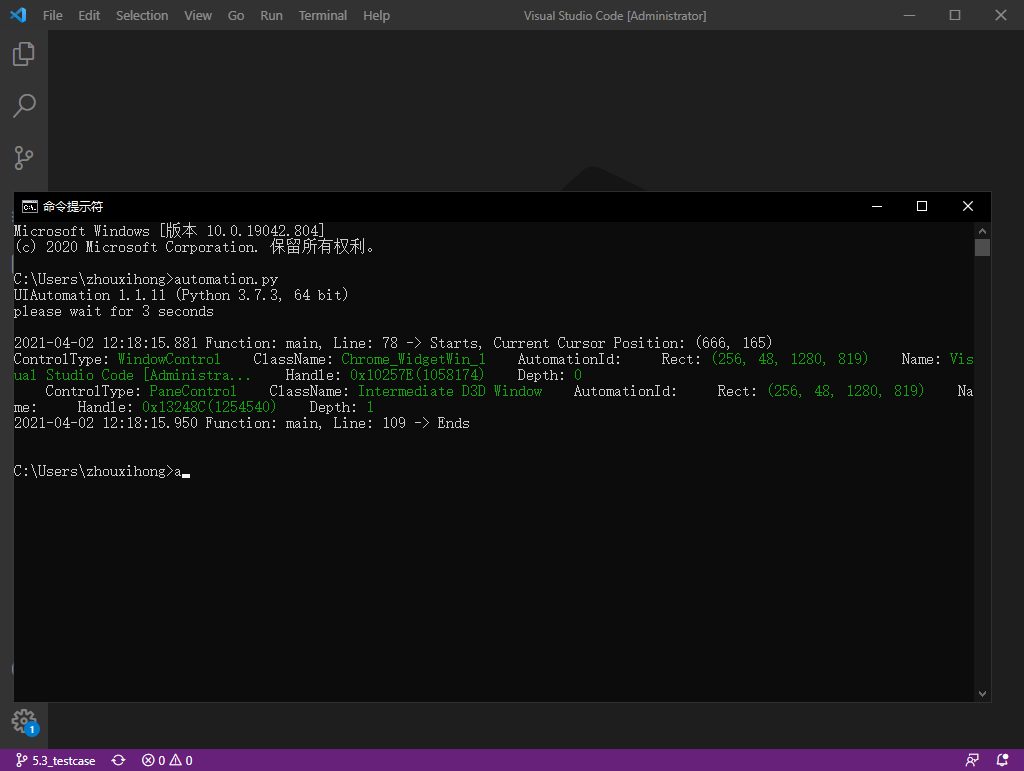 > 2. 管理员cmd,inspect...
> 1. 在命令行中执行,使用pycharm inspect控件,请注意 Terminal的编码 请说步骤详细点,谢谢。这个inspect 和微软自带的inspector是不是不一样
> Added in v1.4.0, I remember. 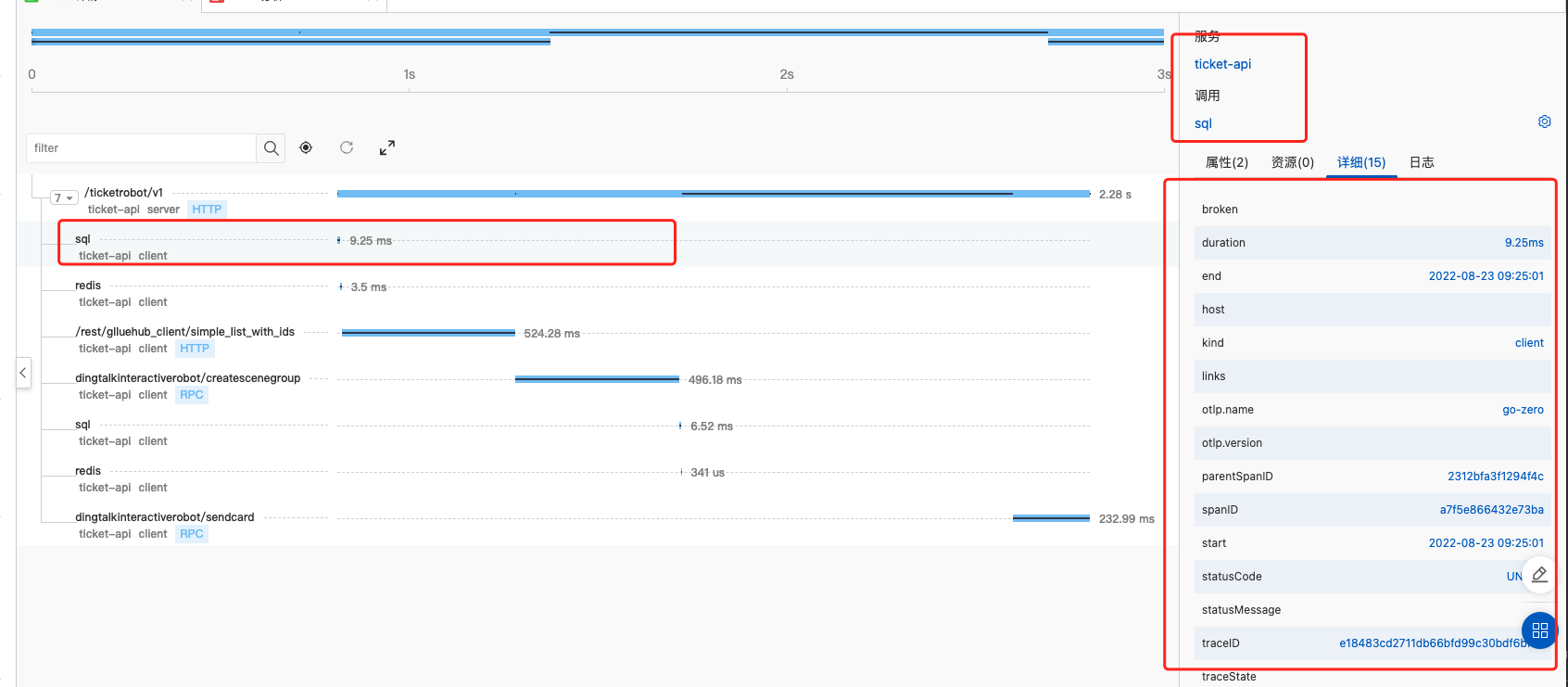 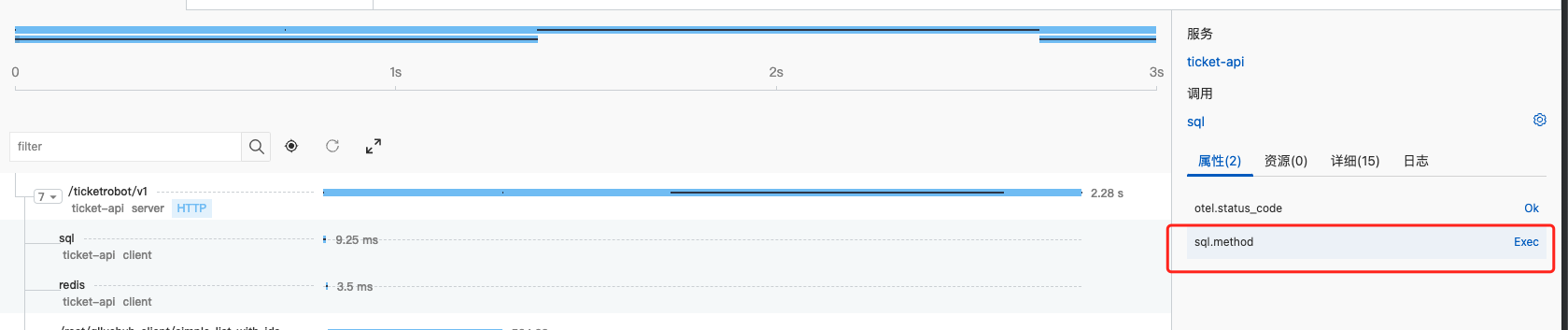 Photos Above are the trace info in v1.4.0! By the way, i have seen the original code in v1.4.0, which is not...
> Didn't submit details for security reasons. What kind of info you like to submit? Ok. Hope to include the related sql database in the trace panel. From the trace...
@hibiken > asynq: pid=1 2022/05/31 14:23:00.740391 ERROR: Failed to write server state data: UNKNOWN: redis command error: SADD failed: MOVED 15197 172.16.71.100:6379 so how to fix this when i use...
Get it but i donot want to set HOME variable in Dockerfile. Hope to add a user HOME feature support in dockerfile.