ControlNet
ControlNet
环境:Win11 22000.493,WSA 1.8.32837.0 -------------------------------------------------鼠标操作失灵bug---------------------------------------------------- 复现步骤: 1. 进入首页,鼠标滚轮上滑,出现刷新图案,但是刷新图案是卡住的,无法正常刷新 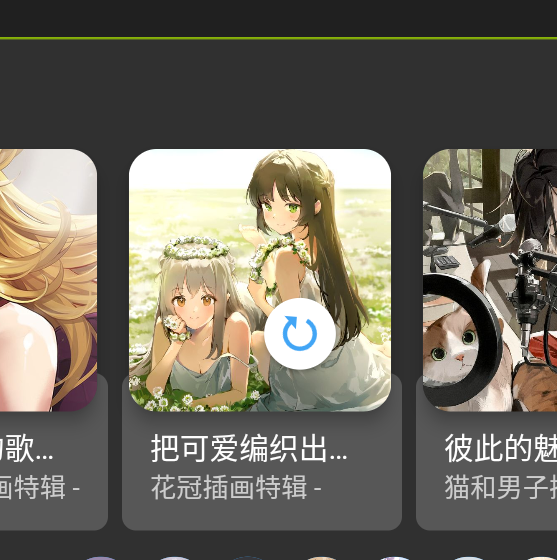 2. 鼠标滚轮下滑,正常浏览信息流。此时用鼠标点击插画将完全无效。 暂时解决方案: 1. 进入“速览”,直接点击一个插画 2. 退出插画页,重新在下方底栏进入“首页”,鼠标又可以点击插画了 -------------------------------------------------墨绿色边框问题---------------------------------------------------- 还有一个小问题,在WSA的应用窗口被激活的时候,会出现深绿色边框,对沉浸感影响较大。 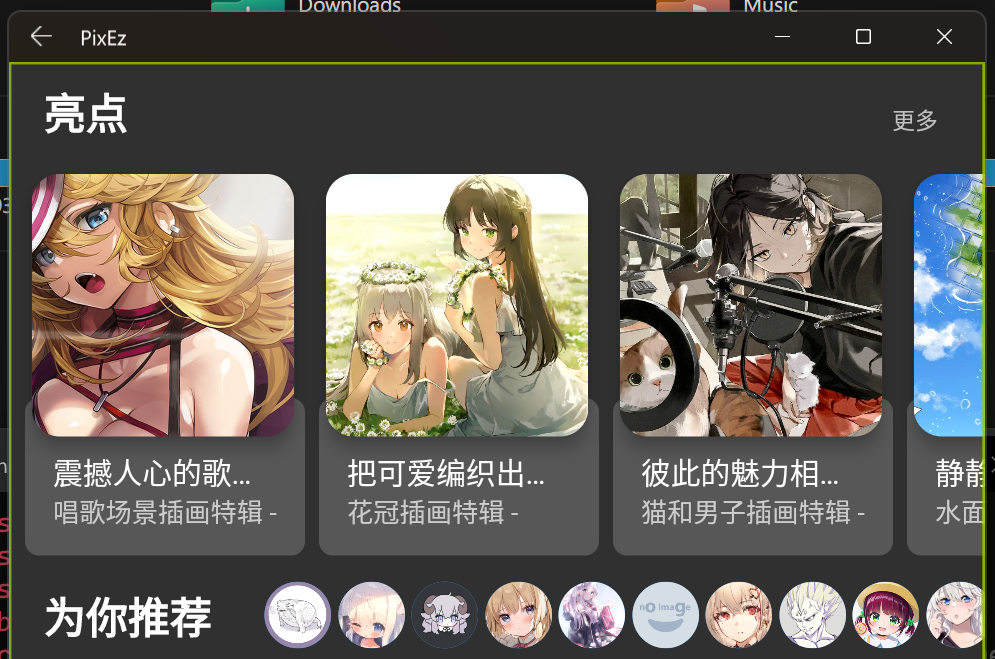 -------------------------------------------------GSync闪屏问题---------------------------------------------------- 复现步骤: 1. 使用GSync显示器,在Nvidia驱动面板中使其对窗口化程序可用 2. 在WSA下启动PixEz,出现闪屏 3. 将PixEz窗口从这个显示器移动到一个不支持GSync的显示器中,再次出现闪屏 这三个问题对WSA体验有较大的负面影响,希望修正。谢谢
连不上服务器,查看log,发现一堆ERROR: getsockopt error code 0 61。 **System and Shadowsocksx-NG version: (please complete the following information):** - OS Version: 11.3.1 Big Sur - ShadowsocksX-NG 1.4.4-R8 **ss-local log** ``` 2021-05-06 11:34:27 INFO:...
Hi, I love your project. Could you please provide some benchmark (accuracy, f1, etc) about the latest pretrained model in the release? That will be a great help because I...
This pull request is for fixing the error in `tests/performance_testing.py`. In the original implementations, the timer only records the duration for the creation of these new threads/processes, but never waits...
