AprChell
AprChell
## **详细描述 bug** 调试物料 提示注入成功,画布上不能展示该组件,显示Component Not Found。控制台提示 base.js:500 ColorfulInput component is not found in components list。 --- ## **如何复现 bug?** Steps to reproduce the behavior: / 详细复现步骤: 1. 初始化物料仓库,选择react-组件库 npm...
## **Describe the bug (required)** / **详细描述 bug(必填)** antd组件场景出码 this.$('xxx')获取不到组件 ## A clear and concise description of what the bug is. / 请提供清晰且精确的 bug 描述 使用antd组件场景demo,输入框绑定refId,出码后使用this.$('xxx') 拿不到该对象。 ## **To Reproduce...
## SlotSetter如何设置默认开启插槽,不用每次手动点击switch去开启 在组件描述文件meta.ts中设置组件属性为SlotSetter,如何设置可以将SlotSetter设置为默认开启,不用每次在组件属性设置中点击Switch开关开启才能往Slot中拖组件 --- ## **To Reproduce (required)** / **如何复现 bug?(必填,非常重要)** SlotSetter设置 ``` { name: 'children4', title: 'children4', setter: { componentName: 'SlotSetter', isRequired: true, title: 'children4', initialValue: { type: 'JSSlot',...
需求背景:拖入组件的时候想通过程序修改容器schema中的methods和state,不用在拖入组件后在源码面板中手写state和methods。现在只能先project.exportSchema()修改了之后再importSchema()。但是这样会导致页面重新加载。能不能提供一些api来修改这个结构描述,并且不让页面来重新加载。 现在修改了源码面板,页面也会重新加载导致失去选中的组件。 或者能不能提供一些实现的思路。
类似于`supportVariableGlobally`,支持在init时设置`supportResetFieldsGlobally`,开启全局配置。组件属性setter后会有一个重置按钮,将属性重置为初始状态。 在物料props中设置`supportResetFields`,来开启当前属性是否支持展示重置按钮. ## 例如:antd按钮的尺寸中设置  ## demo项目init时开启全局  ## 最终在浏览器中展示 
## 容器中的撤销未同步 复现步骤: 1. 打开官网的综合场景随便删除一个组件,例如删除  看到左侧的大纲树中确实没有这个容器了  2. 撤销,画布中出现了刚才删除的容器,但是大纲树中没有恢复  大纲树要钉住 ## 插槽中的组件撤销未同步 复现步骤: 1. 打开官网的基础antd场景,拖一个主按钮  2. 删除主按钮中的图标  3. 撤销操作,发现主按钮中的图标有但是大纲树中没有 
## 现象 组件生命周期函数componentDidMount 声明是异步函数,出码就报错了。 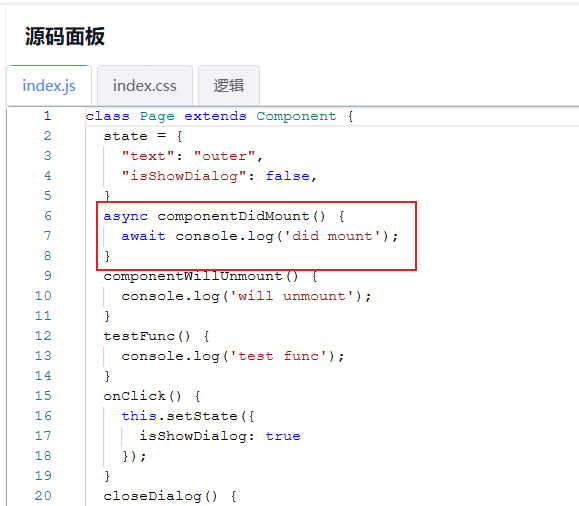 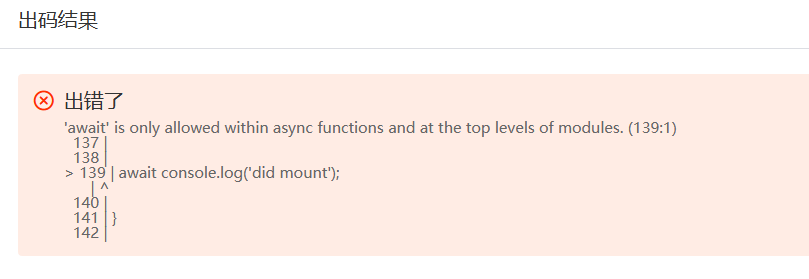 我看是出码的时候把componentDidMount 函数名写死了,出码结果函数内容中有await但是方法名前面没有async。 这是故意这么设计的不让在生命周期函数中用await还是bug?  然后无意中看到了源码面板介绍,有点懵了 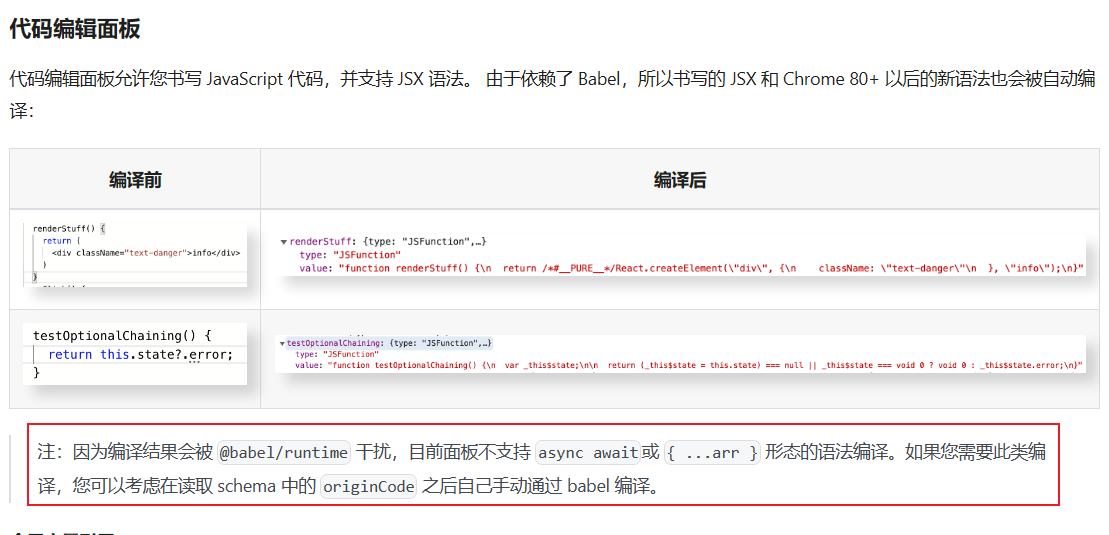 我没有在读取schema中的`originCode`之后自己手动通过babel编译。发现好像也没什么问题。
重置当前属性的setter  https://github.com/alibaba/lowcode-engine/pull/2795
## 复现步骤 在官方提供的在线环境中,打开两个页面,在不同的页面中绑定按钮的点击事件(绑定不同的函数名)。发现后绑定的会覆盖之前页面绑定的事件。  ## 版本信息 
在透明度中输入26 点击numberpicker往上加。发下到29就不能往上升了。鼠标指向range组件发现这个值是28.999999  版本: 
