GPUImage2
 GPUImage2 copied to clipboard
GPUImage2 copied to clipboard
GPUImage 2 is a BSD-licensed Swift framework for GPU-accelerated video and image processing.
I'm trying to remove white background from a local video file, but it seems that the ChromaKey filter does not work with white color. Is there any solution? Thanks!
The frame buffers would not get updated due to the target counts being off from previous append calls. This can be reproduced by synchronous calls to processImage.
I didn't use any filters but recorded video stuck, dropped frames I use iPhone6
Hi @BradLarson, I tried to identify AVCaptureTorchMode for integration of Flash/Torch but not able to get anything. 1- How can I integrate it? 2- How can I change mode ON/OFF?...
I don't see any support for ACVs. `- (id)initWithACV:(NSString*)curveFilename;`
Hello, I am trying to do a difference blend on 2 frames and identify a moved part. Any tips how to do that?
I added support for `Carthage` installation. I'm not sure if you like having the builds in git repository. let me know if you want to remove it 👍
My app uses GPUImage2 to processing video files. I found that some video files can **not** be decoded correctly with MovieInput. The decoded images look like this: 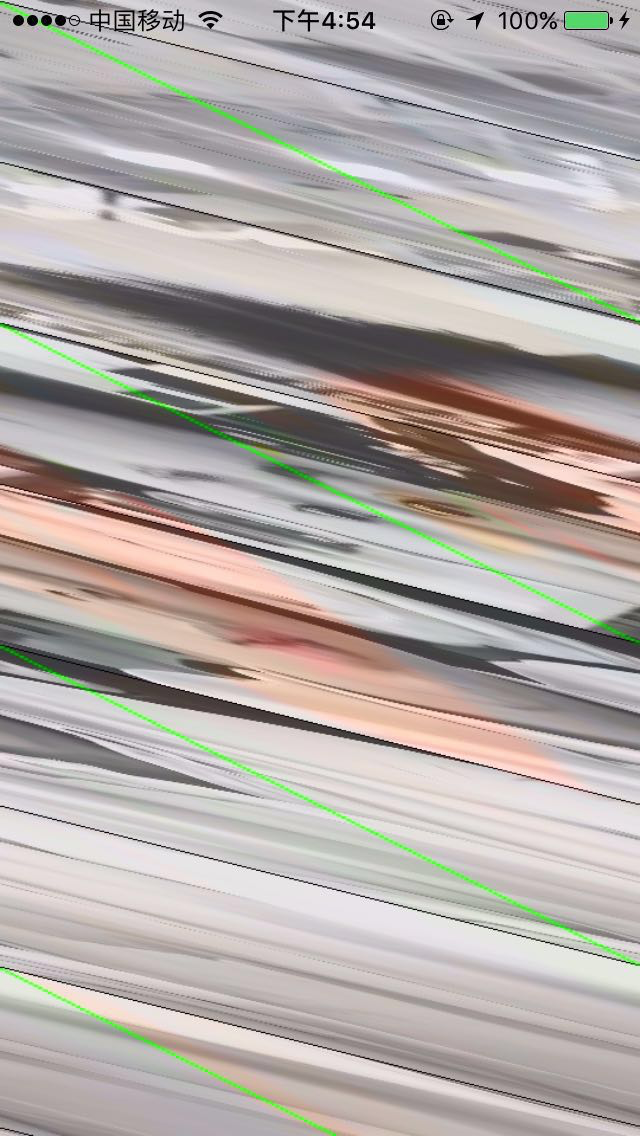 And here...
Functionally this doesn't affect anything since the default values are being used but I noticed an old Objective-C style dictionary literal being created with values followed by keys. Could save...
I have tried to capturing screen of iPhone X and using GPUImage 2 for it. ``` let success = sharedImageProcessingContext.context.renderbufferStorage(Int(GL_RENDERBUFFER), from:self.layer as! CAEAGLLayer) if !success { return } ``` This...
