Dplug
 Dplug copied to clipboard
Dplug copied to clipboard
Audio plugin framework. VST2/VST3/AU/AAX/LV2 for Linux/macOS/Windows.
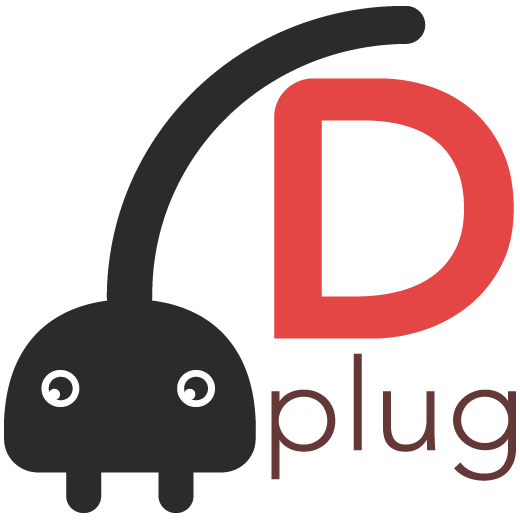
Dplug lets you create audio plug-ins with unmatched simplicity and speed, using the D language.
- Homepage: https://dplug.org/
- Wiki: https://github.com/AuburnSounds/Dplug/wiki
- Discord: https://discord.gg/7PdUvUbyJs
Features
| Format | macOS arm64 | macOS amd64 | Windows 32-bit | Windows 64-bit | Linux x86-64 | Raspberry ARM32 |
|---|---|---|---|---|---|---|
| VST2 | Yes | Yes | Yes | Yes | Yes | Yes |
| VST3 | Yes | Yes | Yes | Yes | Yes | Yes |
| AUv2 | Yes | Yes | ||||
| AAX | No | Yes | No | Yes | ||
| LV2 | Yes | Yes | Yes | Yes | Yes | Yes |
- Automated Mac and Windows installers
- Raspberry Pi support
- Build plug-ins with less pain using the D language, possibly the most powerful native language available today
- Live-coding of the UI with Wren
- Leverage package-based dependencies using DUB, the D language's package manager
- Small binaries with (optional) rendering
- Static link with the MSCRT runtime libraries to distribute only one single file
- Support major DAWs
- Small, tight-knit community
Community and ecosystem
The following commercial products are known to use Dplug:
- Convergence by Cut Through Recordings
- Couture by Auburn Sounds
- Entropy by Cut Through Recordings
- EpicPRESS by Cut Through Recordings
- Graillon by Auburn Sounds
- M4 Multiband Compressor by Cut Through Recordings
- Panagement by Auburn Sounds
- Renegate by Auburn Sounds
- Tarabia MK II by SMAOLAB
Become one happy Dplug contributor by submitting issues and pull-requests, and come talk with us on the D Language Discord to learn more and meet other Dplug users!
Release notes
Keep up with major changes here: Release Notes
Tutorials
Governance
Dplug has a deep commitment to stability. All breaking changes are documented in the Changelog and issues major SemVer tags for breaking changes. If you don't want any breaking changes, you can pin Dplug to a major version in your dub.json. Breaking changes only happen for major tags.
Dplug's goal is to support existing products and building commercial companies around them. It is a part-time operation, from people who release commercial plug-ins.
Being stable and relatively bug-free is deemed more important to us than implement every possible feature. It's often than enhancements get postponed in favour of product development, so please be patient!
- Where do I start?
Be sure to read the Wiki in depth.
Strengths of Dplug
- As lightweight as possible
- Public bugtracker
- Well-defined scope: for professional plug-in developers
- Maintained continuously, supported by sales for the foreseeable future
- Price is free, no personal support must be expected though
- Intel intrinsics compatible with Apple Silicon
- Fast 2D software rasterizer in
dplug:canvas - Scriptable UI for faster authoring
- PBR-style rendering lets you have a good visual quality with less disk space. If you don't use it, you don't pay for it.
- No dealing with resource compilers: D can
import("filename.ext")them - Easy to install and update
- Constant push to fight complexity
VST SDK
If you don't have the VST SDK, you can't make VST plugins with Dplug. Find the VST SDK there: http://www.steinberg.net/en/company/developers.html
If you don't have a licensing agreement with Steinberg, you can't distribute VST2 or VST3 plug-ins.
Licenses
Dplug has many different licenses depending on the sub-package you need. Please check individual source files for license information. Please do your homework and respect the individual licences when releasing a plug-in.
