MissionPlanner
 MissionPlanner copied to clipboard
MissionPlanner copied to clipboard
No devices listed in SLCan mode
Issue details
Trying to connect in SLCan mode to upgrade Here 3 GPS firmware. I've done this before, so I'm not sure why it is no longer working. The only difference is that I have updated MissionPlanner. After enabling SLCan, nothing pops up in the list. In the past, I was able to fix the issue by restarting both the flight controller and MissionPlanner. But now I can't get it to ever work.
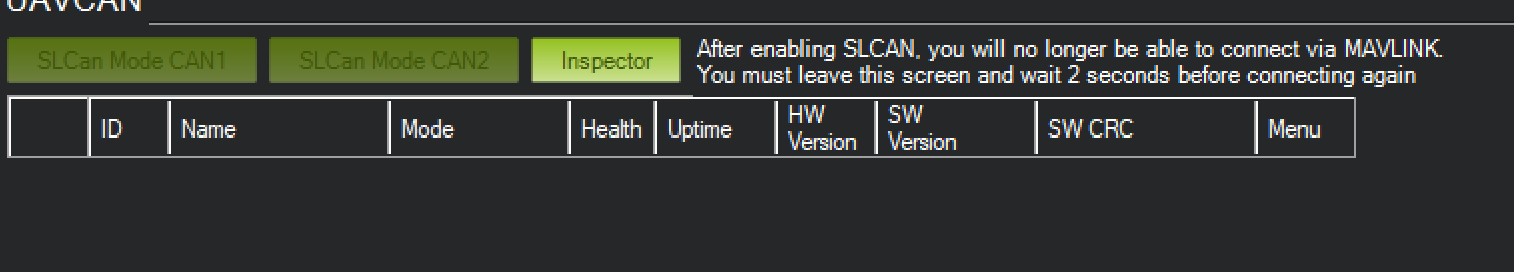
Version
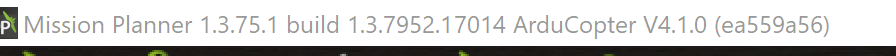
Platform
[ ] All [ ] AntennaTracker [ x ] Copter [ ] Plane [ ] Rover [ ] Sub
Airframe type
What type of airframe (flying wing, glider, hex, Y6, octa etc)
Hardware type
Cube Orange
Logs
Here is the .can log. How do you decode this?
double check the CPORT is set correctly for the port you have it connected too
ok question, how did you get that .CAN log?
there appears to be a mix of mavlink and can traffic in the same file, this is not normal
CAN traffic looks like this T0001557F88E000000000000DF T0001557F88E000000000000DF
whereas that logfile has alot of binary data that should not be there. i would guess either a AP issue, or some bad config issue
ok question, how did you get that .CAN log?
I just checked the log box on the UAVCAN page.
double check the CPORT is set correctly for the port you have it connected too
I tried both CAN1 and CAN2 both on the AP and in the software.
whereas that logfile has alot of binary data that should not be there. i would guess either a AP issue, or some bad config issue
Where would I check for bad config?
I tried deleting the Documents\Mission Planner folder (where config.xml is) and reinstalled Mission Planner, but no change. Still get corrupted logs.
I finally got it to connect by not connecting MAVLINK first.
- If you have been to the UAVCAN screen already, restart Mission Planner, otherwise it is in a bad state and won't be able to connect
- Go to the UAVCAN screen
- Select the SLCan com port at the top-right of the screen
- Click the SCCan Mode CAN1 button
- It gives an error message about not being connected and to make the SLCan COM port is selected
- Click OK
- It connects and lists the Here 3 GPS
agh ok, you never mention what hardware you are using, but if its a cube orange, never connect to mavlink ,and go direct using the slcan serial port. sounds like a bug in the CAN over the mavlink port bug, so an ardupilot issue
FWIW, I did mention it 😉
Hardware type
Cube Orange
must have missed that :)
No worries, I do that too.
@dlech Thanks for the workaround!
@tridge ... is this an ardupilot bug like @meee1 suggested it might be?