Accelerator086
Accelerator086
> Not sure if im saying non-sense things, but did u tried using `\{`? Tried but useless. It shows on my blog like this: 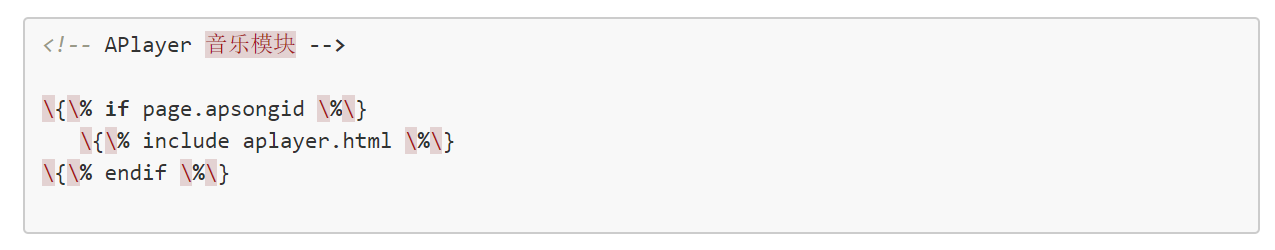
Duplicate of #214 #45
> 请问markdown语法中的[TOC],也就是生成目录的语法支持吗?typora是支持的,但是放到博客上就显示不出来 博客右端会自动生成一个目录(虽然效果和[toc]生成的并不相似,但也能用了)
顶一下,非常想看到codes 我看到一些关于Jekyll 的Gallery插件(但我是真的不会emmm): https://github.com/ggreer/jekyll-gallery-generator https://jekyllcodex.org/without-plugin/image-gallery/ https://github.com/opieters/jekyll-image-gallery-example https://olivierpieters.be/blog/2016/02/26/creating-a-jekyll-image-gallery
markdown源代码模式下使用如下格式: ``` ~~~python #kramdown code fenced code block ~~~ ``` 应该可以吧,比如我这种 
@LUHUIBIN 看到还有一个角度: https://github.com/Huxpro/huxpro.github.io/blob/master/README.zh.md#%E5%85%B3%E4%BA%8E%E6%94%B6%E5%88%B0page-build-warning%E7%9A%84email 这是博主最最最最最初的主题来源,他那里好像提到了这个事情,不知道能不能解决你的问题,我反正是看不懂emmm
> 更新了一波[email protected] ,可以先尝试下。 已经解决了,升级新版本操作即可,非常感谢!!!