237dmitry
237dmitry
> You need to create file manually. What is the difference? I created from powershell console. You see that the symbol ```"`u{2014}"``` is presented. Name pasted from clipboard: this is...
> but youre on a unix system? But on Windows this works too:  > I think is a Culture UI problem. Maybe ```powershell PS > $host.CurrentUICulture LCID Name DisplayName...
> i try to change settings same as you have. change in intl.cpl to UTF8, reboot and add to $profile: `$PSDefaultParameterValues['*:Encoding'] = 'Default'`
> And this powershell command Add this in `$profile` )) or execute command in console (it works only for current session) ``` $PSDefaultParameterValues['*:Encoding'] = 'Default' ``` If `$profile` does not...
Confirm: Up -- `0A` Down -- `0B` Right -- `0C` Left -- `0D` Also, arrows keys are being read incorrectly in the terminal emulator. ```powershell PS > [console]::ReadKey() KeyChar Key...
You can always read help topic `about_Operator_Precedence`.
I do not know. In Windows Console Host and in VSCode all are working as expected. If I set to 'PlainText' the coloring disappeared in entire console screen.
Ah, sorry, I was too hasty. In VSCode coloring is disappeared AFTER setting 'PlainText'. All strings before are still colored. 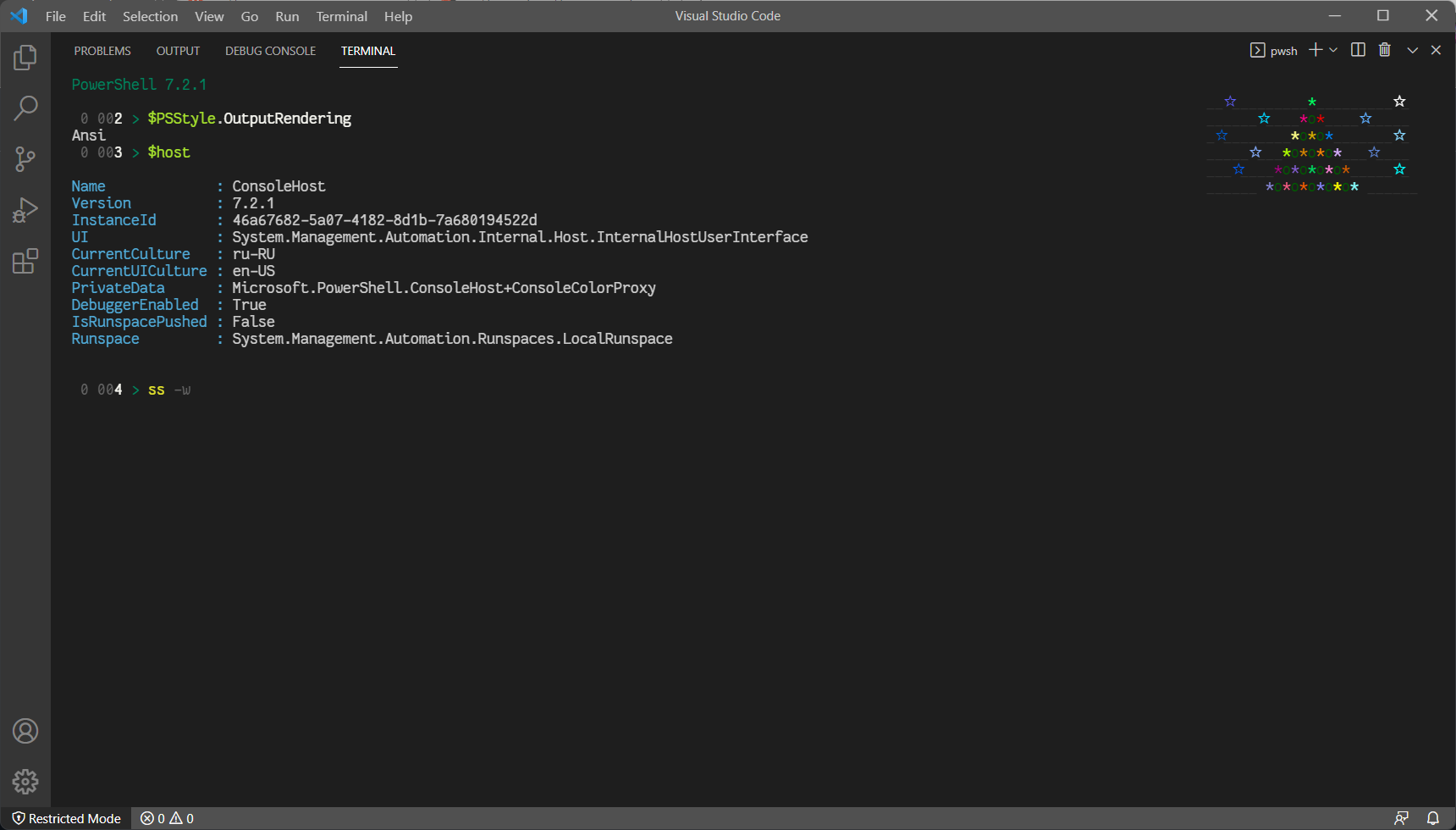 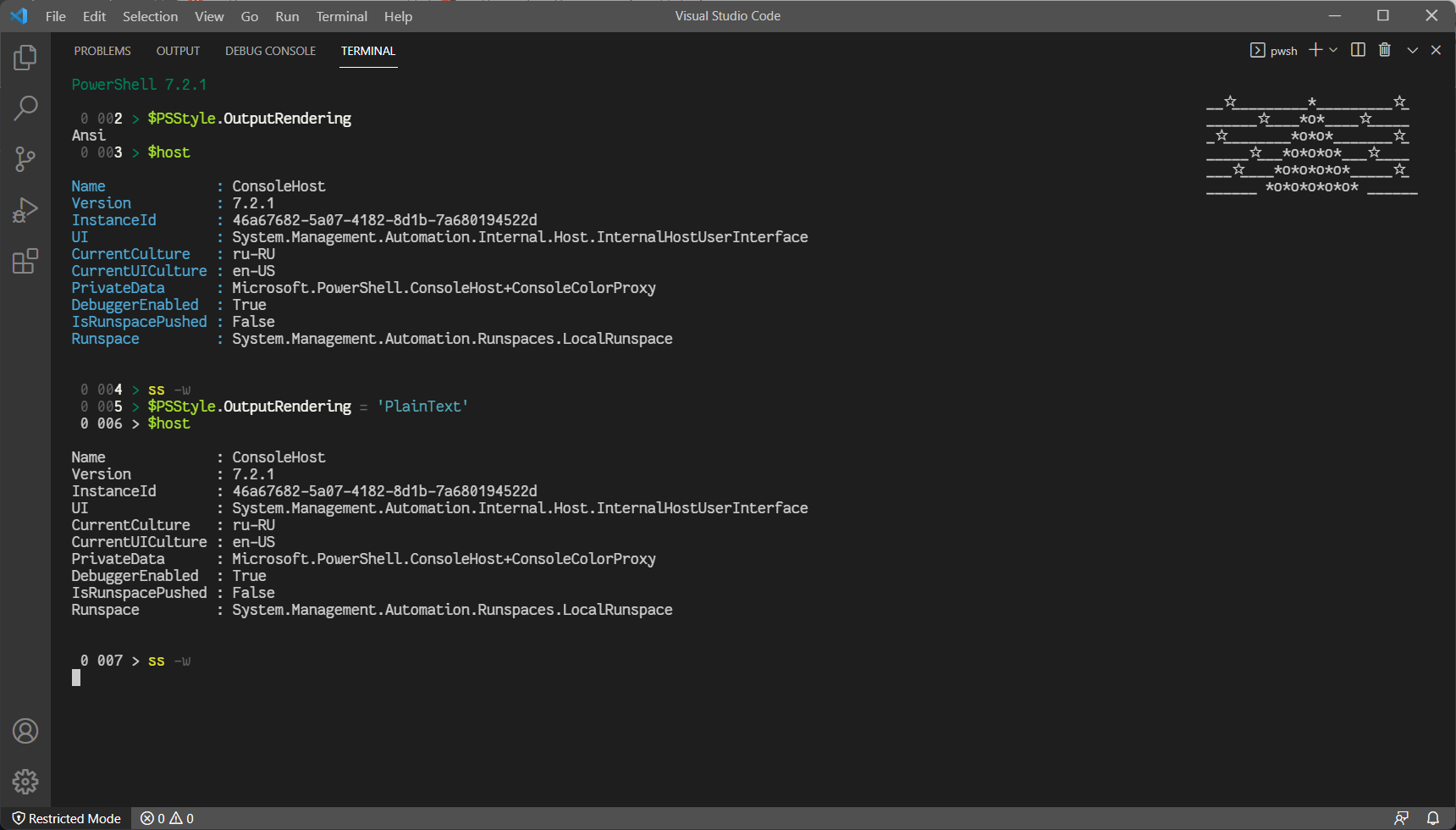
It seems to me that a similar issue has already been. Discussed workaround like: ```powershell PS > & { 1..3 | # I do 't expect an error here ForEach-Object...
> Doesn't that create a separate scope? Yes, this is separate scope. IMHO, the most comfortable construction to script in the console in order to not killing variables.