Steven
Steven
> > > 我的路径为\192.168.123.49\移动磁盘-c\TDDOWNLOAD这个 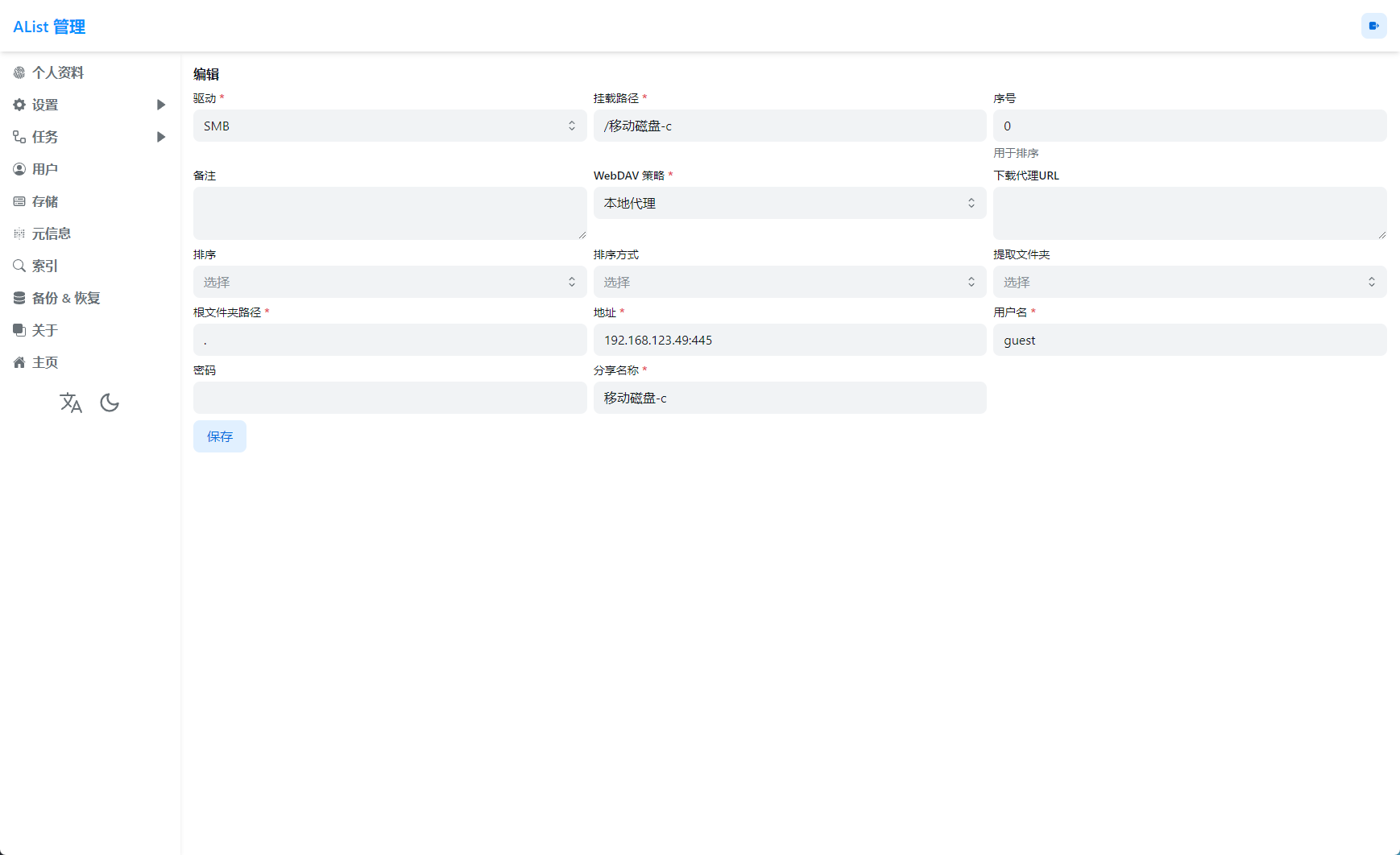 这里填写上了也不行 > > > > > > 盘符,比如c盘的盘符叫Windows,不要加/ 等符号 > > 这个盘符是自动加上的 你是说的挂在路径嘛? 保存前是这样的 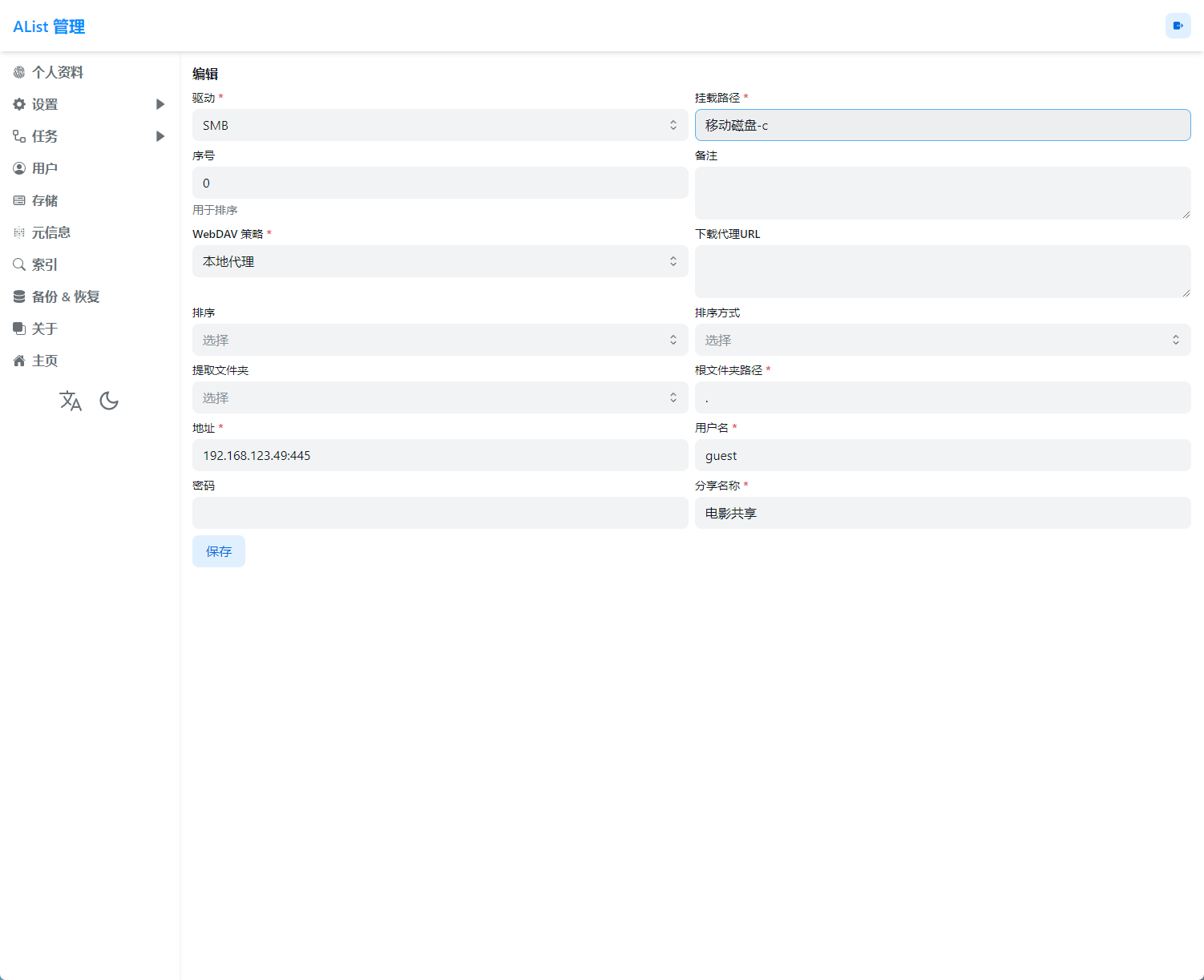 保存后是这样的 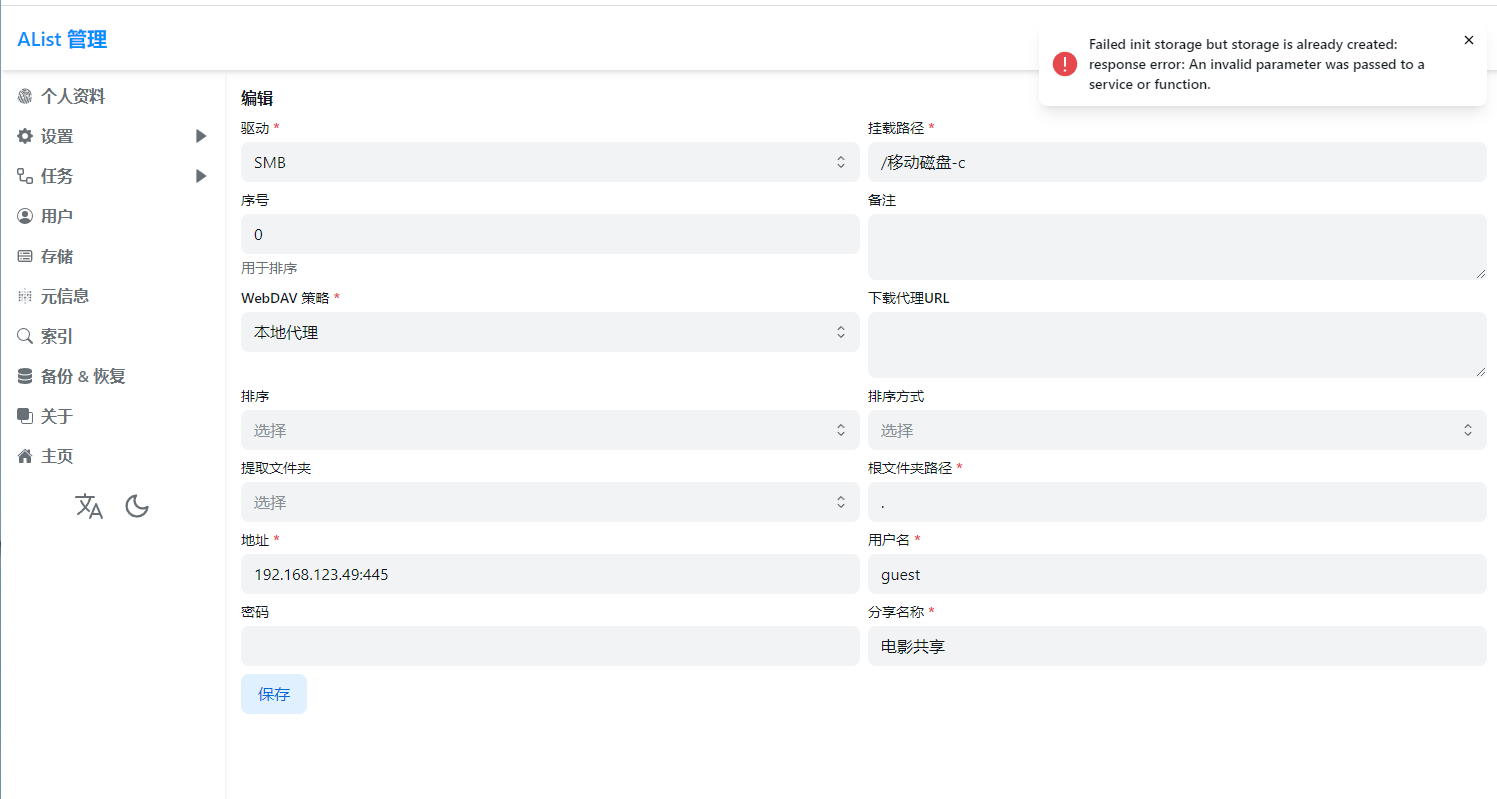
我的samba配置已经写的是[移动磁盘-C]这个名称了 [移动磁盘-C] path = /data/UsbDisk1/Volume1 read only = no guest ok = yes create mask = 0777 directory mask = 0777 browseable = yes
 即使这样保存也不行
我的issue石沉大海了 求指导啊
> 貌似不需要在根目录配置路径转义 我的文件目录: 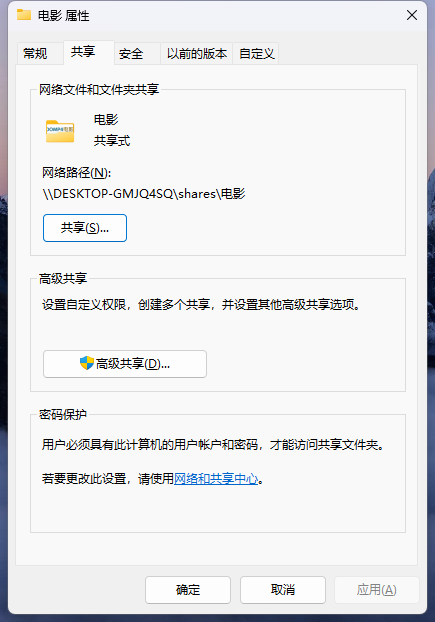 具体配置目录: 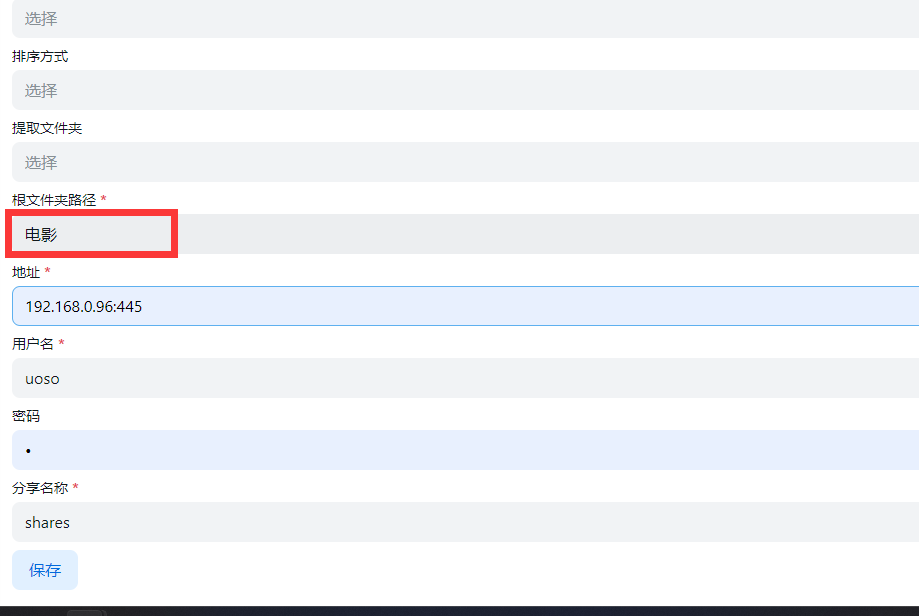 然后这样配置居然能访问了! 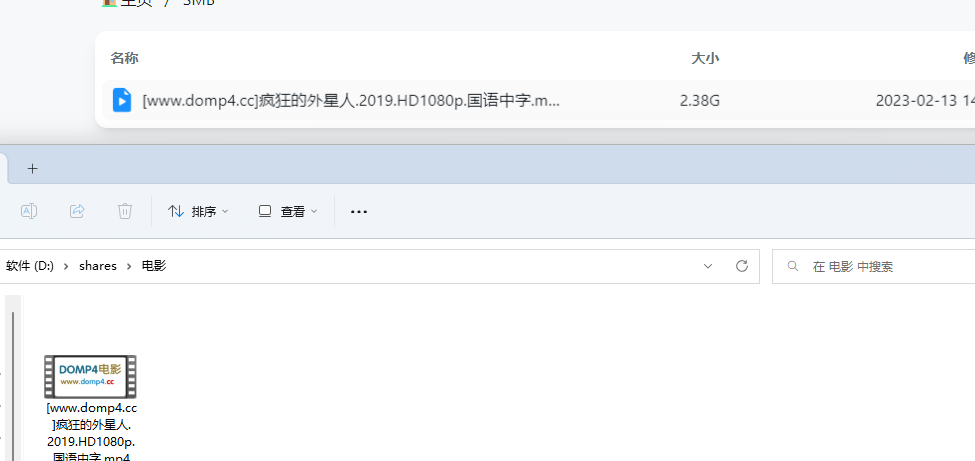 我的是没smb账号密码的
> 所以是不是没有密码的不行,有密码的成功了? 不清除啊 后来我就放弃折腾了 没有详细文档 不好解决
> I was able to fix this by removing the 'livetv' directory completely. me too
  这个可以在第三个配置里被发现 但是在第一个配置里 只能发现一个热水器,尝试手动输入设备ip也不行  
> I'm using UFI1303_V5 and modem not work too!! I got sim missing 找到解决办法了 刷完随身wifi后替换/root/image/下的文件 用高通备份的一个morden的分卷就ok了