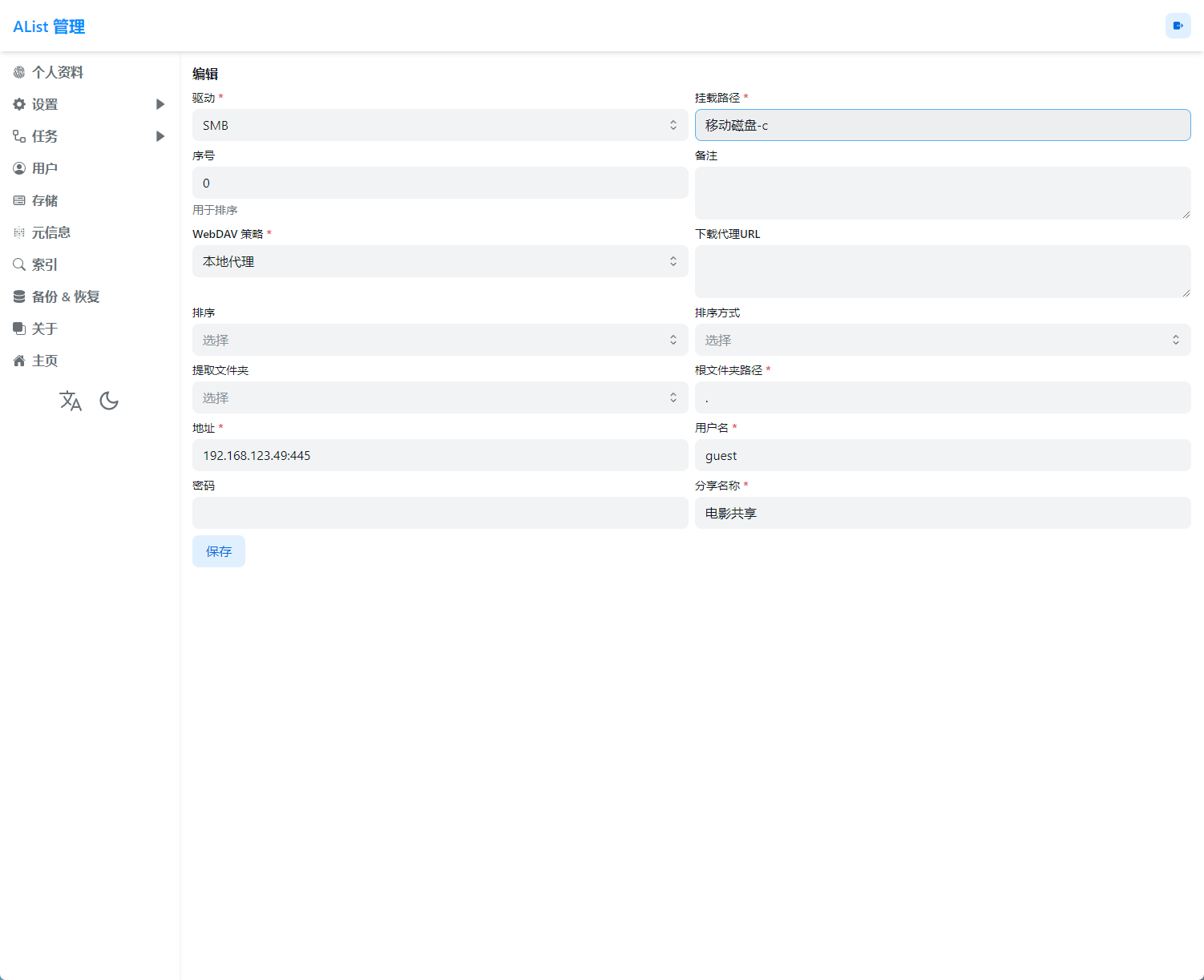alist
 alist copied to clipboard
alist copied to clipboard
访问smb问题
Please make sure of the following things
- [x] I have read the documentation.
- [x] I'm sure there are no duplicate issues or discussions.
- [x] I'm sure this feature is not implemented.
- [x] I'm sure it's a reasonable and popular requirement.
Description of the feature / 需求描述
你好 我本地可以访问samba服务 在windows里直接\192.168.123.49\移动磁盘-c 就可以访问打开
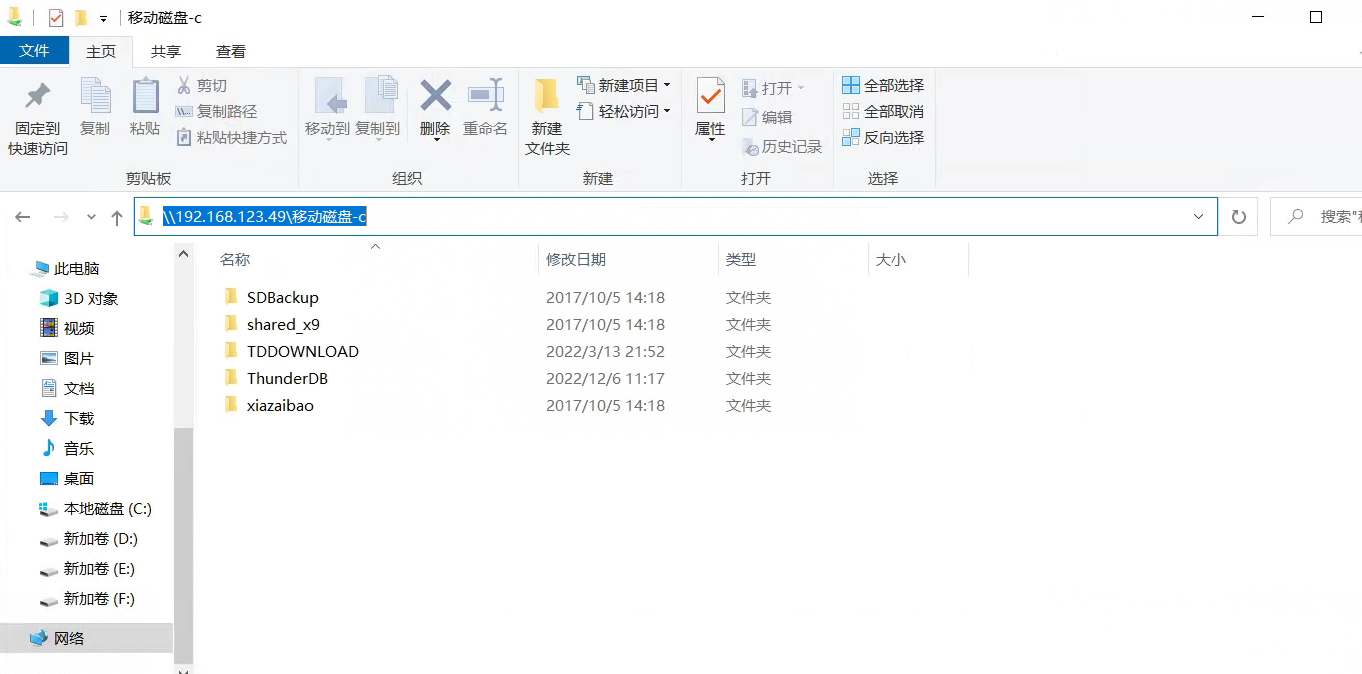 通过alist添加提示错误
通过alist添加提示错误
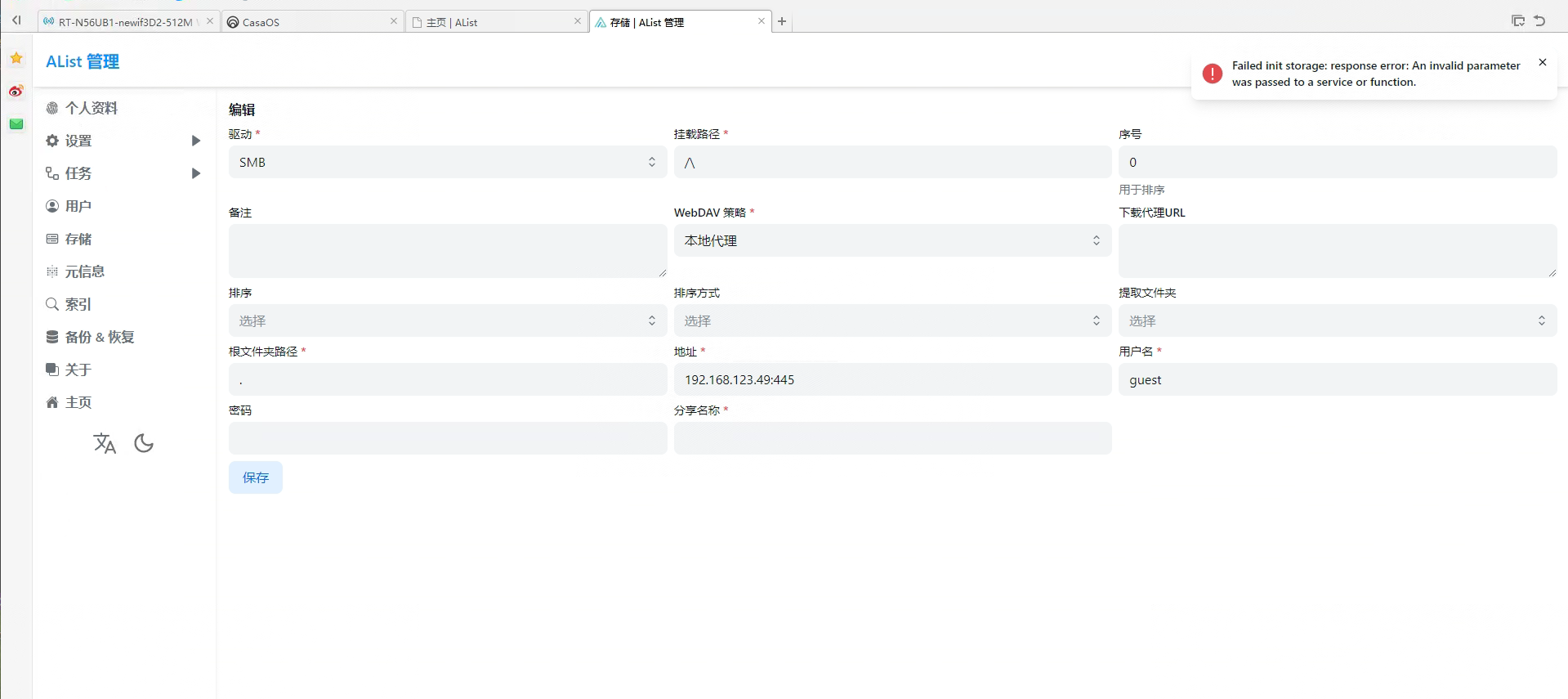 为匿名添加 guest 怎么添加都不行 求思路
为匿名添加 guest 怎么添加都不行 求思路
Suggested solution / 实现思路
No response
Additional context / 附件
No response
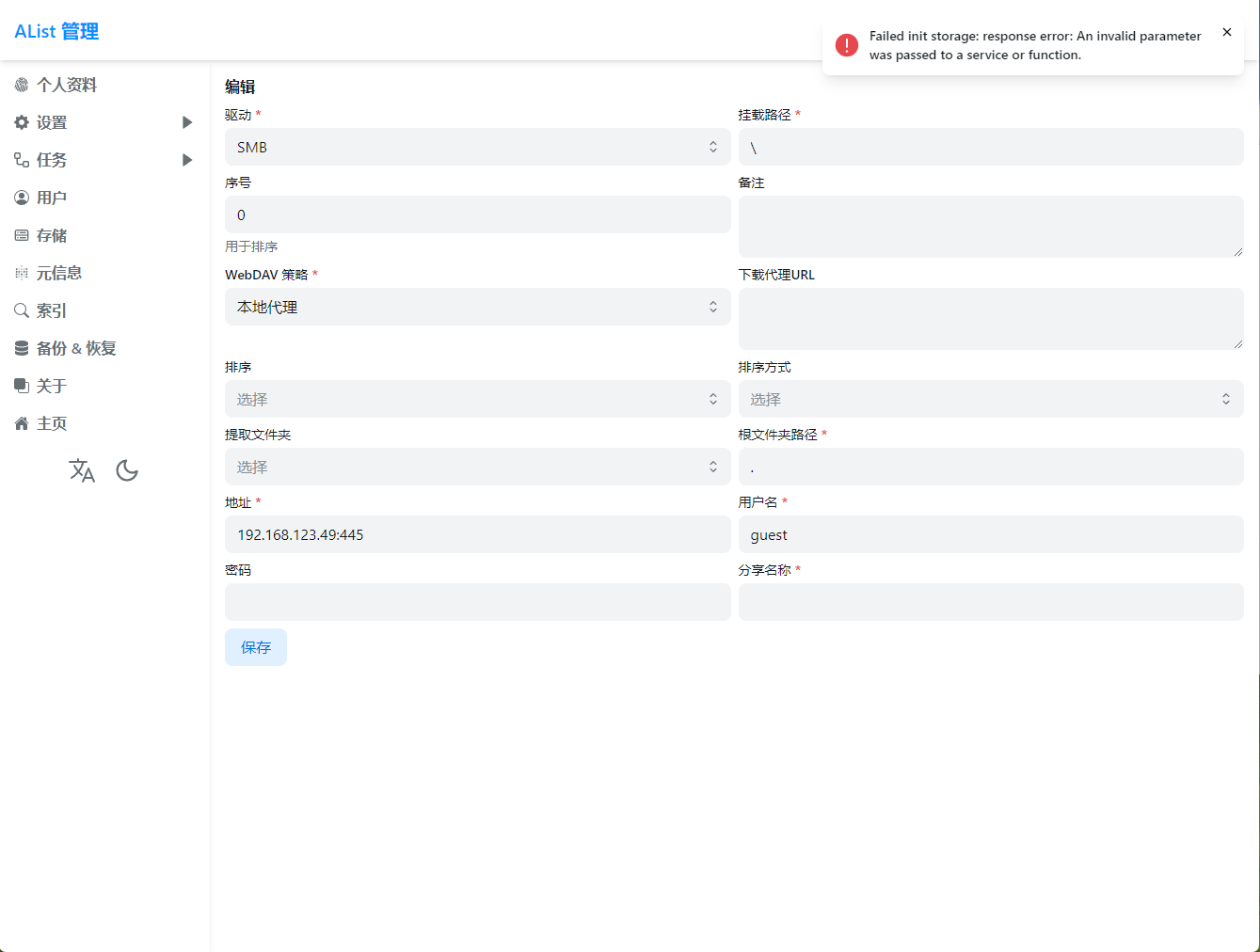 挂载路径为\或者/都不行
挂载路径为\或者/都不行
telnet 端口445是通的
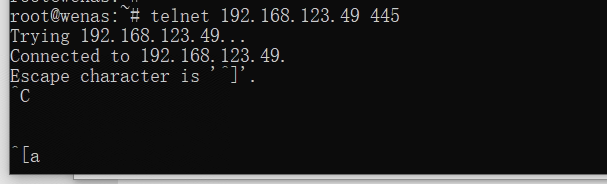
samba配置文件 ` [global] netbios name = XIAZAIBAO_3EC9 server string = XunLei workgroup = WORKGROUP display charset = UTF8 unix charset = UTF8 browseable = yes deadtime = 30 encrypt passwords = true guest account = root guest ok = yes load printers = no printable = no max protocol = SMB2 null passwords = yes obey pam restrictions = yes domain master = no local master = yes os level = 209 lm announce = yes lm interval = 10 dns proxy = no preferred master = yes passdb backend = smbpasswd security = share smb passwd file = /etc/samba/smbpasswd socket options = TCP_NODELAY IPTOS_LOWDELAY syslog = 1 use sendfile = yes writeable = yes use mmap = yes map to guest = Bad User
[移动磁盘-C] path = /data/UsbDisk1/Volume1 read only = no guest ok = yes create mask = 0777 directory mask = 0777 browseable = yes `
版本为v3.6.0
为什么不填必填项分享名称
挂载路径为\或者/都不行
挂载路径有歧义,其实是名称,相当于Windows下的盘符一样
我的路径为\192.168.123.49\移动磁盘-c\TDDOWNLOAD这个
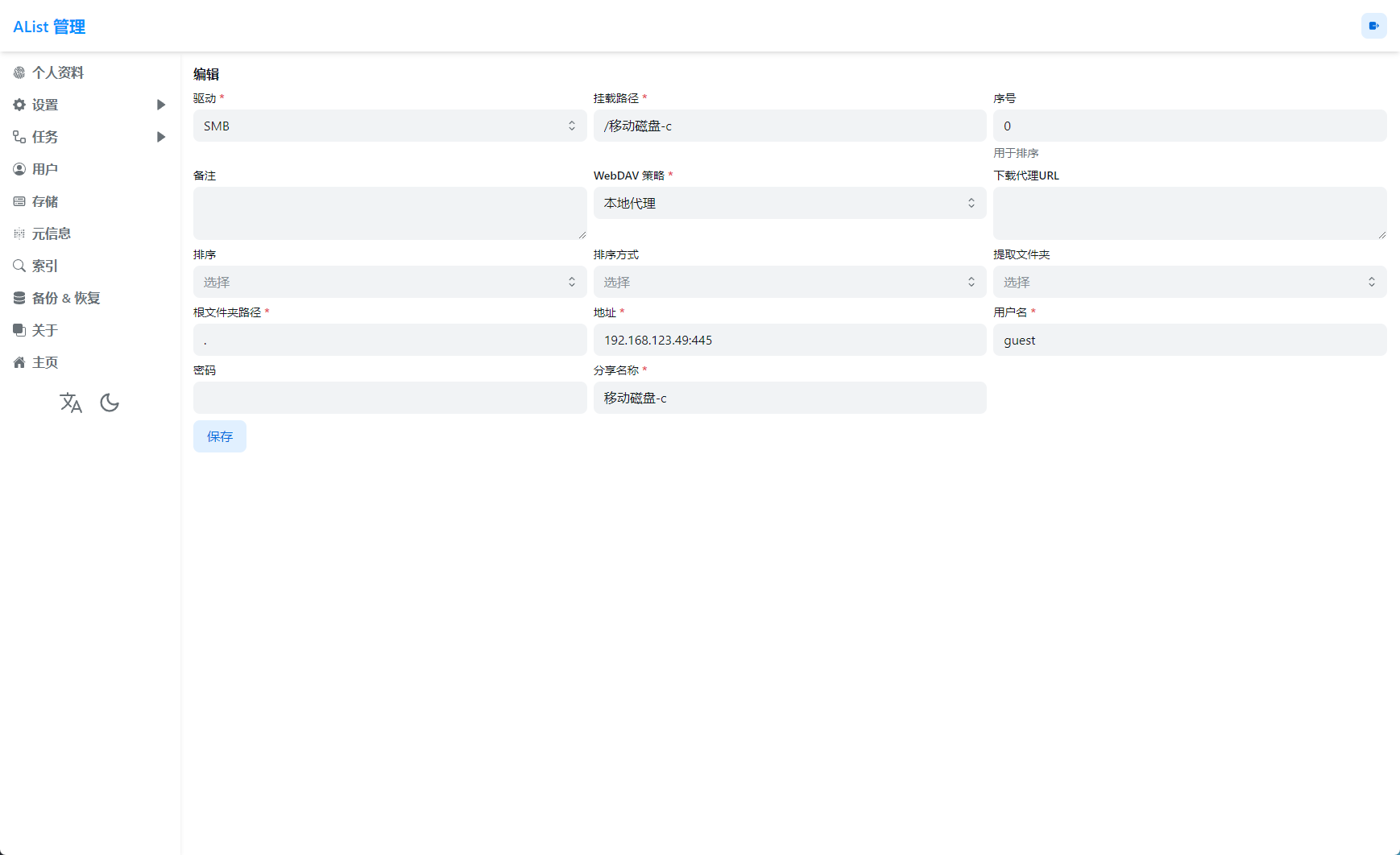 这里填写上了也不行
这里填写上了也不行
我的路径为\192.168.123.49\移动磁盘-c\TDDOWNLOAD这个
这里填写上了也不行
盘符,比如c盘的盘符叫Windows,不要加/ 等符号
我的路径为\192.168.123.49\移动磁盘-c\TDDOWNLOAD这个
这里填写上了也不行
盘符,比如c盘的盘符叫Windows,不要加/ 等符号
这个盘符是自动加上的 你是说的挂在路径嘛?
我的路径为\192.168.123.49\移动磁盘-c\TDDOWNLOAD这个
这里填写上了也不行
盘符,比如c盘的盘符叫Windows,不要加/ 等符号
这个盘符是自动加上的 你是说的挂在路径嘛? 保存前是这样的
保存后是这样的
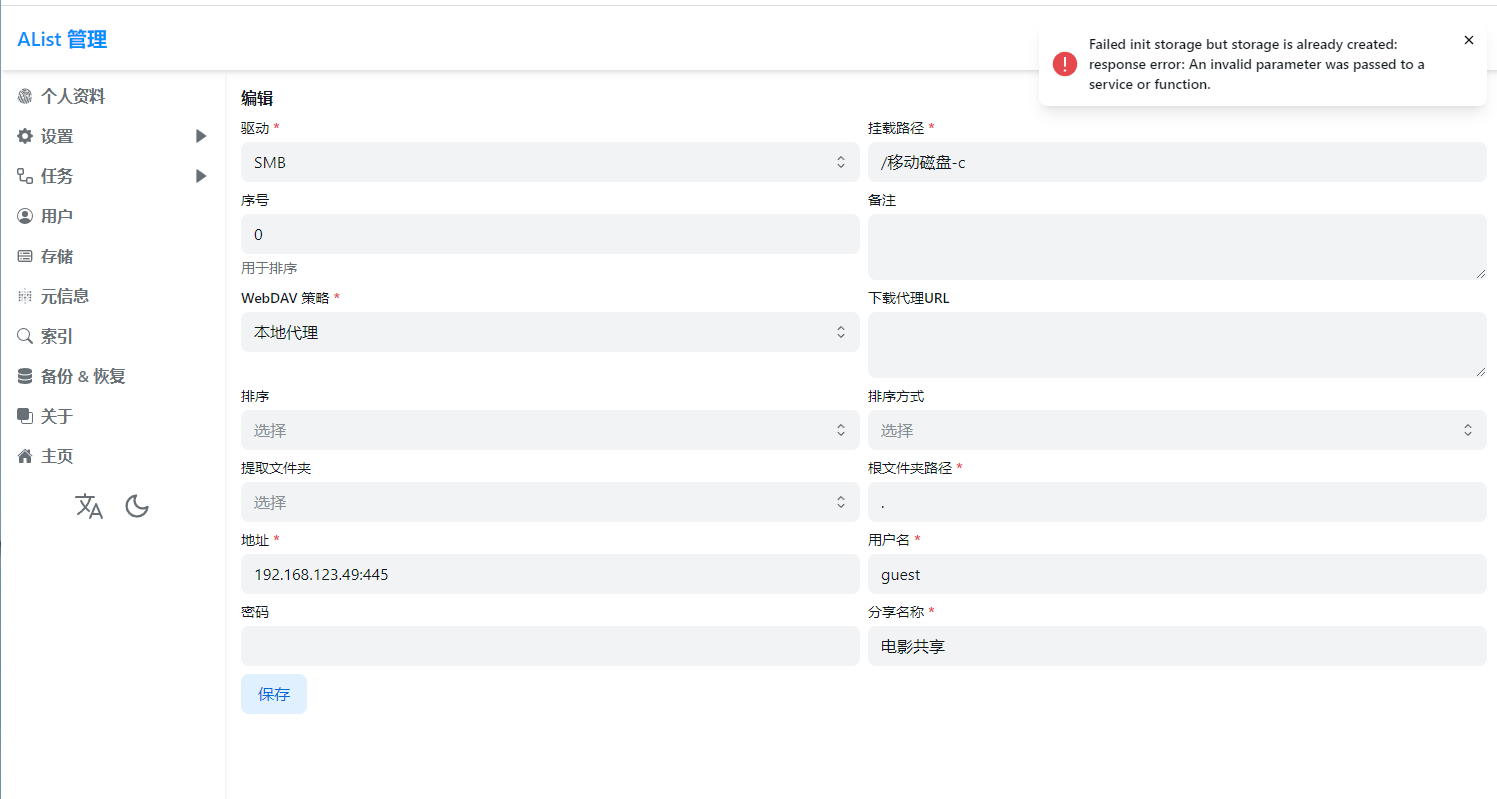
我的samba配置已经写的是[移动磁盘-C]这个名称了 [移动磁盘-C] path = /data/UsbDisk1/Volume1 read only = no guest ok = yes create mask = 0777 directory mask = 0777 browseable = yes
 即使这样保存也不行
即使这样保存也不行
我的issue石沉大海了 求指导啊
貌似不需要在根目录配置路径转义
我的文件目录:
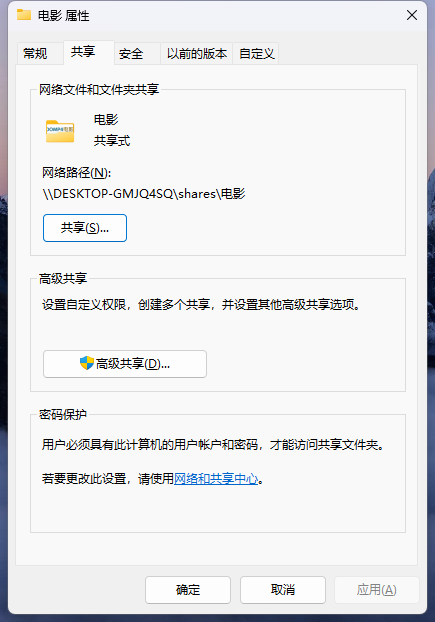 具体配置目录:
具体配置目录:
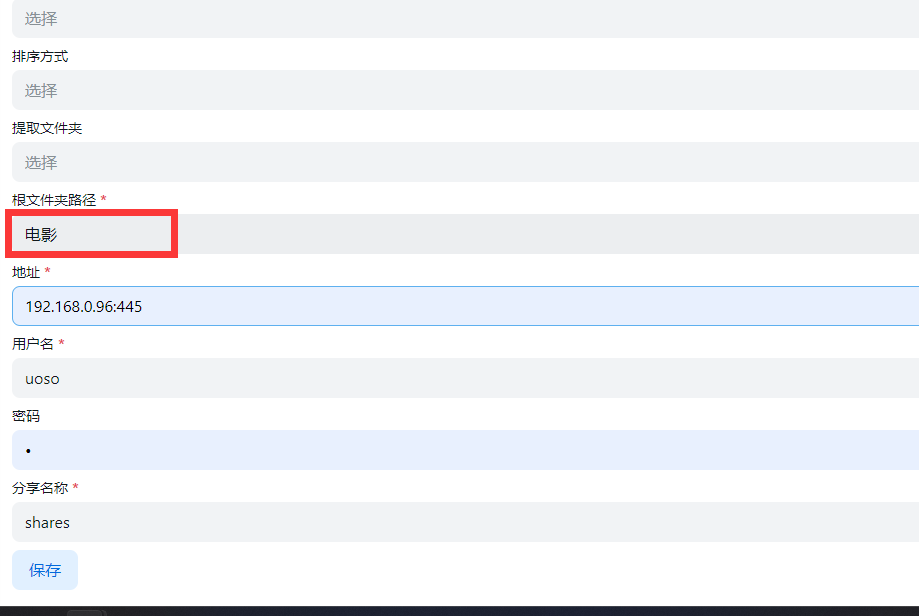 然后这样配置居然能访问了!
然后这样配置居然能访问了!
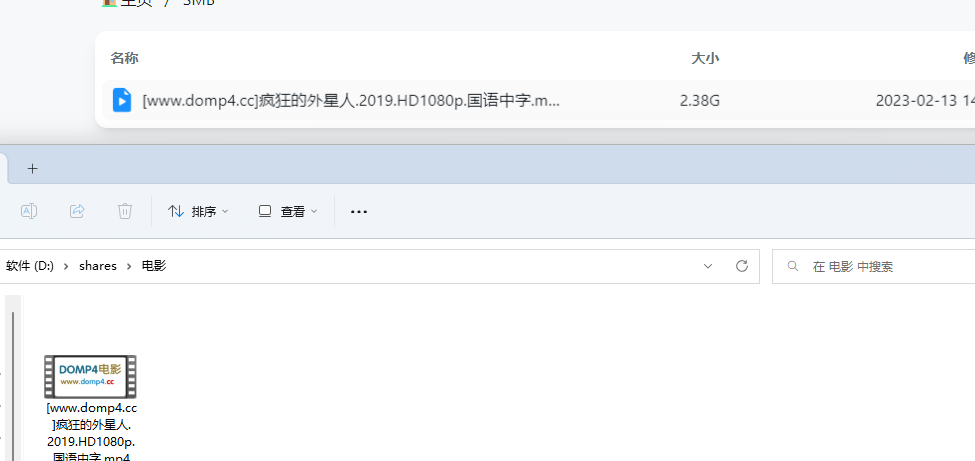
This issue has been automatically marked as stale because it has not had recent activity. It will be closed if no further activity occurs. Thank you for your contributions.
貌似不需要在根目录配置路径转义 我的文件目录:
具体配置目录:
然后这样配置居然能访问了!
我的是没smb账号密码的
所以是不是没有密码的不行,有密码的成功了?
所以是不是没有密码的不行,有密码的成功了?
不清除啊 后来我就放弃折腾了 没有详细文档 不好解决
This issue has been automatically marked as stale because it has not had recent activity. It will be closed if no further activity occurs. Thank you for your contributions.
挂载路径随便填 写个名字 比如 移动磁盘
根文件夹路径填 .\ 或者 ./
分享名称填 \\192.168.123.49\移动磁盘 @stevenliuit