library-styles-sync
 library-styles-sync copied to clipboard
library-styles-sync copied to clipboard
sync shared styles from a Sketch Library to the current document
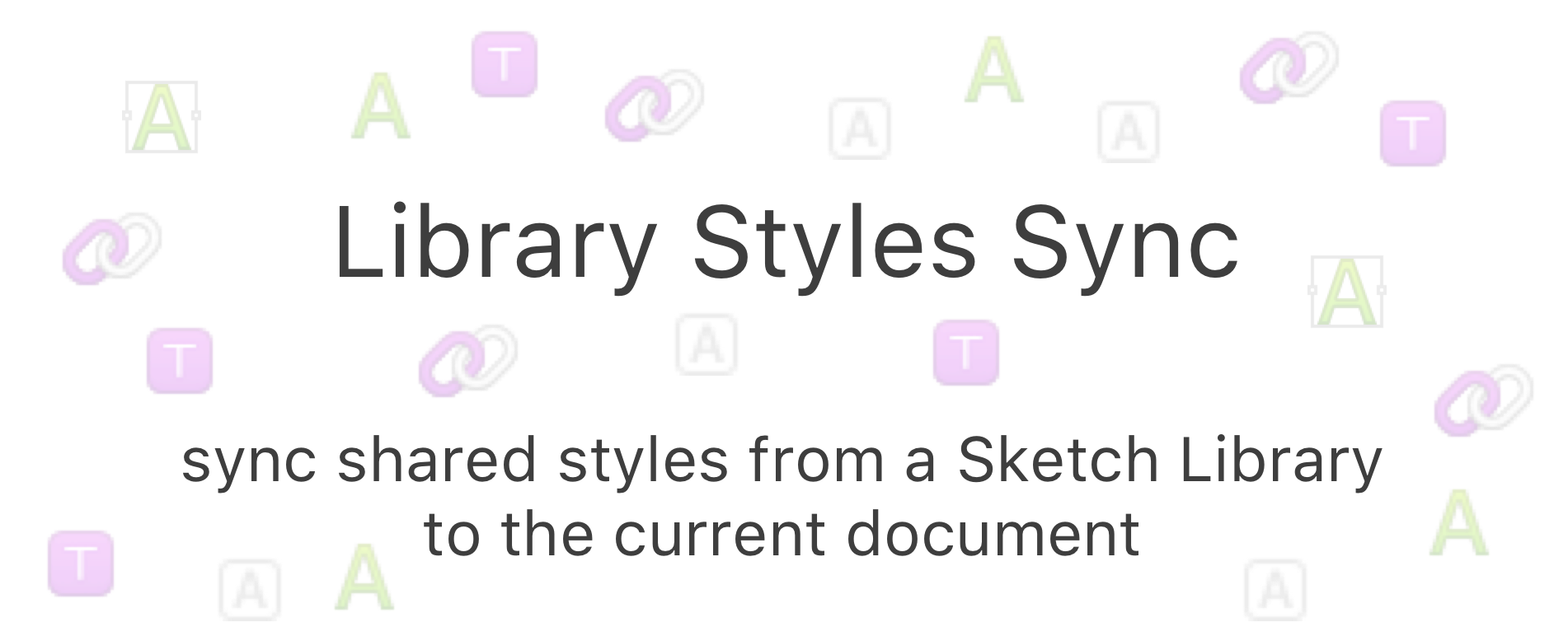
Overview
Here's a Sketch plugin to sync shared text and layer styles from a Sketch Library into the current document.
How do I use it?
- Run
Sync with imported librariesto sync from all libraries you've imported a symbol from or - Run
Sync with...to choose the library you want to sync with
How does it match styles?
By name
- if the style doesn't exist, it's created
- if it does exist, it's overwritten
Does sync work both ways?
No, sync is only one-way (from Library to document). Any changes to your document's shared styles will get overwritten next time you run the plugin.
Which Libraries does it sync from?
Sync with imported libraries syncs with all libraries you've inserted at least one symbol from.
Sync with... allows you to choose the library you want to sync from.
JSON (experimental / WIP)
- add URLs for color and typography JSON files
- sync those JSON styles as text styles
Apologies for poor docs on this - it's still a work-in-progress
example JSON files
- https://git.zeroheight.com/robin/tokens/raw/master/colors.json
- https://git.zeroheight.com/robin/tokens/raw/master/typography.json
Installation
Download, unzip and double click the .sketchplugin
or
Usage
- press
Control + Command + Jto sync from imported libraries, or use thePluginsmenu - press
Control + Command + Shift + Jto choose the library you want to sync with, or use thePluginsmenu
Example - first sync

Example - getting an update

Contact
Get in touch at robin#zeroheight.com, but use @ instead of # if you're not a 🤖
License
Copyright (c) 2017 Zero Height Limited (zeroheight). See LICENSE.md for further details.