Simple-YouTube-Age-Restriction-Bypass
 Simple-YouTube-Age-Restriction-Bypass copied to clipboard
Simple-YouTube-Age-Restriction-Bypass copied to clipboard
Icon doesn't change if enabled
The extension icon doesn't change in v2.5.1, as it stays as disabled icon even if the extension is enabled.
Chromium version: 102.0.5005.136
Cannot seem to reproduce
The icon only changes to active when the extension is enabled AND you visit youtube. Are you aware of this? @bachig26
The icon only changes to active when then extension is enabled AND you visit youtube. Are you aware of this? @bachig26
Yes, I enabled the extension and visited the YouTube. The bypass works but the icon stays/shows as deactivated/disabled.
I'm on Chromium Version 103.0.5060.53 (Official Build) snap (64-bit) (Linux). No problems. Same result on Windows. You could try to update your Chrome version to 103 (stable) in case it is a Chrome bug.
Can you check if errors are logged? (developer mode must be activated)
chrome://extensions/
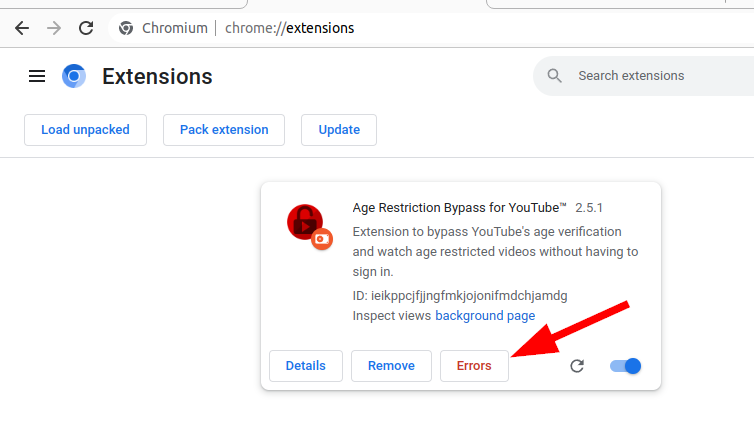
Really weird, because if the script injection still succeeded, that must mean it failed in the try..catch block. If not then chrome.runtime.sendMessage or chrome.runtime.onMessage.addListener somehow don't work as expected...
Really weird, because if the script injection still succeeded, that must mean it failed in the try..catch block.
then an error message should appear in the debug log of the extension. Have installed the extension on several devices. No problems at all. Maybe it is a Chrome configuration problem.
If not then chrome.runtime.sendMessage or chrome.runtime.onMessage.addListener somehow don't work as expected.
Then also the logging should not work so that the log is completely empty and also no "[INFO] Script injected" messages gets logged when visiting youtube. @bachig26 can you check this?
Then also the logging should not work so that the log is completely empty and also no "[INFO] Script injected" messages gets logged when visiting youtube. @bachig26 can you check this?
Sure, I'll try check for error messages and logs and reply back soon. 👍
Apparently, only @bachig26 had the problem. I close it because it is not reproducible. We can reopen the issue when we have more information about the problem.
Could've been this chromium bug. Apparently It's some kind of rare bug, possibly a race condition, where events are not being registered.