zed
 zed copied to clipboard
zed copied to clipboard
Support highlight active pane(with border)
Check for existing issues
- [X] Completed
Describe the feature
I am currently looking at @maxbrunsfeld & @maxdeviant, and to be honest, I really like the pink border here. It keeps me focused, and I hope to set this thing in the theme: it can highlight the border of the currently active pane
If applicable, add mockups / screenshots to help present your vision of the feature
No response
I just tried these two variables, they may be wrong
"experimental.theme_overrides": {
"panel.focused_border": "#ff0000",
"pane.focused_border": "#ff0000"
}
Just so I understand right, do you want to override the border colour indicating which user you're following with a theme, or do you want themes to be able to highlight the borders of active panes? because if the former, my two cents would be that it's a functionality and not something that should be aesthetically changed by a theme, seeing pink borders when I'm following a green cursor would confuse me. 🤷
I just tried these two variables, they may be wrong
"experimental.theme_overrides": { "panel.focused_border": "#ff0000", "pane.focused_border": "#ff0000" }
The border color is controlled by the player colors. Specifically, I think it's the cursor color that we use here.
do you want to override the border colour indicating which user you're following with a theme, or do you want themes to be able to highlight the borders of active panes?
I think it's the latter they're looking for as they're looking for a focus pane theme field. So when you focus on a project, editor or terminal pane, they want to see the coloured border around it.
Oh ok in that case I agree, this would be a nice feature to have :) You've got my upvote
I think that's what I want! Can make me more focused cc @zaucy
Additionally, I also have a plugin in nvim that can keep me focused and is super cool: https://github.com/shellRaining/hlchunk.nvim
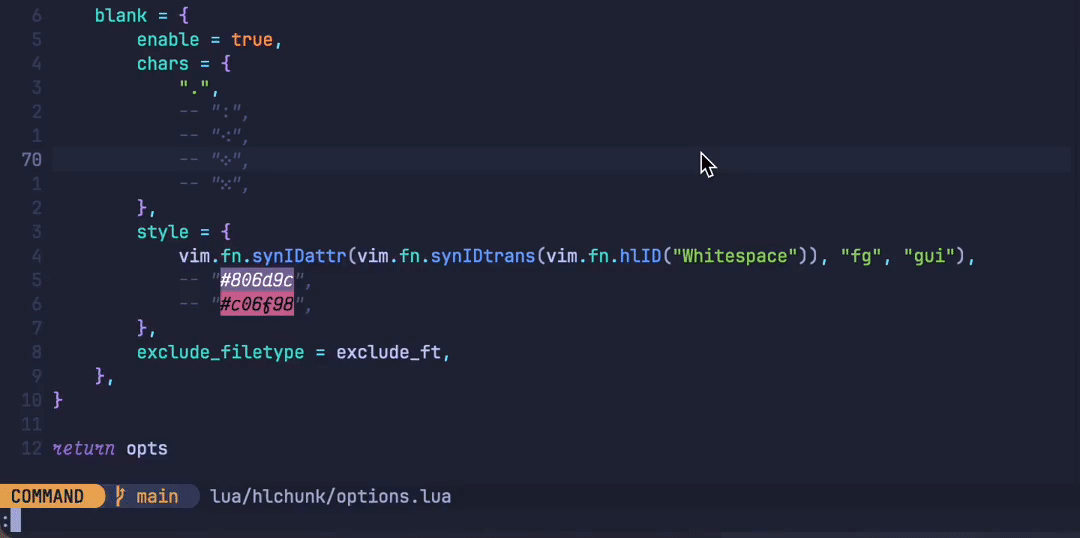
Also, there is a screen-mode in vscode that also keeps me focused