zed
 zed copied to clipboard
zed copied to clipboard
Show lines selected
I noticed that the number of characters selected is now shown down in the bottom right. I think it is very useful when the editor shows the number of lines selected as well.
An example using Sublime Text (I think their way of showing this is pretty nice):
When the cursor is not highlighting text:
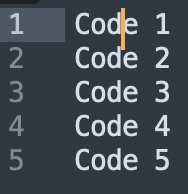
The display shows:
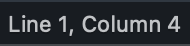
Once you highlight some text:
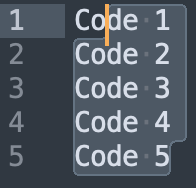
The display switches to this:
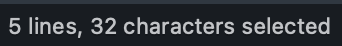
This is just an example. I do sort of like that Zed still shows the cursor position when text is highlighted.
Maybe for Zed, when no text is highlighted, you'd see:
1,1
When a single line of text is highlighted
1,17 (16 characters)
When a multiple lines of text is are highlighted:
13,3 (13 lines, 206 characters)
I think the bottom bar should also tell us the number of active cursors:
VS Code tells us "3 selections" in this case - even if we have 3 cursors with no selections per se:
@JosephTLyons Hi, would like to ask you for help with this problem, does this issue still need to be improve or proceed?
I would really love to see this small yet useful feature implemented in Zed. It's a shame that in VSCode I need an extension for that.
In addition to the "full display" mode as described in the OP:
13,3 (13 lines, 206 characters)
I'd also like to see a "mini display" mode:
13,3 (13 l, 206 c)
so it wouldn't take up too much space.