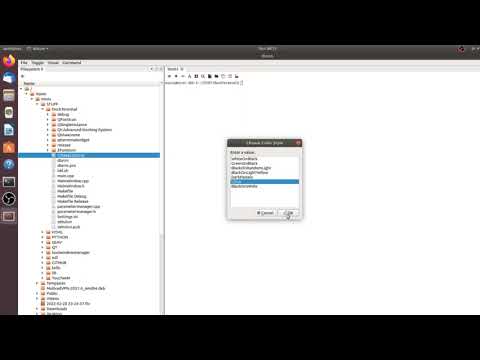vcterm
 vcterm copied to clipboard
vcterm copied to clipboard
Terminal with docking as Visual Code and integrating with helpfull features...
vcterm
Terminal with docking as Visual Code and integrating with helpfull features...
I'm looking for beta testeur ( charles ( dot ) vidal ( at ) gmail ( dot ) com
Prerequisity
- Qt 5
- qtwebengine
You must clone 3 repository, this will be done by compil.sh:
- QSingleInstance https://github.com/Skycoder42/QSingleInstance
- Qt-Advanced-Docking-System https://github.com/githubuser0xFFFF/Qt-Advanced-Docking-System
- qtterminalwidget : https://github.com/jacob3141/qtterminalwidget
- font awesome : https://github.com/gamecreature/QtAwesome
to make the projet: source compil.sh
after lauch cvterm.
cvterm man ls : show the man of ls in a webpage.
Feature
- Embedded terminals inside one docking applicaton
- Can show help man page. ( qterm man ls )

- Can send the same command to all opened terminals

- Can open terminal and send a command from a list a command
- Can change font ( size / family )
- Can change the background by theme.
- Drag and drop path or file.

- Choose files/directory by file/dir dialog
- Find text in terminal
- Docking like visual code.


It's a singleInstance Application , so you can interacte with it with the same cmd.
Help
- name : add a new terminal close to the tab name
- man : open a web page for the man
OPTIONS :
- -tab : create a terminal in the tab
- -righ : position in workspace
- -left: position in workspace
- -top: position in workspace
- -bottom: position in workspace
Program your interface , your workspace.
./dterm &
sleep 1
./dterm name Term1 &
sleep 1
./dterm name Term2 &
sleep 1
./dterm name Term3 &
sleep 1
./dterm name Term4 &
sleep 1
./dterm -bottom &
sleep 1
./dterm name Term6 &
sleep 1
./dterm name Term7 &
sleep 1
./dterm name Term8 &
sleep 1
./dterm name Term9 &
sleep 1
./dterm -bottom &
sleep 1
./dterm name Term11 &
sleep 1
./dterm name Term12 &
sleep 1
./dterm name Term13 &
sleep 1

TODO
When I close a windows , not hide it , but close it and close the terminal.
Video
Blog en francais:
https://www.blogger.com/blog/post/edit/1673332321871142560/8502050071487911199
Other interesting projet
https://gnunn1.github.io/tilix-web/
https://github.com/shi-yan/Commandventure ( still some bug , I got a core dump )