NFSIISE
 NFSIISE copied to clipboard
NFSIISE copied to clipboard
Need For Speed™ II SE - Cross-platform wrapper with 3D acceleration and TCP protocol!
NFSIISE
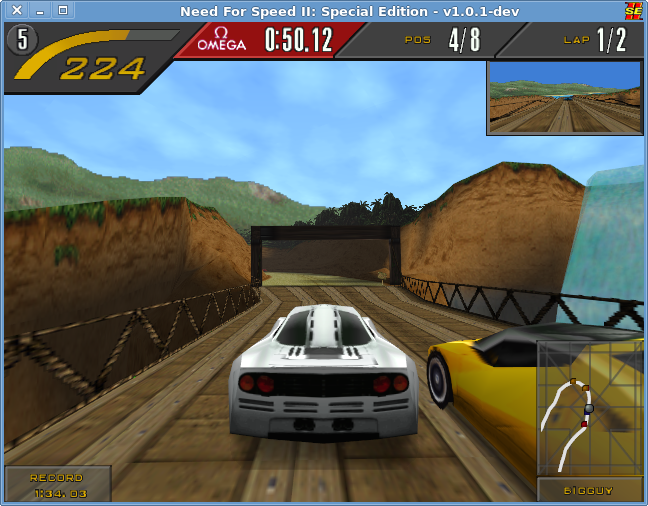
Cross-platform wrapper for the Need For Speed™ II SE game with 3D acceleration and TCP protocol!
GIT clone:
Don't forget to update submodules:
$ git submodule init
$ git submodule update
OpenGL
- By default OpenGL 1 is used (except Android - it always uses GLES2).
- To use OpenGL 2, add
gl2argument to compilation script. - To use OpenGL|ES 2, add
gles2argument to compilation script.
Compile for x86:
- To compile the game, you must have:
- GCC or Clang compiler which can generate 32-bit code for x86 (set by
$CCenvironment variable), - 32-bit OpenGL devel and drivers,
- 32-bit SDL2 devel.
- Yasm assembler,
- GCC or Clang compiler which can generate 32-bit code for x86 (set by
- On Debian you should add 32-bit architecture and install 32-bit dependencies (run as
root):
dpkg --add-architecture i386
apt-get update
apt-get install libsdl2-dev:i386 gcc-multilib yasm
- Edit the
compile_nfsscript, modify what do you want. Compile the game by executing the script - it will automatically generate executable file insideNeed For Speed II SEdirectory:./compile_nfs- native compilation for Unix-like systems (Linux, OS X, ...),./compile_nfs win32- cross compilation for Windows.
Compile for non-x86 CPUs:
Information:
- This game can run on ARM devices, also on Android. Only 32-bit little-endian CPUs are supported.
- The performance is lower than the original assembly code.
- It can be less stable than assembly code due to possible translation bugs.
Requirements:
- SDL2 (32-bit) and OpenGL (32-bit),
- target must be 32-bit little-endian,
- GCC 4.9 or higher (currently Clang is not supported).
Compilation:
Linux:
- run
./compile_nfs cpp
Android:
- install NDK and SDK (API levels: 14 and 16),
- set environment variables:
ANDROID_NDK_ROOTandANDROID_HOME, - create directory path:
src/Android/jni/SDL/include/SDL2, - download SDL2 sources and create symlinks from SDL2 source directory:
android-project/app/src/main/java/orgtosrc/Android/src/org,srctosrc/Android/jni/SDL,include/*.htosrc/Android/jni/SDL/include/SDL2,
- run
./compile_nfs androidor./compile_nfs android install
Run:
- Copy
fedataandgamedatadirectories from the Need For Speed™ II SE original CD-ROM intoNeed For Speed II SEdirectory. - This game needs data from Need For Speed 2 Special Edition, otherwise you'll see a 'MOVIE FILE NOT FOUND' message!
- You can delete unnecessary files, e.g.
fedata/pc/text/text.*, because TCP version uses new files in root directory. - All files and directories copied from CD-ROM must have small letters on Unix-like systems!!!
- Please use the
Need For Speed II SE/convert_to_lowercasescript if you have UPPERCASE names.
- Please use the
- If you want to change the language, edit
install.winfile and change the first line. Leave4nnas is and modify only language name. Possible languages are:- english,
- french,
- german,
- italian,
- spanish,
- swedish.
- Run the game.
- The game settings files are located in
~/.nfs2se(%AppData%\.nfs2seon Windows). At the first run, thenfs2se.conf.templatewill be copied there. You can modify the file if you want to configure the game. On Windows, you can useopen_config.batto open the config file in notepad. - On Ubuntu 16.04 you can quick start by installing these dependencies:
sudo apt install libgl1-mesa-glx:i386 libxinerama1:i386 libxrandr2:i386
What works:
- Game controllers (reconnected game controllers should be the same),
- Force Feedback (tested on Linux),
- TCP and UDP connection,
- Serial port connection,
- Brightness,
- Sound.
What does not work:
- Modem connection (it will never work again, this feature has been removed from assembly code),
- If Force Feedback does not work, you can try to select Force Feedback device in
nfs2se.conffile (ForceFeedbackDevice).
Function keys in-game
- F1 - toggle rain,
- F2 - car detail,
- F3 - view distance,
- F4 - toggle horizon,
- F5 - toggle HUD (player 1),
- F6 - toggle HUD (player 2),
- F7 - toggle mirror,
- F8 - toggle music,
- F9 - toggle sound effects,
- F10 - brightness,
- F11 - reset car.
Additional information:
- Arch Linux package is available in AUR as
nfs2se-git. - Compilation on *BSD systems probably needs changes in compilation script (not tested).
- Cockpit view and night driving are unavailable (original 3D-accelerated version doesn't have this), see NFSIISEN repository.
- OpenGL 1.x only: if the game crashes it might not restore the gamma properly. In this case run:
xgamma -gamma 1.0. - There is Docker based build environment available on GitHub.
Patches:
- This directory contains patch for SDL 2.0.3 (SDL 2.0.4 has already this bugfix). It allows to use all axes in DualShock3 gamepad! You must also modify
nfs2se.conffile (Joystick0Axes, Joystick0Buttons).- Unfortunately, only main 6 axes in DualShock 3 are accessible since Linux 4.12.