zammad
 zammad copied to clipboard
zammad copied to clipboard
New Time Accounting Export by Activity shows all entries in web view (should get limited to 50 with "show more")
Infos:
- Used Zammad version: develop (2022-06-13)
- Installation method (source, package, ..): any
- Operating system: any
- Database + version: any
- Elasticsearch version: any
- Browser + version: any
Expected behavior:
- Keep UI clear by only show a reasonable amount of entries for record listings (e. g. only 50 and then the option "show more")
Actual behavior:
- All entries are show in new Time Accounting Export by Activity which blows up the UI.
Steps to reproduce the behavior:
- create 1000 time accounting entries within one month
- got to admin area -> manage -> time accounting -> "by activity"
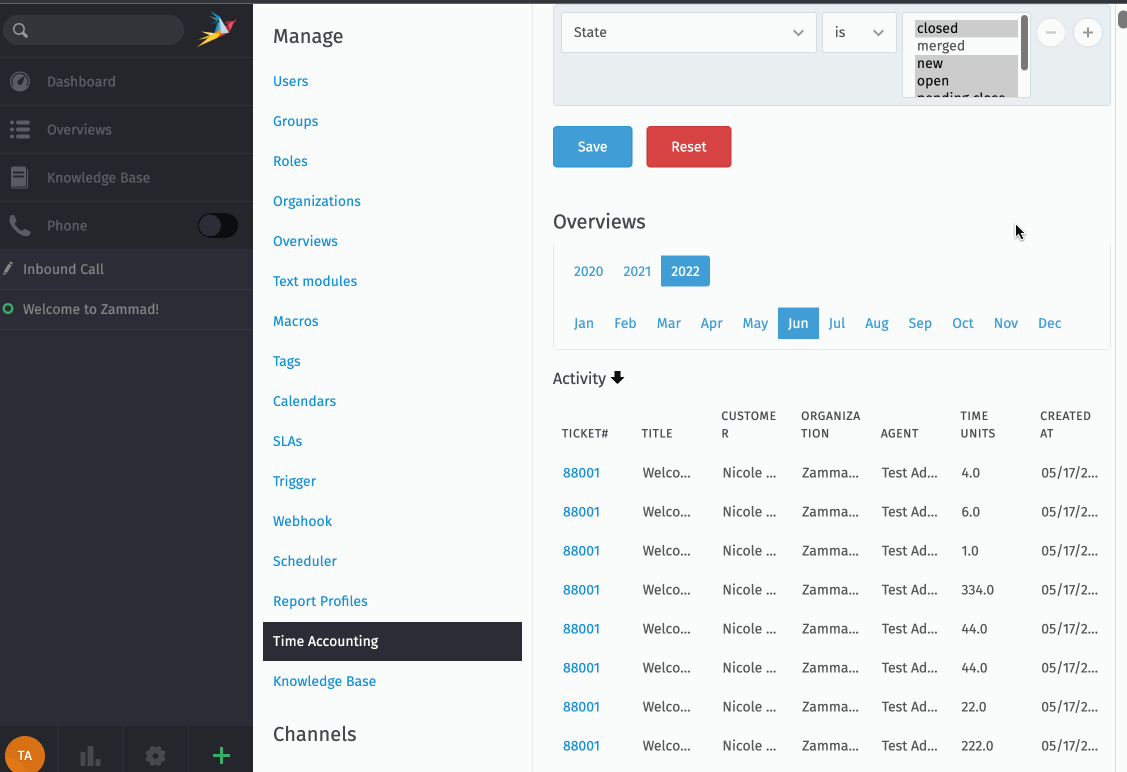
STOP We're on feature freeze. This change cannot be introduced with 5.2! This is not a bug but an enhancement and changes behavior (UI wise).
Also is pending to be discussed by PM next week. I did already note that down a week ago.
Ok. So I did misunderstood that.
Propsal
Maybe move it out of the admin interface? Today I heard that people are also complaining that it is not possible to split up permissions for it correctly. It might more sense to move the export into a new view in Profile → Reports and only keep the configuration part in the admin interface.
For me the export of accounted time should stay in the admin interface, since the export is related to an admin / system sync task (export accounted time to transfer it to as accounting system like SAP) and not related to one user.
Today I heard that people are also complaining that it is not possible to split up permissions for it correctly.
That is new to me. Can you explain it? Thanks!
For me the export of accounted time should stay in the admin interface, since the export is related to an admin / system sync task (export accounted time to transfer it to as accounting system like SAP) and not related to one user.
Today I heard that people are also complaining that it is not possible to split up permissions for it correctly.
That is new to me. Can you explain it? Thanks!
In the meeting today, somebody said that there are users which wish to use this separately to do the following tasks:
- one permission to configure the time accounting selector
- one permission to use the export
For me the export of accounted time should stay in the admin interface, since the export is related to an admin / system sync task (export accounted time to transfer it to as accounting system like SAP) and not related to one user.
Today I heard that people are also complaining that it is not possible to split up permissions for it correctly.
That is new to me. Can you explain it? Thanks!
In the meeting today, somebody said that there are users which wish to use this separately to do the following tasks:
* one permission to configure the time accounting selector * one permission to use the export
Thanks for sharing this. This is a new information for me. I have not seen this use case before.
Refinement Meeting, 31.05.23
- show the latest 20 entries per table. for more you have to download the export sheet