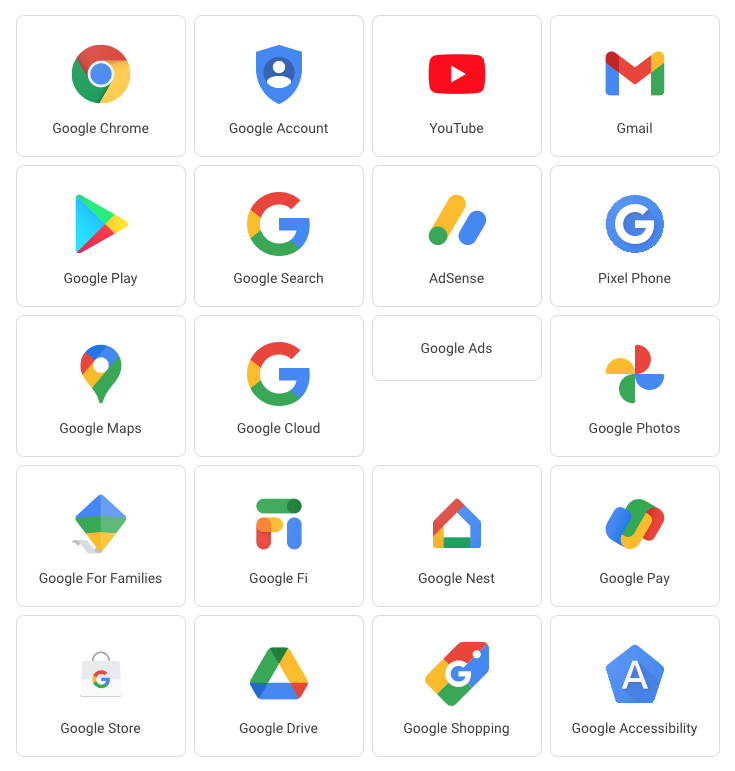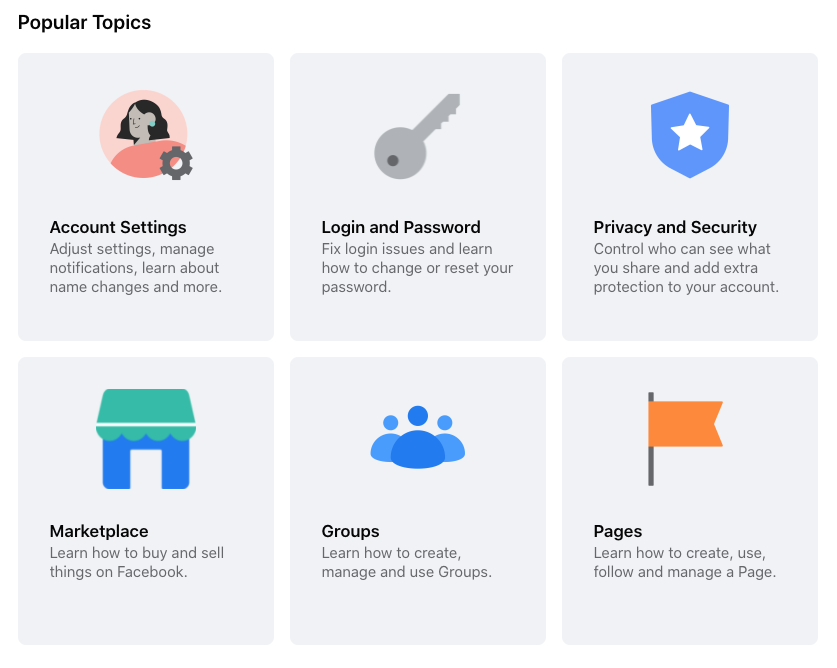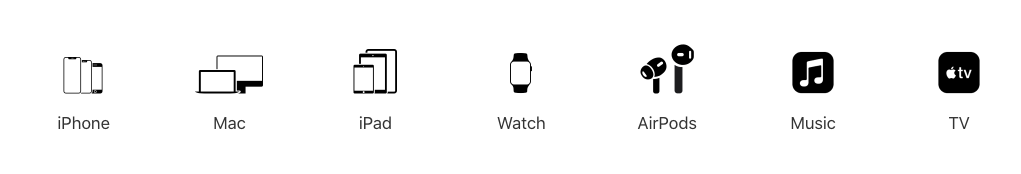zammad
 zammad copied to clipboard
zammad copied to clipboard
feature: fix #3380, now category display how many deep answers contains
Hi @FiloSpaTeam
Could you post a screenshot how it looks after the change?
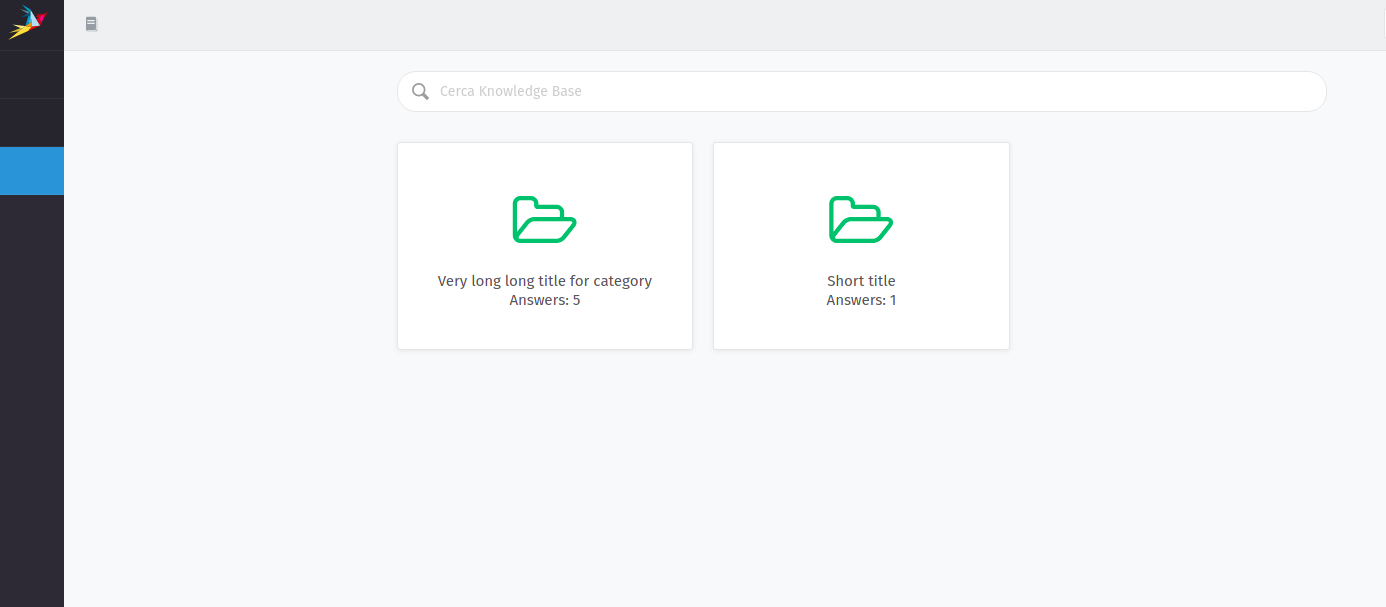
Alternative:
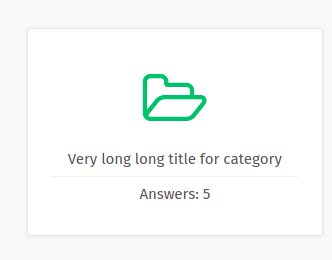
With:
hr {
width: 90%;
border: 0;
border-top: 1px solid #eee;
}
Personally like the hr approach to give some feedback. :)
@mrflix what do you think?
So i should fix the pull request with hr?
Let's wait for response from @mrflix who is overlooking UI :)
I don't like that the amount has the same visual hierarchy level as the title. The title is way more important. So that amount should be smaller, lighter or both. The horizontal divider looks good.
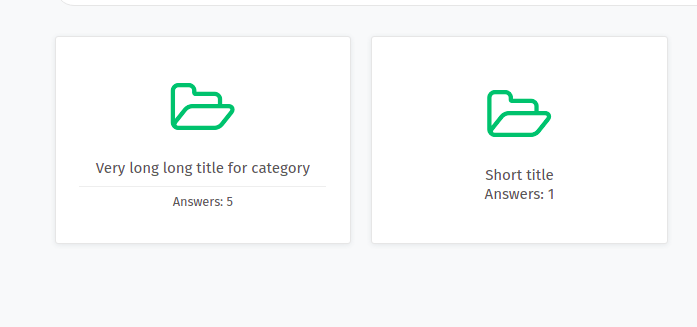
This applying a class small on span
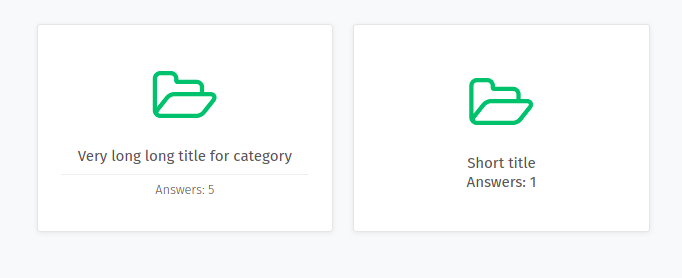
This with font-weight: 300
Lighter → I meant in terms of color. I'd gray it out a bit.
Maybe we just gray it out and don't use the <hr> to make it look like the tiles on the dashboard:
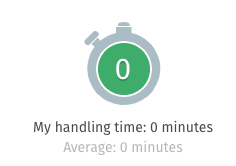
Ok understood
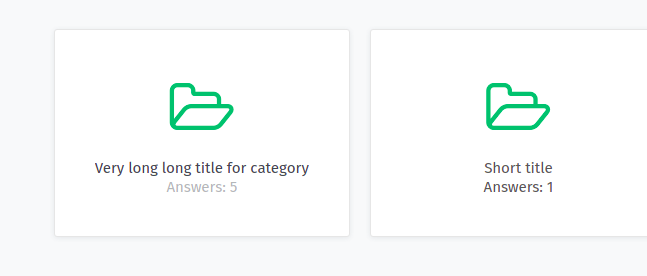
This applying stat-label and stat-detail classes
Looks good! I'm not sure if we should reuse the classes here. I'd rather go with creating own classes for this case and set the colors (title #444a4f, detail #b4b7b9) there:
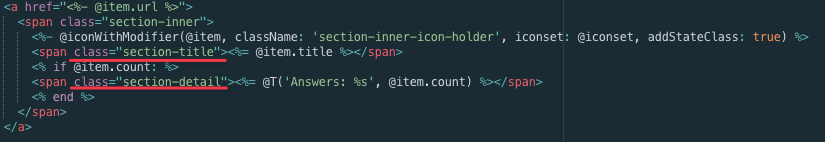
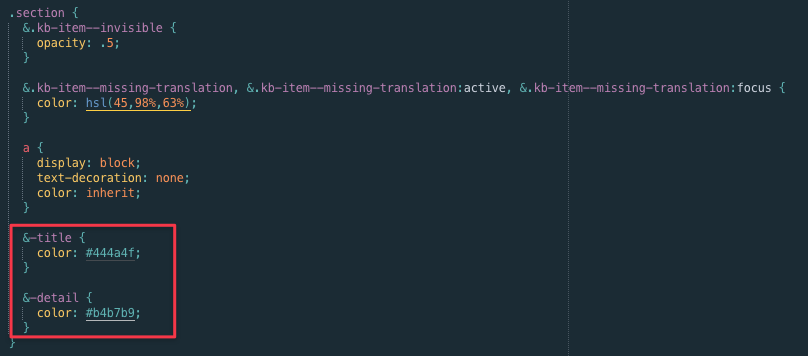
What do you guys think about adopting this for public KB UI?
How would this help a user? If I look at the knowledge bases of big players, none of them has a "number of answers" indicator on their top level:
This has been requested by a fairly big customer. However, we've seen this kind of request in the past as well.
Does it help the end user? I don't know.
If I was making the decision, I'd make this an opt-in setting. Personally I don't like showing the count, but there's enough noise to give people what they're asking for :)
This has been requested by a fairly big customer.
Did the customer ask for the answer count in the public KB or the internal KB?
Sorry for the wait, thank you for your patience!
We've came to point that this would be useful to show internal for agents. On public interface there should be a knowledge base admin setting (which defaults to off) that allows administrators to enable the answer counter on public pages.
We feel that a counter on public pages may be too technical for most of our user base but also feel that it could come in handy for others.
Don't worry, so i need to add a simple check input (default to off) to enable/ disable the feature, right?
Yes, you're looking for Settings on this regard. @mantas should be able to give you pointers in case you're getting lost. 🙏
I'll take some times in the next weeks :)
@FiloSpaTeam do you think that you can work on this the next time, otherwise we can maybe try to add the missing things on our side.
I'll schedule it for the 21/03, sorry for my delay. I had some troubles with other sources
@FiloSpaTeam do you think that you can work on this the next time, otherwise we can maybe try to add the missing things on our side.
What i did today:
- created a migration for the dedicated column inside the table knowledge_bases
- create a new tab under knowledge settings
- add checkbox using the js deidcated for custom input
What i need to understand is: how can i access in JS, the knowledge base active object?
Hi @FiloSpaTeam
Where are you trying to access the active KB object?
Inside here:
app/assets/javascripts/app/views/knowledge_base/_reader_list_item.jst.eco
See bottom of reader_list_item.coffee ;)
See bottom of reader_list_item.coffee ;)
i found a way, thanks for the suggestion. The code is up :)
I needed to fix the checkbox jst.eco too because when you submit a checkbox unchecked, the checkbox is not submited in any way (this is not a bug essentially but a HTML feature), so i added an hidden input with a false value, the value will be replaced by the checkbox automatically if checked :)
Closed via 74ee3b91.