cmake-cpp-barcode-qrcode
 cmake-cpp-barcode-qrcode copied to clipboard
cmake-cpp-barcode-qrcode copied to clipboard
C++ 1D/2D barcode reader for Windows, Linux, macOS and Raspberry Pi OS
Building 1D/2D Barcode Reader with C++ and CMake
This repository contains examples demonstrating how to utilize the Dynamsoft Barcode Reader SDK to build barcode and QR code detection applications with C++ and CMake on Windows, Linux, macOS, and Raspberry Pi.
Prerequisites
-
Obtain a 30-day free trial license for Dynamsoft Barcode Reader. Update the following code in
main.cxx:DBR_InitLicense(license, errorMsgBuffer, 512); -
OpenCV Installation
-
Download OpenCV
-
Configure the environment variable
OpenCV_DIRto the path of the OpenCV installation directory. -
Add the following lines to the
CMakeLists.txtfile:# Find OpenCV, you may need to set OpenCV_DIR variable # to the absolute path to the directory containing OpenCVConfig.cmake file # via the command line or GUI find_package(OpenCV REQUIRED)
-
Supported Platforms
- Windows x64
- Linux x64/ARM64/ARM32
- macOS x64 (Intel/Apple Silicon)
How to Build a CMake Project
Windows
-
Create a build folder:
mkdir build cd build -
Configure and build the project:
# x86 cmake -DCMAKE_GENERATOR_PLATFORM=x86 .. # x64 cmake -DCMAKE_GENERATOR_PLATFORM=x64 .. cmake --build . --config releaseFor
MinGW:cmake -G "MinGW Makefiles" ..
Linux and Raspberry Pi OS
-
Install CMake:
sudo apt-get install cmake -
Create a build folder:
mkdir build cd build -
Configure and build the project:
cmake .. cmake --build . --config release
macOS
-
Install CMake:
brew install cmake -
Create a build folder:
mkdir build cd build -
Configure and build the project:
cmake .. cmake --build . --config release
Examples
-
Command Line
./main [image-file] [optional: license-file] [optional: template-file]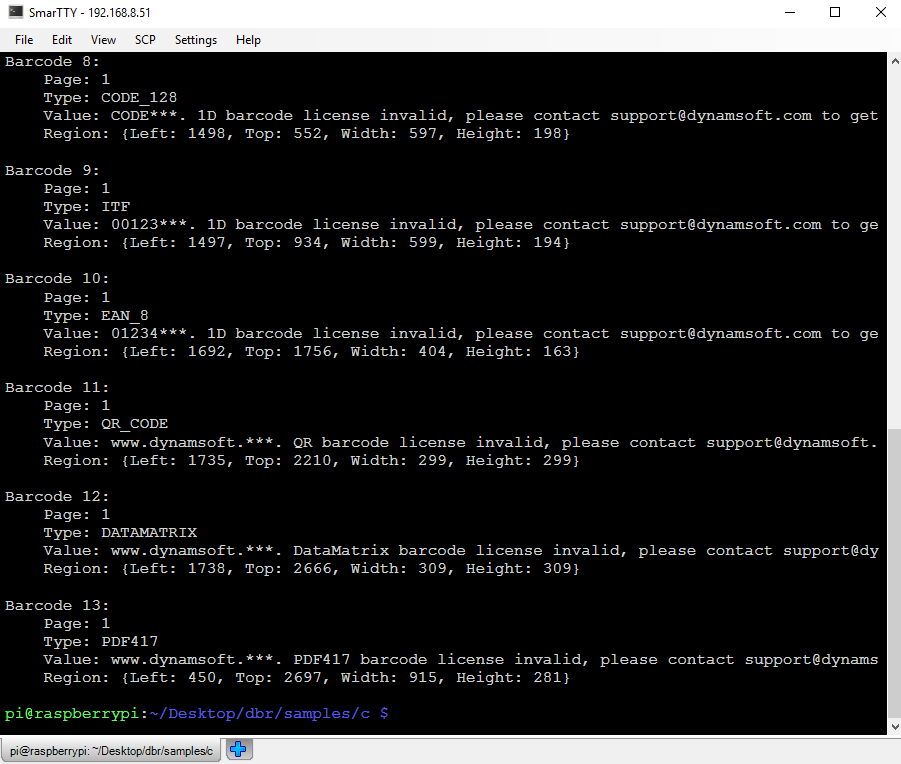
-
Barcode Image File
./main
-
Camera Scanning
./main
-
Raspberry Pi with OLED Display
./main
-
Rust
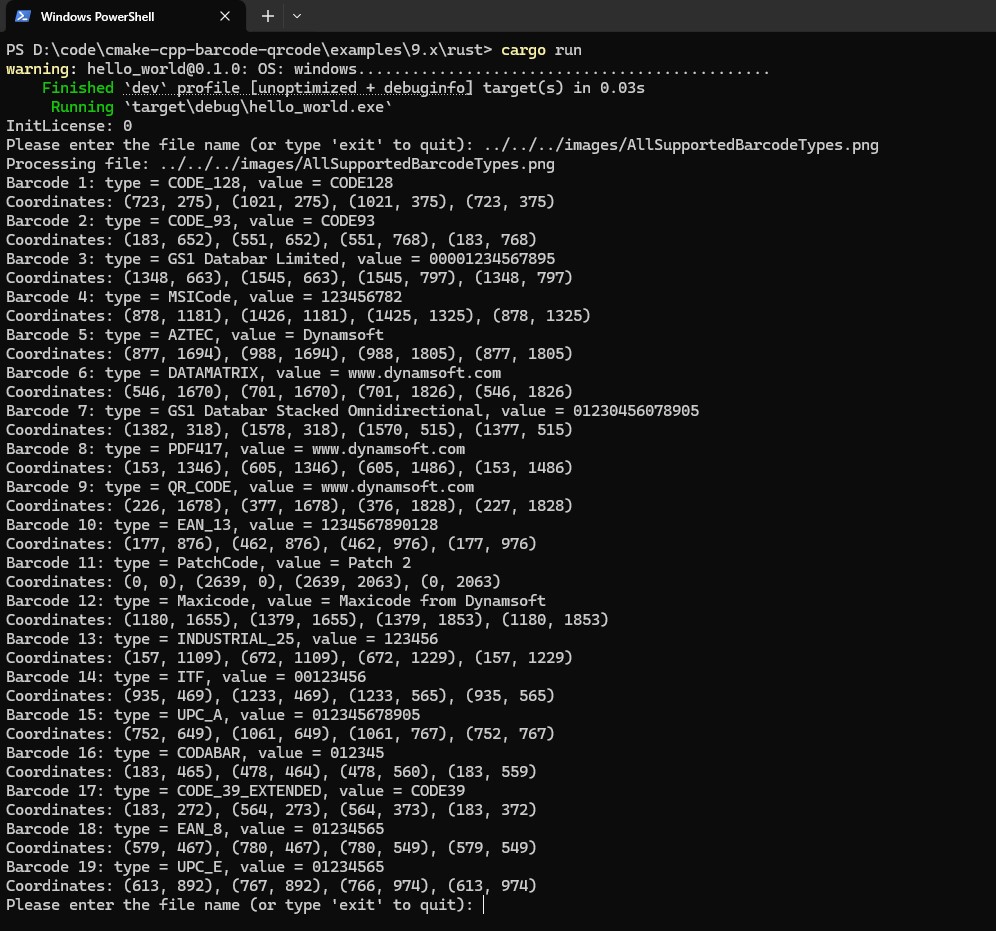
-
WebP
