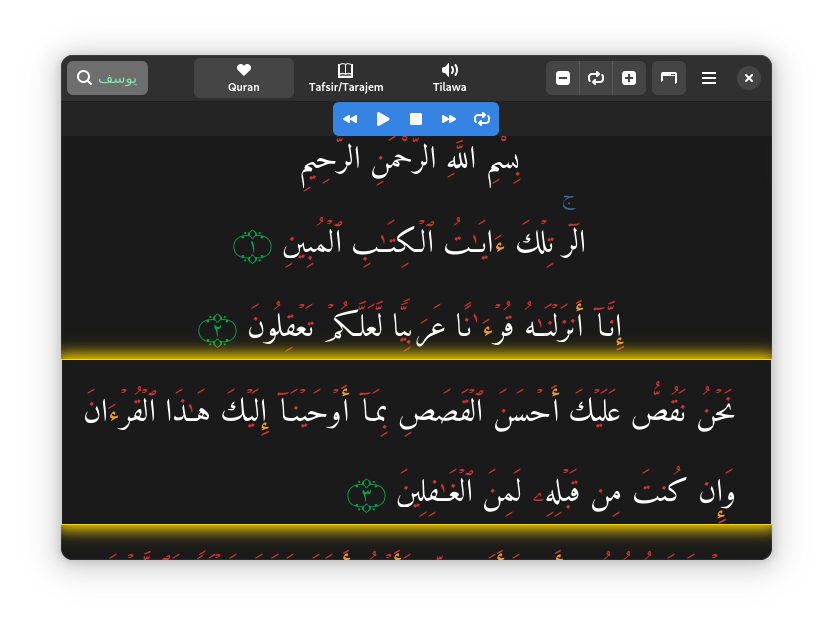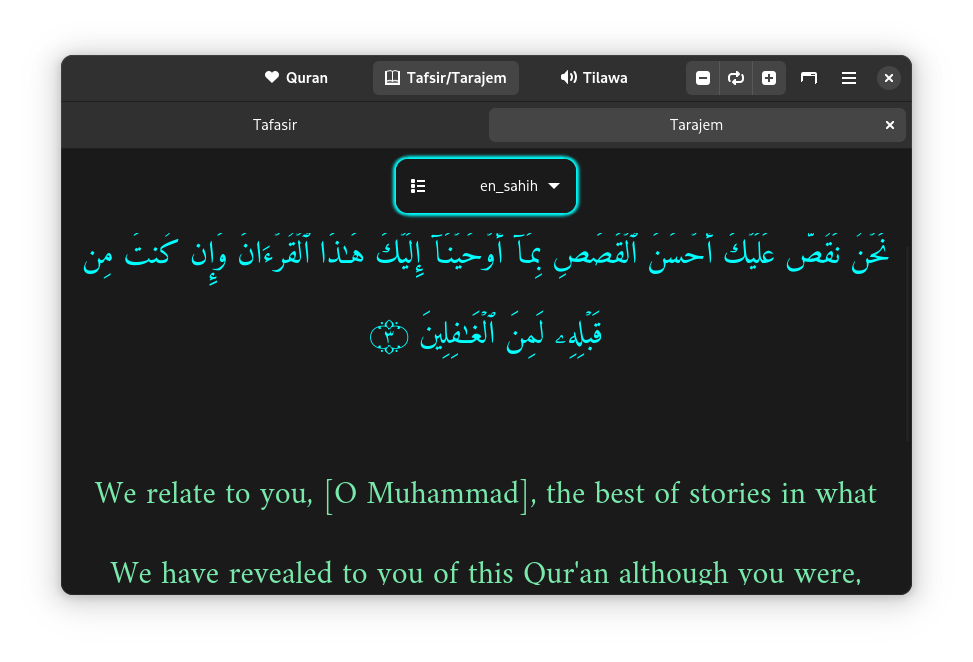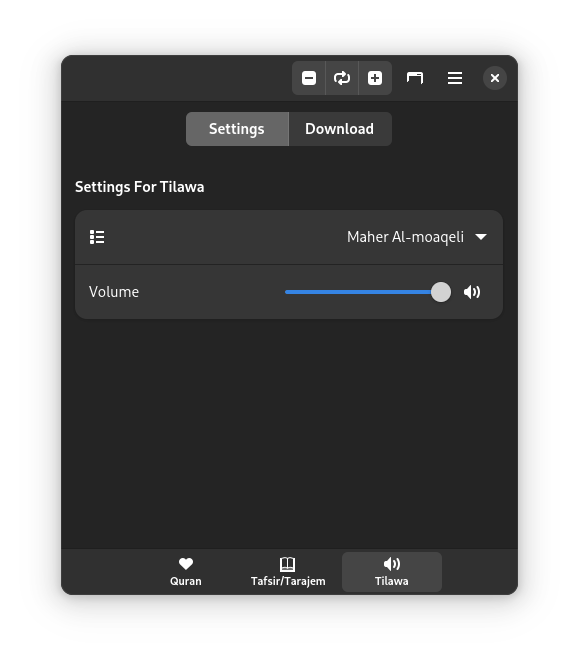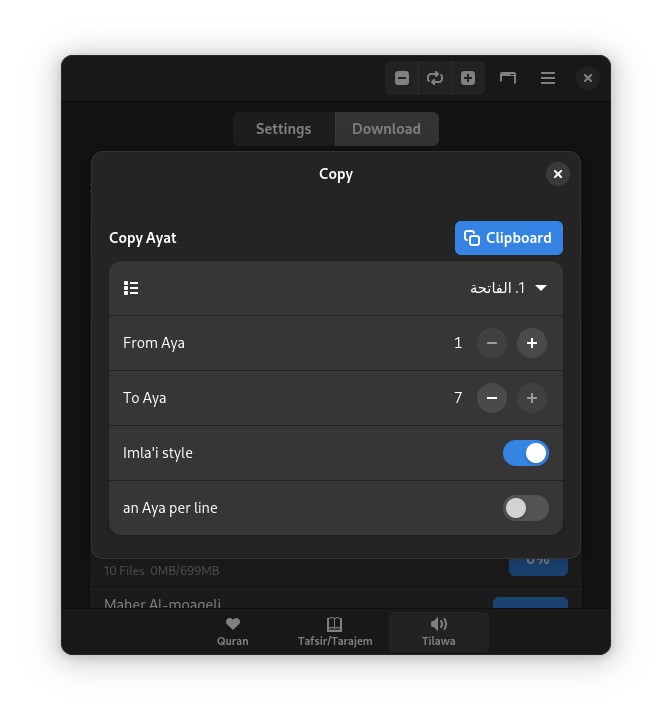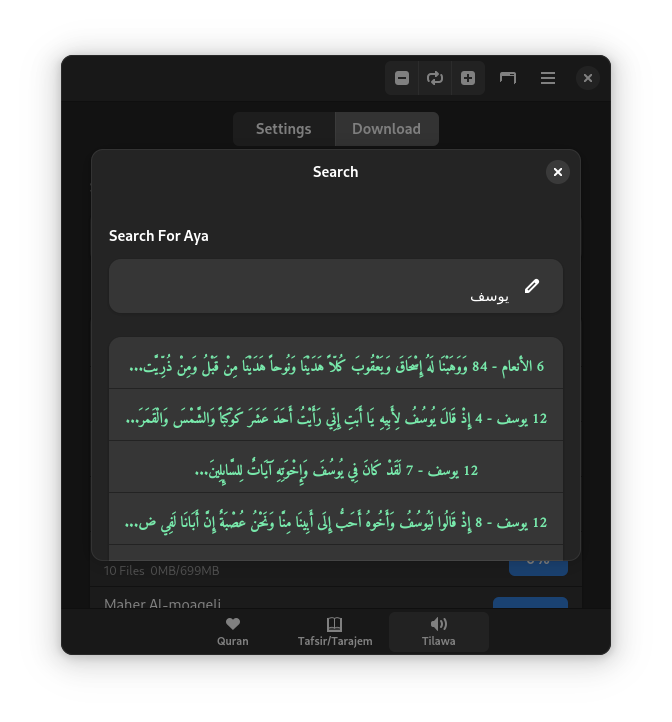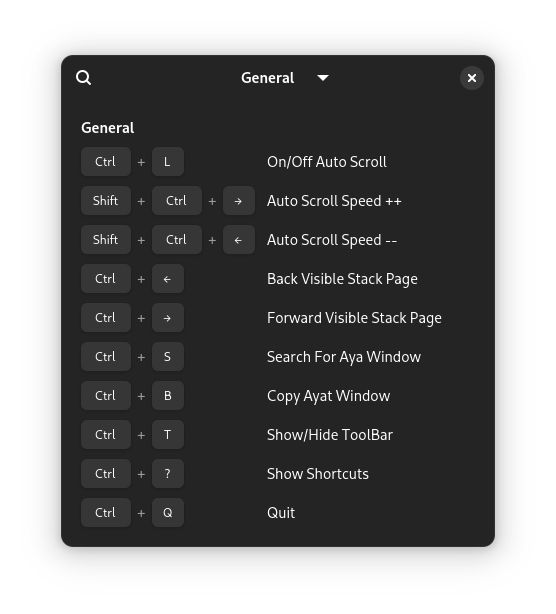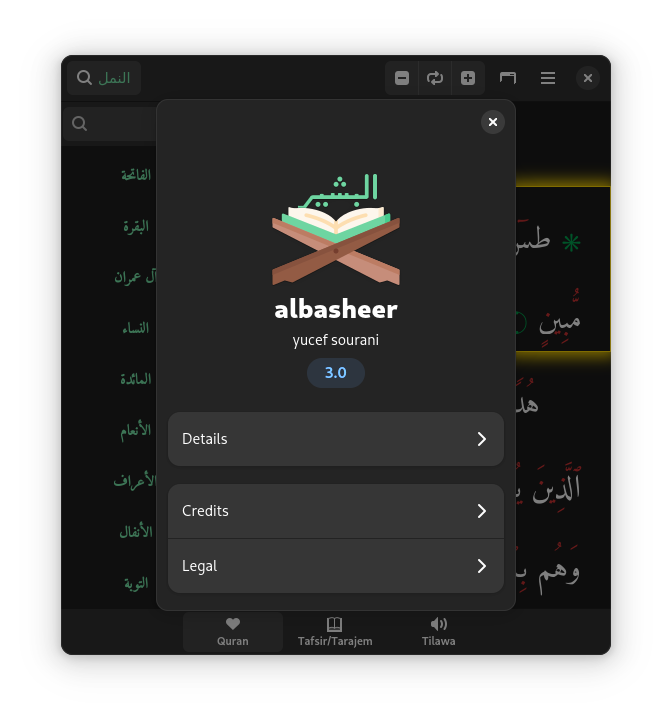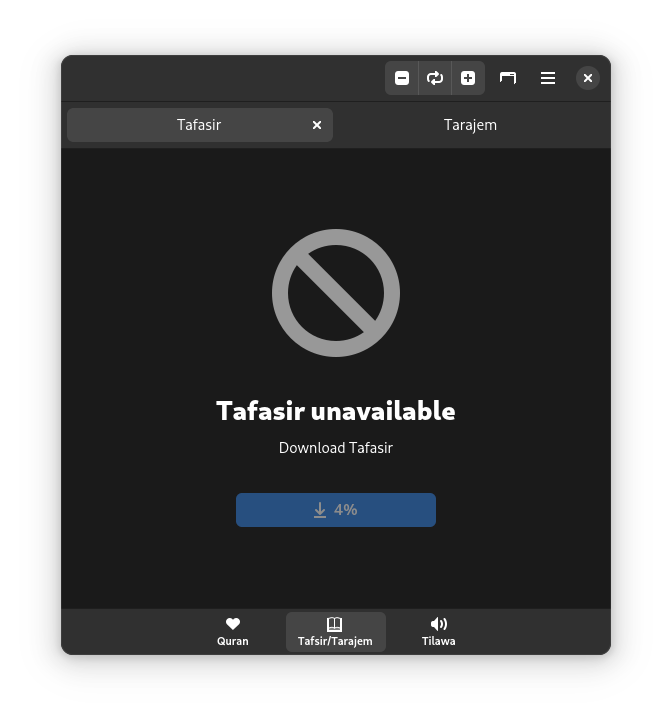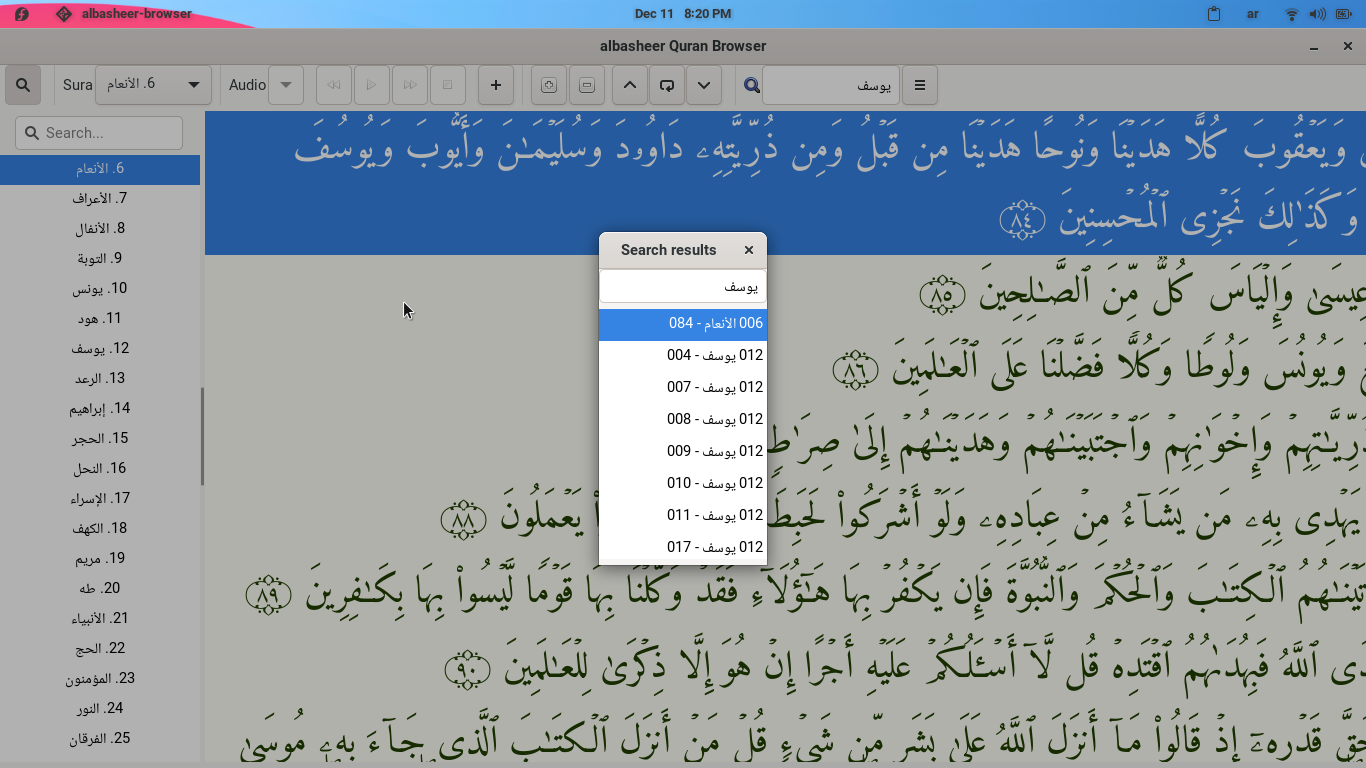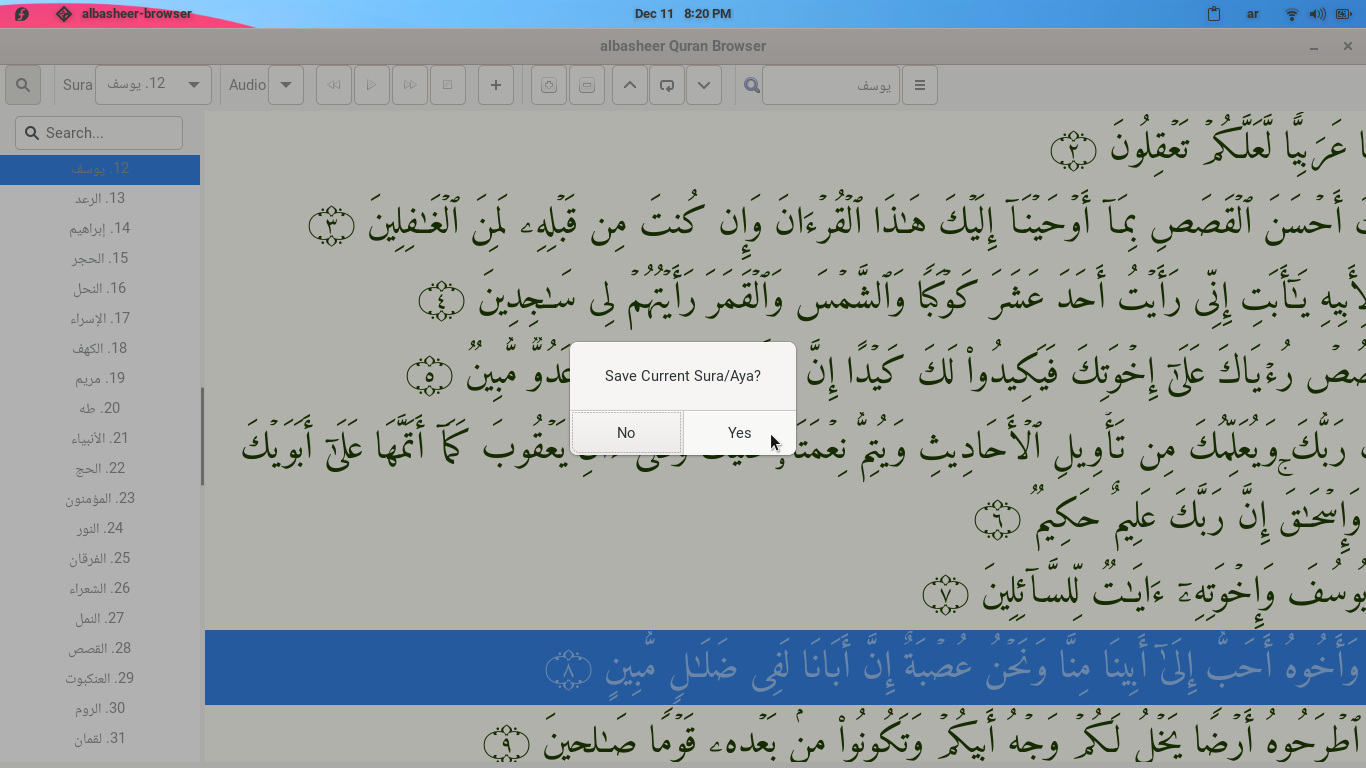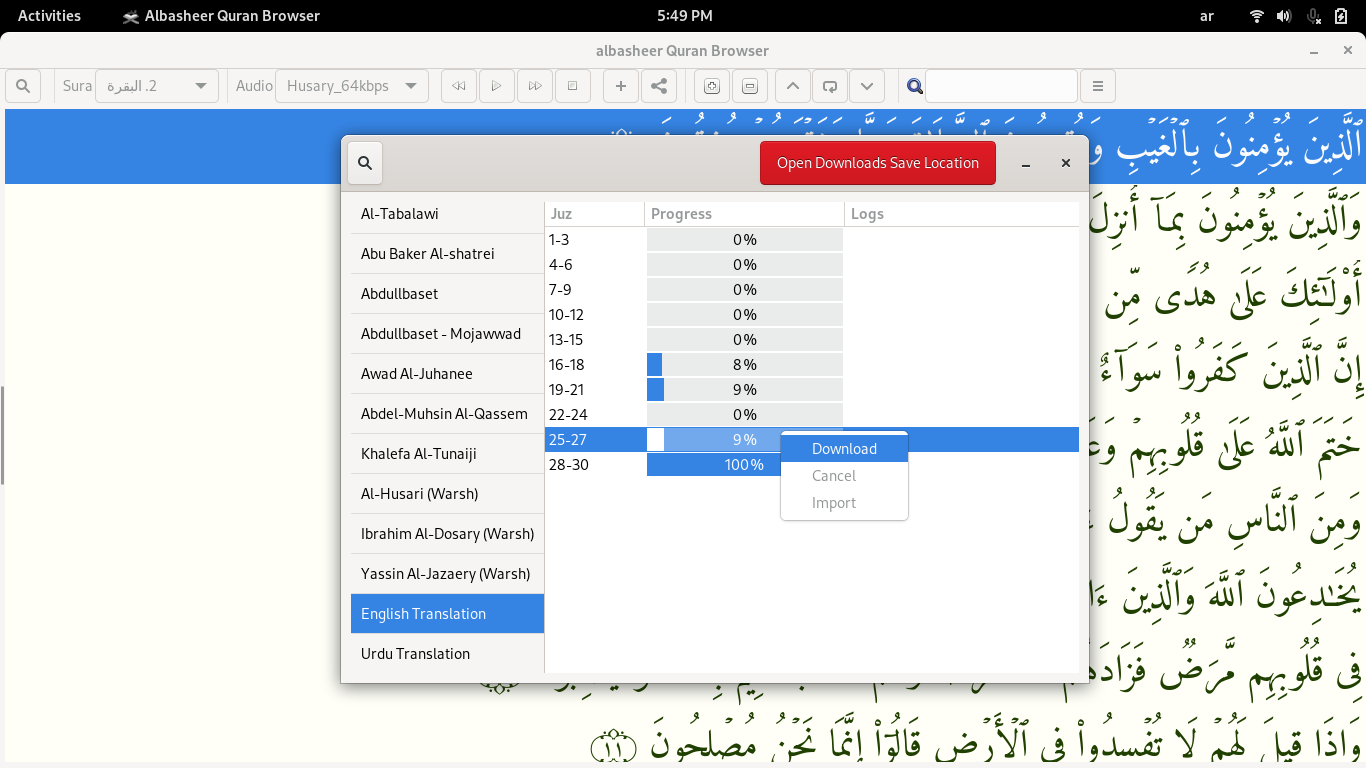albasheer-electronic-quran-browser
 albasheer-electronic-quran-browser copied to clipboard
albasheer-electronic-quran-browser copied to clipboard
Albasheer electronic quran browser
مصحف البشير الالكتروني (مبني على مصحف عثمان الالكتروني) English
رابط مشروع مصحف عثمان الالكتروني
https://github.com/ojuba-org/othman
التغييرات مقابل مصحف عثمان
- تحديث الى Python 3
- اضافه دعم وضع الليلي مع خيار تفعيل
- دعم تغيير لون الخلفيه واللون الايات
- انشاء ملف windows EXE (pyinstaller/msys/mingw64)
- اضافه خيار لاستخدام خط Amiri (ويندوز فقط)
- دعم تلاوه من ملف MP3(من موقع ايات) و اضافه دعم التلاوه من ملفات ايات (*.ayt)
- دعم التمرير التلقائي(scroll) مع التلاوه
- دعم الترجمات من ايات و خيار اضافتها من ملفات ايات (*.ayt)
- دعم التفاسير من ايار و خيار اضافتها من ملفات ايات (*.ayt)
- دعم تغيير سرعه التمرير التلقائي(scroll)
- دعم حفظ الصوره و الايه الحاليه عند اغلاق البرنامج
- بعض الاشياء الاخرى, مثل اضافه اختصارات
الخطوات القادمة
- محاوله دعم نظام الماك
- اضافه امكانيه حفظ الاية
- عمل حزمة RPM/مستودع Copr
تنزيلات لويندوز (اذا كان لديك ويندوز 7 ولم يعمل البرنامج, تاكد من تحديث النظام)
32bit
https://github.com/yucefsourani/albasheer-electronic-quran-browser/releases/download/v2.0/albasheer32bit-setup.exe
64bit
https://github.com/yucefsourani/albasheer-electronic-quran-browser/releases/download/v2.0/albasheer64bit-setup.exe
لينكس
فلات باك من Flathub
flatpak remote-add --if-not-exists flathub https://flathub.org/repo/flathub.flatpakrepo --user && flatpak install flathub com.github.yucefsourani.albasheer-electronic-quran-browser --user

مباشرة
انسخ المستودع و قم بتشغيل albasheer-browser (يحتاج الى pygi و gstreamer(good و base) لتشغيل الايات من ملفات mp3 )
الترخيص
مصحف البشير الالكتروني هو تحت رخصه وقف العامة الإصدار الأول من اعجوبه
https://ojuba.org/waqf:%D8%B1%D8%AE%D8%B5%D8%A9_%D9%88%D9%82%D9%81_%D8%A7%D9%84%D8%B9%D8%A7%D9%85%D8%A9
الصور
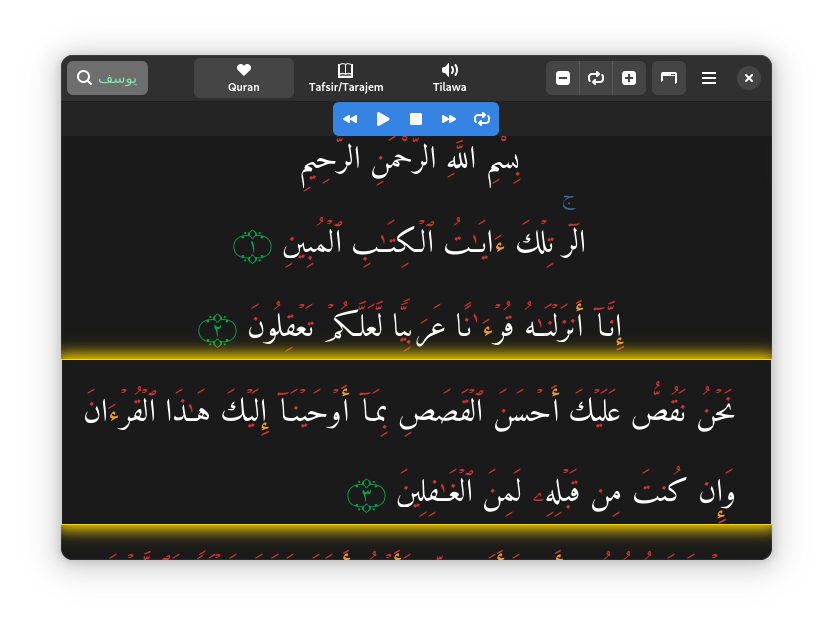
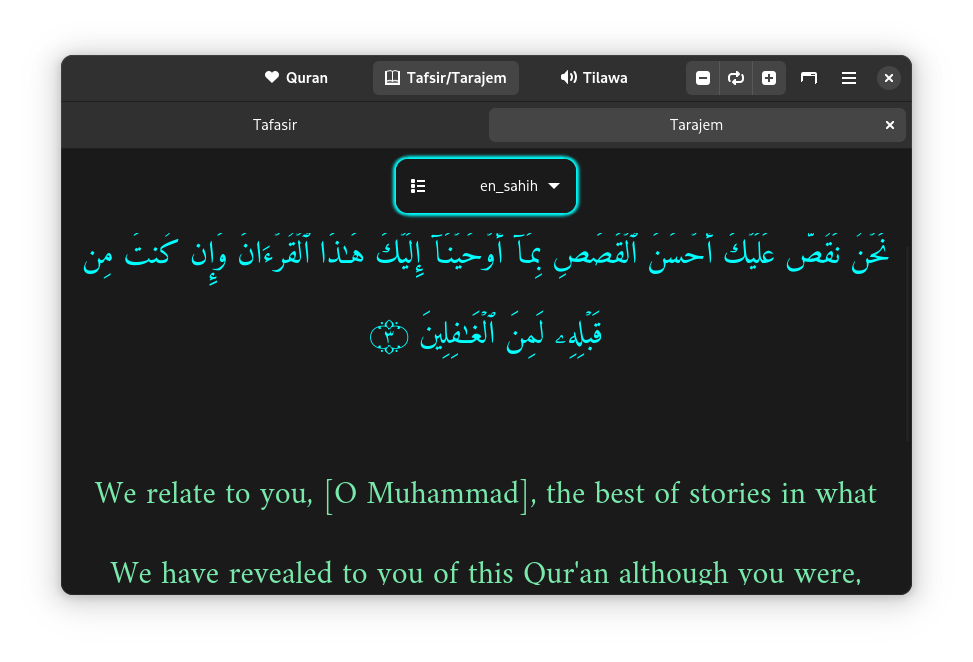
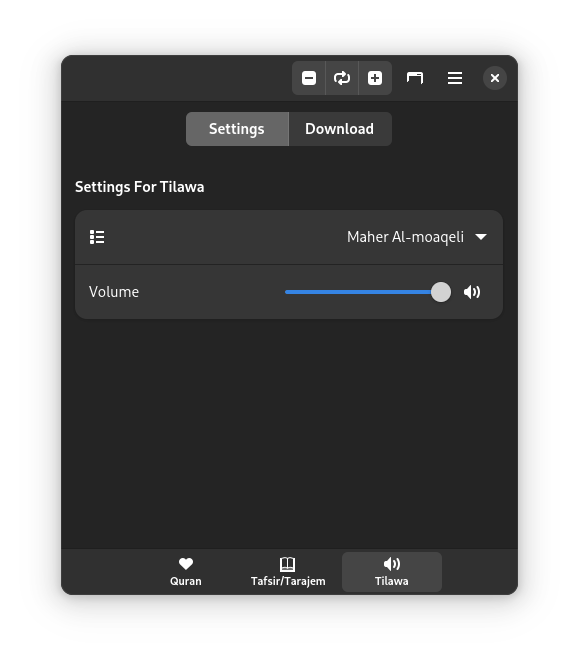
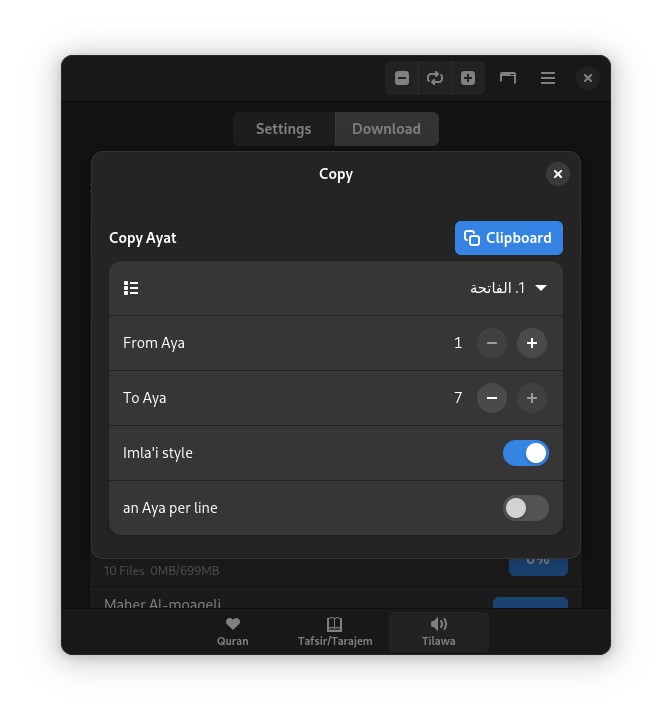
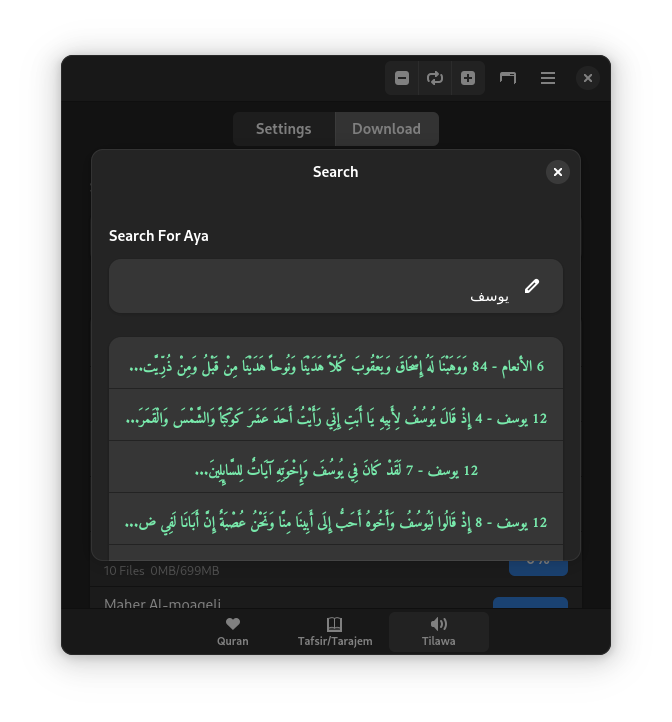
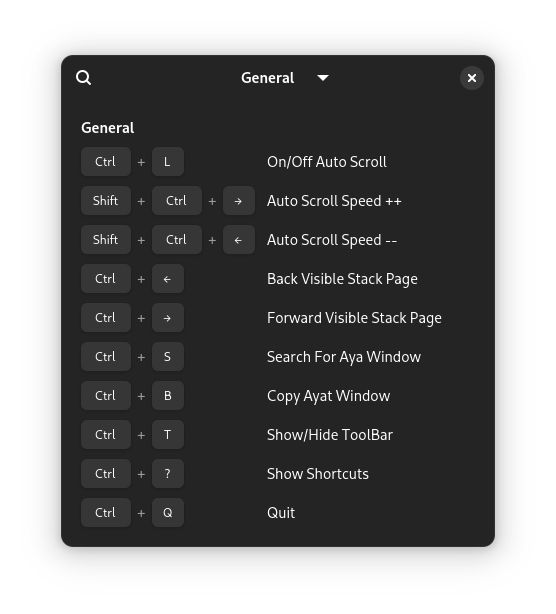
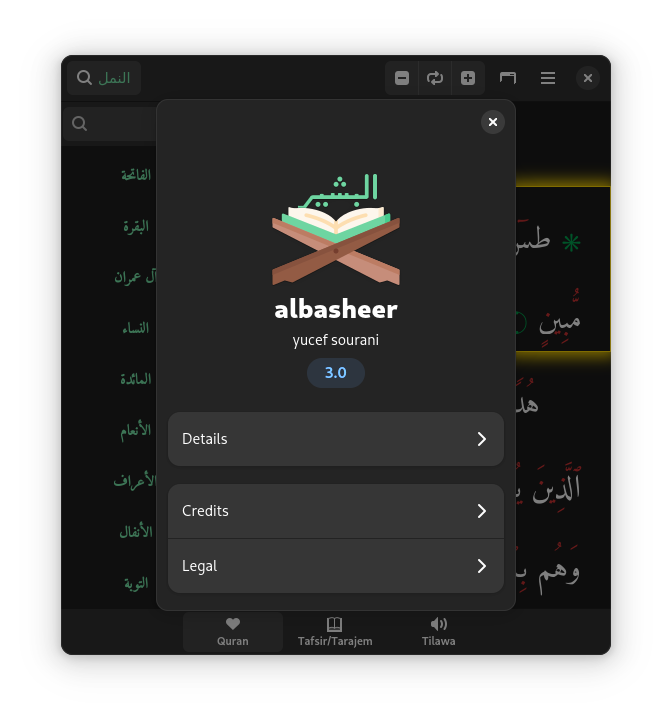
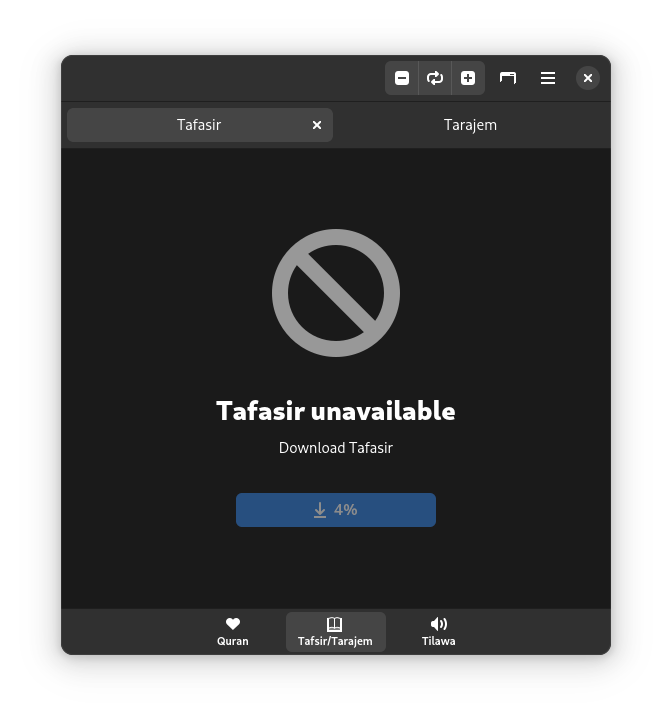
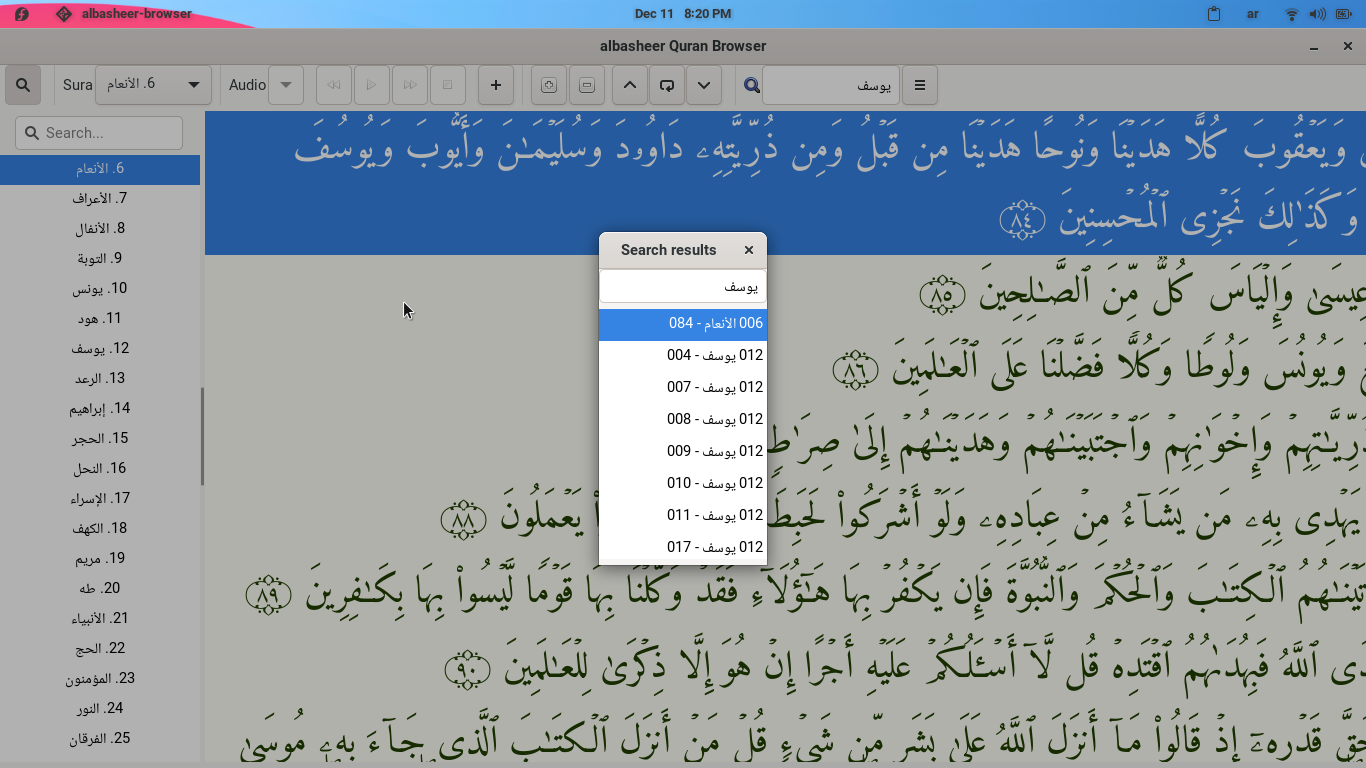
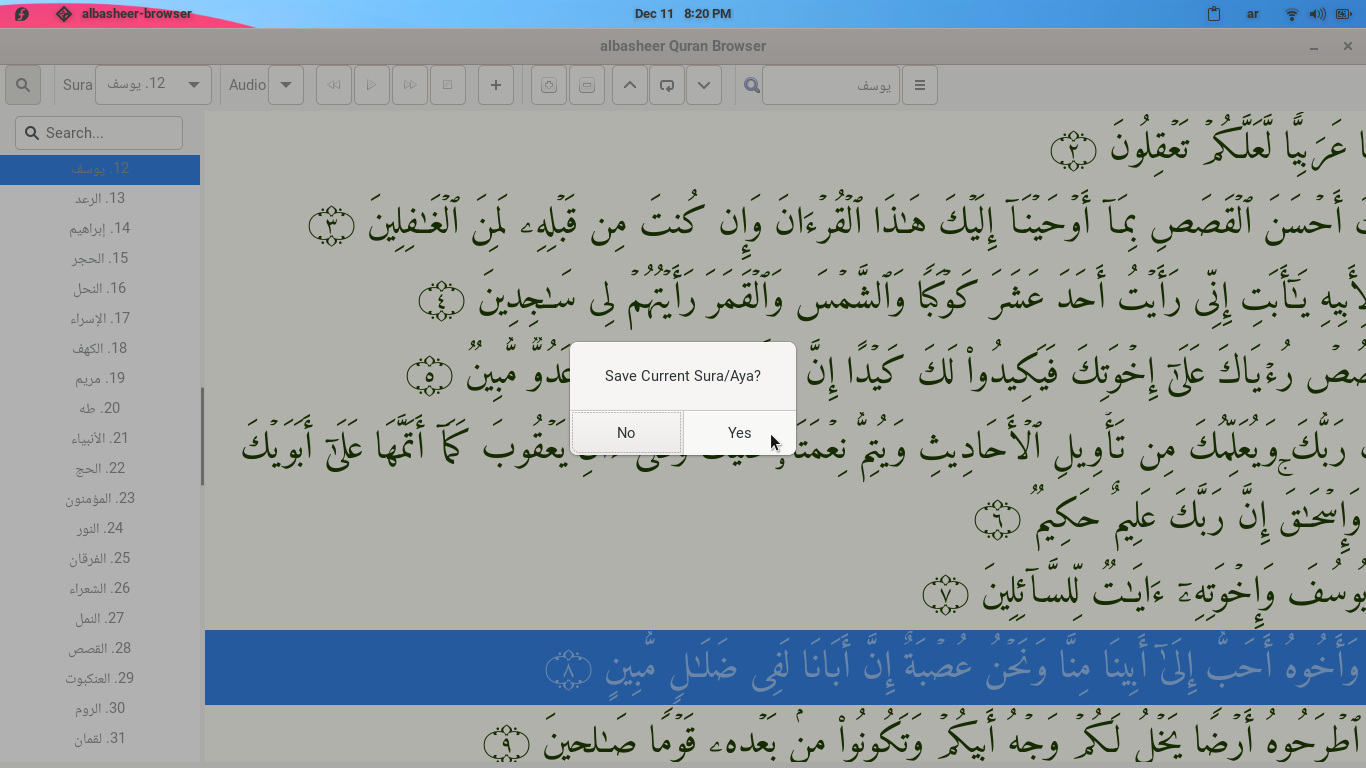
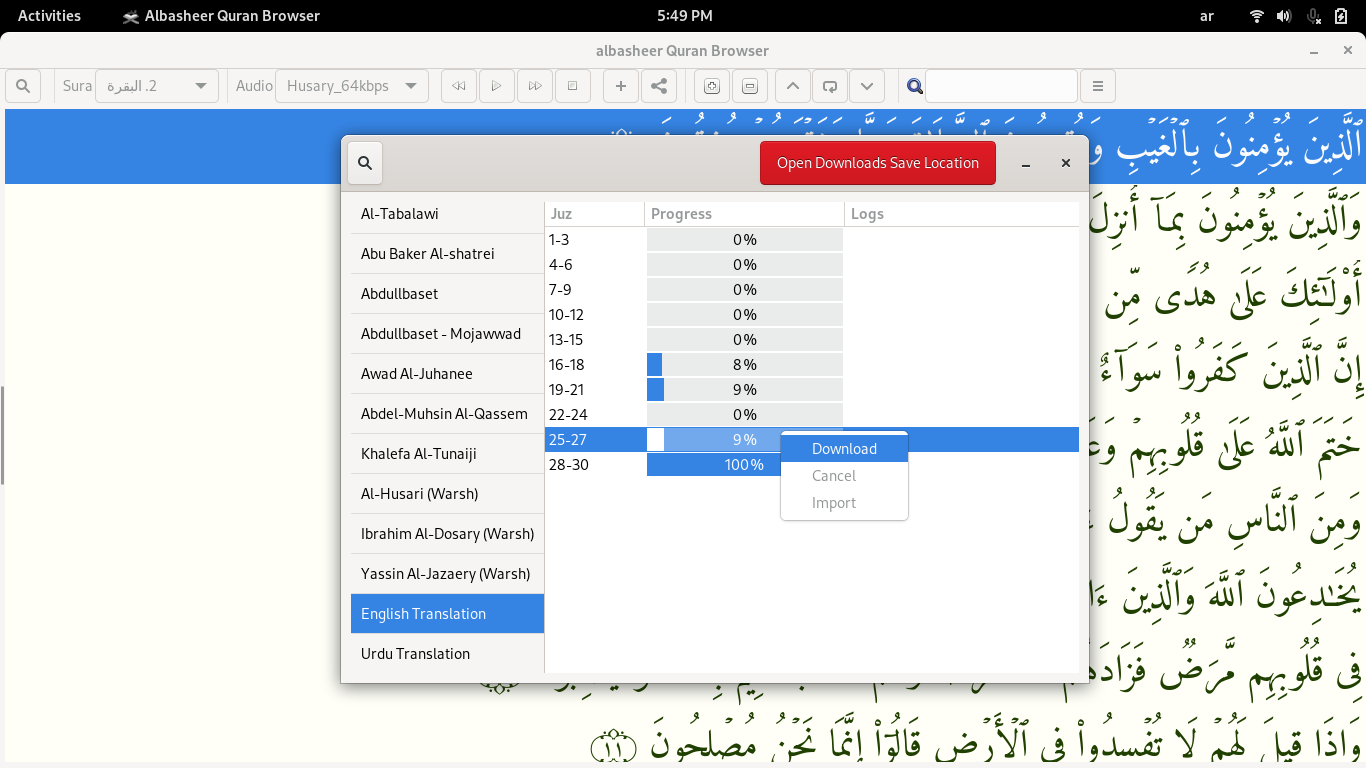
albasheer-electronic-quran-browser (based on Othman Electronic Quran Browser)
https://arfedora.blogspot.com
original Othman Electronic Quran Browser
https://github.com/ojuba-org/othman
changelog
- Port To Python3
- Add Switch To On/Off Dark Theme.
- Support Change Background/Foreground Color.
- Make Windows exe (pyinstaller/msys/mingw64)
- Add Option To add Amiri Font (Windows Only).
- support Audio Tilawa (mp3 from ayat) And add Option To add Audio tilawa from ayat files (*.ayt).
- support Auto Scroll + Run Tilawa .
- support Tarajem (from ayat) And add Option To add Tajarem from ayat files (*.ayt).
- support Tafasir (from ayat) And add Option To add Tafasir from ayat files (*.ayt).
- support Speed Up/Down Auto scroll .
- support save/load last current sura aya.
- Other things like add some shortcuts and ...
To Do
- trying support macOS .
- add bookmark aya .
- make rpm package/copr repository.
Download For Windows (If Your system Windows 7 and albasheer fail to run update your system)
32bit
https://github.com/yucefsourani/albasheer-electronic-quran-browser/releases/download/v2.0/albasheer32bit-setup.exe
64bit
https://github.com/yucefsourani/albasheer-electronic-quran-browser/releases/download/v2.0/albasheer64bit-setup.exe
Linux
flatpak from flathub
flatpak remote-add --if-not-exists flathub https://flathub.org/repo/flathub.flatpakrepo --user && flatpak install flathub com.github.yucefsourani.albasheer-electronic-quran-browser --user

naitive
clone repository and run albasheer-browser (requires pygi and gstreamer(good and base)(to run mp3 tilawa))
License
albasheer-electronic-quran-browser is under the "Waqf" General Public License from Ojuba
https://ojuba.org/waqf:license
Screenshot