jupyterlab_filetree
 jupyterlab_filetree copied to clipboard
jupyterlab_filetree copied to clipboard
File Tree view for jupyterlab
This upgrades the extension configuration to conform to the extension template. Side effects: - Add binder for online demo (this is always nice) - Simplify eslint configuration (this introduce some...
This is the kind of UX people get on Github and vscode 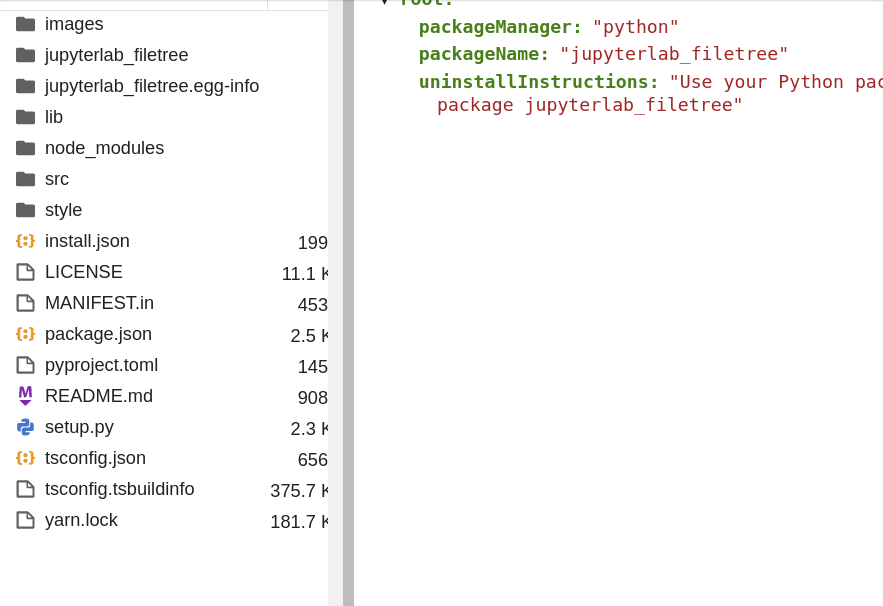
This PR is a bit more opinionated than the other ones. It makes the filetree extension the default one. 
This allows clicking on the entire bar (instead of just the icon) for collapsing directories. Which is the kind of UX that common IDEs provide. 
Fix #20 

Thanks for this amazing extension! I see it supports the JupyterLab 3 federated extension system, that's cool. Any chance this package could be uploaded to PyPi? Just making an sdist...
Hi @youngthejames. I find the filetree useful. IMO it would benefit from an option to hide the columns and to sort by columns. I implemented this before in [jupyterlab-lsp](https://github.com/krassowski/jupyterlab-lsp) diagnostics...
@youngthejames what do you think. your extension is far more superior than the default one....?! :)
