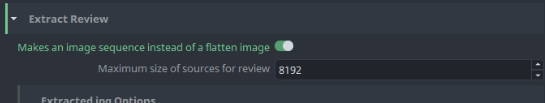OpenPype
 OpenPype copied to clipboard
OpenPype copied to clipboard
Photoshop: resize saved images in ExtractReview for ffmpeg
Brief description
Ffmpeg cannot handle pictures higher than 16384x16384.
Description
Used PIL to resize to max size(with aspect ratio).
Additional info
Implemented as a 'hotfix' to unblock customers production. In the future this plugin should be refactored (to use general ExtractThumbnail and ExtractReview). That is currently blocked by not having oiio on all platforms.
Testing notes:
- publish workfile with larger resolution than 16384x16384 in PS
it is weird anyway
x264 [error]: malloc of size 440626798 failed
what is the problem with 440MB?
That happens when you run out of RAM.
I still have over 14GB ram available (out of 32)
screengrabbed just after the failure
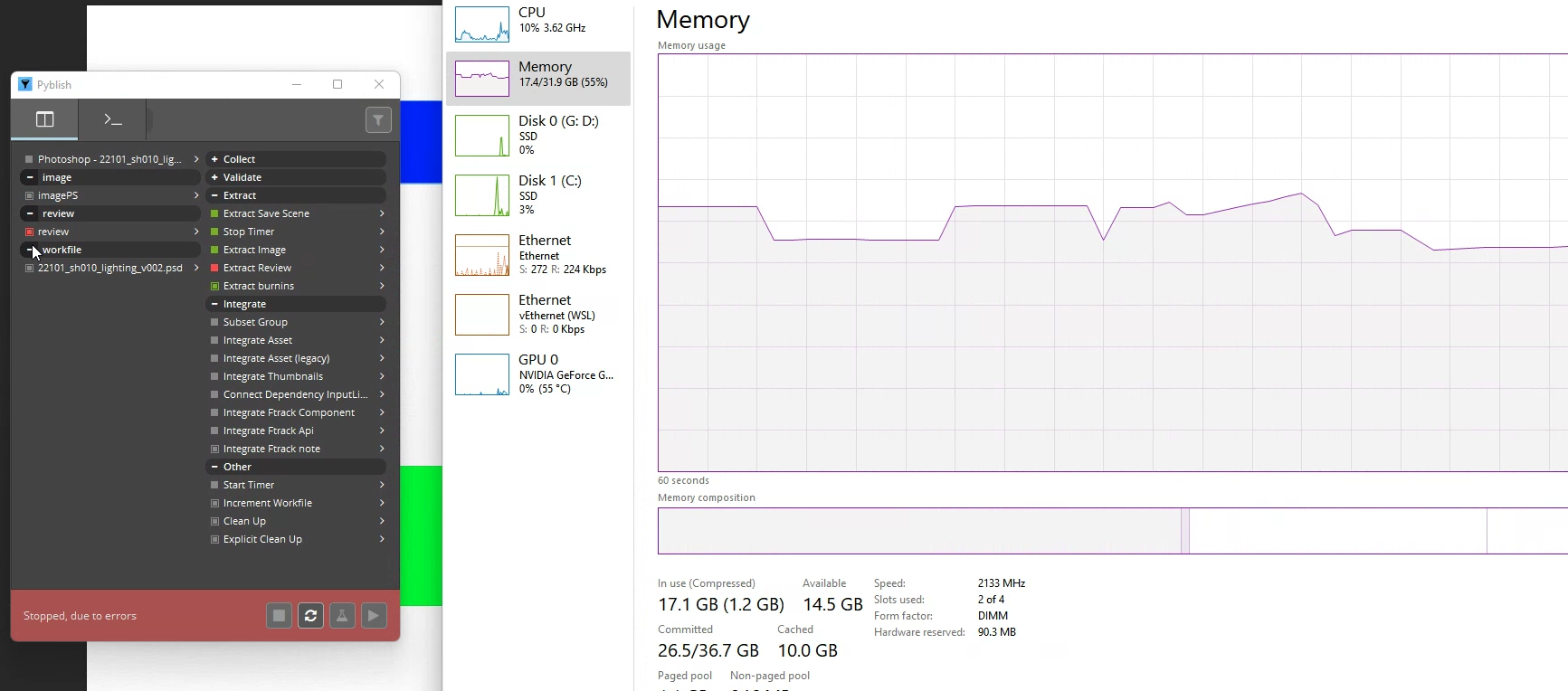
That happens when you run out of RAM.
Technically, that would happen when the application is unable to allocate that RAM. You might have free ram whilst the application cannot acquire it. (I have limited knowledge on this topic, but I believe this is the case).
Anyway, the issue you're facing sounds like this one on StackOverflow. Or it could be a 32 bit version of ffmpeg? :D
Hmm it would mean x264 codec will have troubles even with 4k
Interestingly Peter @kalisp was able to use 16k. How come?
Interestingly Peter @kalisp was able to use 16k. How come?
The issue might have been solely with x264 codec in older FFMPEG versions of course - the encoder could've been updated in the meantime. The error message felt suspiciously close to what was reported there however.
Shouldn't we update our vendorized ffmpeg binary in OP? Our version is 4.4 compared to latest 5.1
and also if the max resolution of review is behaving so unpredictable, we may want to put this into settings so there is an easy way of changing it, depending on the hw and sw limitations on the client side. (plus different OS influence) Instead of having it hardcoded . . .
Added to Settings: