parcel-story
 parcel-story copied to clipboard
parcel-story copied to clipboard
Develop your react components with parcel - A simple Alternative to storybook Using parceljs
parcel-storybook
Develop your components with parcel - A simple Alternative to storybook Using parceljs.
- Easy to use.
- Built with react, react-router and react-fuzzy-picker
- parceljs that's mean super fast 🚀
- Full customization 👌
-
Ctrl+pEverywhere. - Play with props
Parcel-Storybook in action
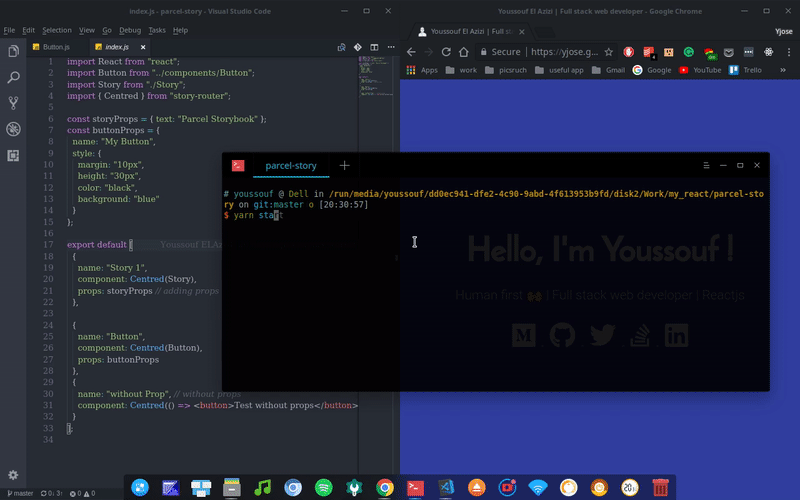
Getting Started
Clone parcel-storybook repository and install npm dependencies && start parcel dev server.
git clone https://github.com/yjose/parcel-storybook.git
cd parcel-storybook
yarn install
yarn start
Create A simple Story
import React from "react";
export default () => (
<div>
<h1>Simple Lorem Story </h1>
</div>
);
Add your story in the index page /src/stories/index.js and export your stories as array like the following :
import React from "react";
import Button from "../components/Button";
import Story from "./Story";
import Centred from "../Utils/Centred";
const storyProps = { text: "Parcel Storybook" };
const buttonProps = {
name: "My Button",
style: {
margin: "10px",
height: "30px",
color: "black",
background: "blue"
}
};
export default [
{
name: "Story",
component: Centred(Story),
props: storyProps // adding props
},
{
name: "Button",
component: Centred(Button),
props: buttonProps
},
{
name: "without Prop", // without props
component: Centred(() => <button>Test without props</button>)
}
];
Now open your browser http://localhost:1234 and start your work
Feedback
if you are using this starter and in your opinion it helpful to create a npm package for it. let's me know - A simple star is enough - ⚡️.