ios_camera_object_detection
 ios_camera_object_detection copied to clipboard
ios_camera_object_detection copied to clipboard
<user_path>third_party/eigen3/unsupported/Eigen/CXX11/Tensor:4:10: 'unsupported/Eigen/CXX11/Tensor' file not found
@yjmade hi, i have an error that the line in Tensor file #include "unsupported/Eigen/CXX11/Tensor" cause an error: 'unsupported/Eigen/CXX11/Tensor' file not found. but it didn't have such error when i run the simple in official ios_examples. could you please help me?
这个问题是路径不对
In header search paths replace "$(SRCROOT)/../../makefile/downloads/eigen-latest" with "$(SRCROOT)/../../makefile/downloads/eigen"
@brianantonelli @StarRain-L thank you very much and that works!
@yjmade @brianantonelli I have applied it on iPhone 7 successfully but it cannot detect any objects. It have not any response but just open the camera. I have no idea where the problem is. Could you please help me ? thank you
any log from the console?
@yjmade no, just like a camera and no detection or response.
I've had similar results on iPhone 7 on iOS 10. I cannot run it with the debugger attached as it constantly crashes.. Ive had a few times when Ive run the app and it crashed over and over and then suddenly it worked correctly and did image detection. I tried running optimize_for_inference on the graph to see if that would help but it did not, I think recompiling Tensorflow for production might resolve some of these issues.
Here is proof tho that it does occasionally work:
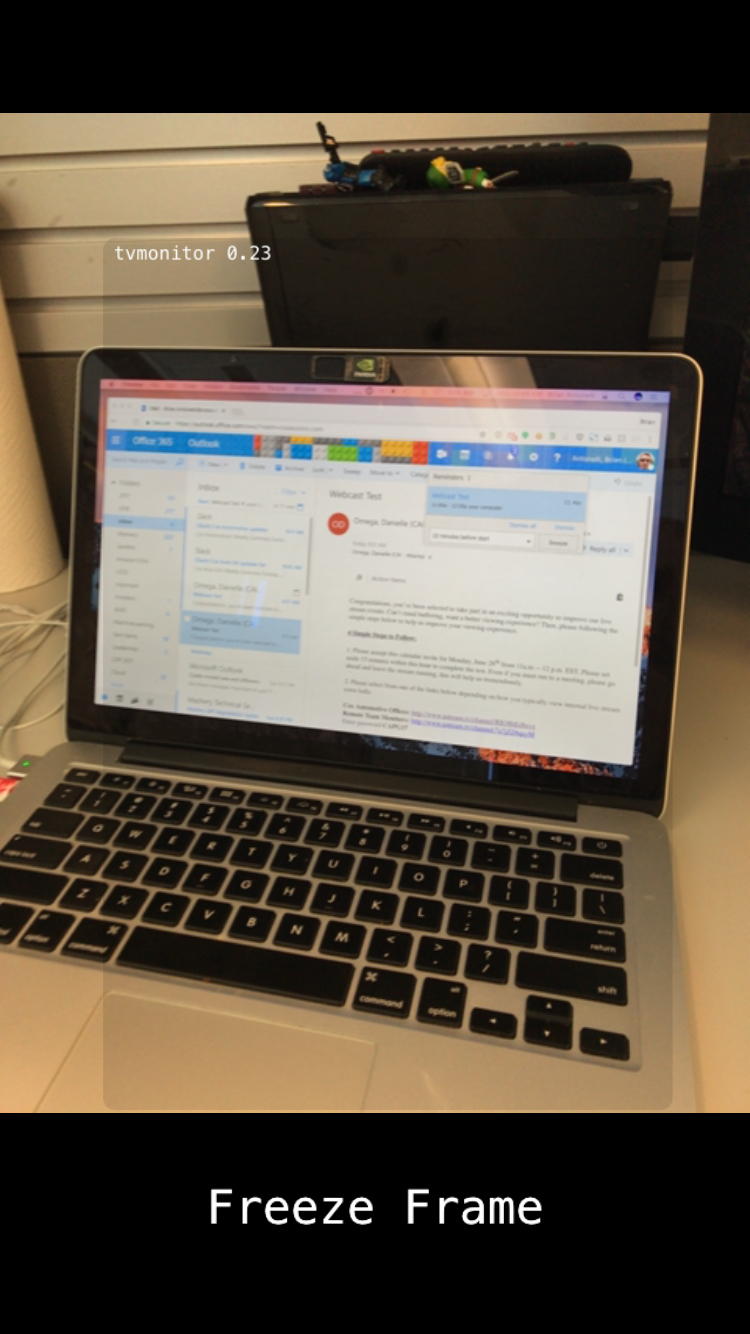
@brianantonelli yeah, I have the same problem. It always crashes out or no response. I have no idea what to do.