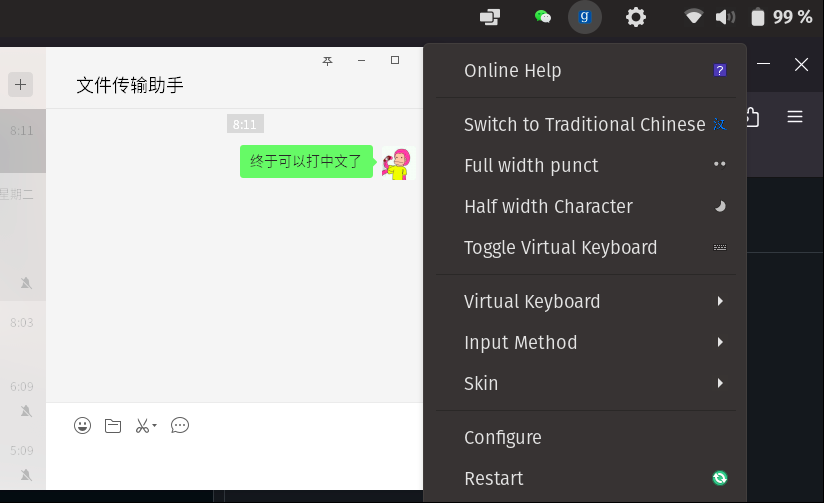docker-deepin
 docker-deepin copied to clipboard
docker-deepin copied to clipboard
关于无法输入中文
解决办法:使用fcitx输入法。
sudo apt update
sudo apt install fcitx fcitx-ui-qimpanel fcitx-sunpinyin fcitx-googlepinyin


重新登陆系统,然后在fcitx-configuration中添加拼音输入法。


添加完成如果仍然无法输入中文,再次重新登陆系统。

@ygcaicn 感谢作者的付出~
我尝试将docker-deepin.sh的init中fcitx改为ibus,当然是无效的... 应该是deepin的镜像内不包含ibus的问题吧~
费了不少功夫才把ibus调整的很顺手,有点舍不得, 以后可能支持ibus吗?
安装fcitx会导致很多冲突以至于系统无法工作(闪退黑屏卡住各种问题), 最后只能选择自行修改
后续尝试
fork后改掉了install里的curl更新dokcer-deepin.sh, 然后将输入法相关系统变量改为ibus后ibus-pinyin工作正常, 微信输入汉字略有拖影, 不影响主要使用(我也不会修这种问题)

@WXZhao7 thanks, I replaced fcitx with ibus in ~/.local/bin/docker-deepin.sh according to your suggestions , inputing is OK!
Update on this issue on 16 March 2023, Pop!OS (Ubuntu 22.04 LTS):
-
Tried replacing
fcitxwithibusin~/.local/bin/docker-deepin.shas @jmp0x7c00 suggested (since Pop!OS uses ibus-libpinyin as Chinese input), but made no difference in WeChat. -
Tried using fcitx input as @ygcaicn suggested, but fcitx wouldn't install due to removed virtual dependencies
libqt5quickwidgets5 : Depends: qtbase-abi-5-15-3 -
(Working solution starts here) Installed fcitx using Lei Mao's tutorial, but
fcitx-configtoolprints error of being unable to locate D-Bus service, and no input method is shown in the menu. -
To fix this, I used
fcitx -d -rfollowing scottro's practice, which throws an error ofStart XIM error. Another XIM daemon named ibus is running? -
Adjusted input method with following command on this blog.
echo -e "export XMODIFIERS=@im=fcitx\nexport GTK_IM_MODULE=\"xim\"\nexport QT_IM_MODULE=\"xim\"\nfcitx&">>~/.profile -
Log off and log in, Google Pinyin successfully called with Ctrl+Space, works fine on WeChat.