AudioClassification-PaddlePaddle
 AudioClassification-PaddlePaddle copied to clipboard
AudioClassification-PaddlePaddle copied to clipboard
基于PaddlePaddle实现的音频分类,支持EcapaTdnn、PANNS、TDNN、Res2Net、ResNetSE等各种模型,还有多种预处理方法
基于PaddlePaddle实现的声音分类系统




前言
本项目是基于PaddlePaddle的声音分类项目,旨在实现对各种环境声音、动物叫声和语种的识别。项目提供了多种声音分类模型,如EcapaTdnn、PANNS、ResNetSE、CAMPPlus和ERes2Net,以支持不同的应用场景。此外,项目还提供了常用的Urbansound8K数据集测试报告和一些方言数据集的下载和使用例子。用户可以根据自己的需求选择适合的模型和数据集,以实现更准确的声音分类。项目的应用场景广泛,可以用于室外的环境监测、野生动物保护、语音识别等领域。同时,项目也鼓励用户探索更多的使用场景,以推动声音分类技术的发展和应用。
欢迎大家扫码入知识星球或者QQ群讨论,知识星球里面提供项目的模型文件和博主其他相关项目的模型文件,也包括其他一些资源。

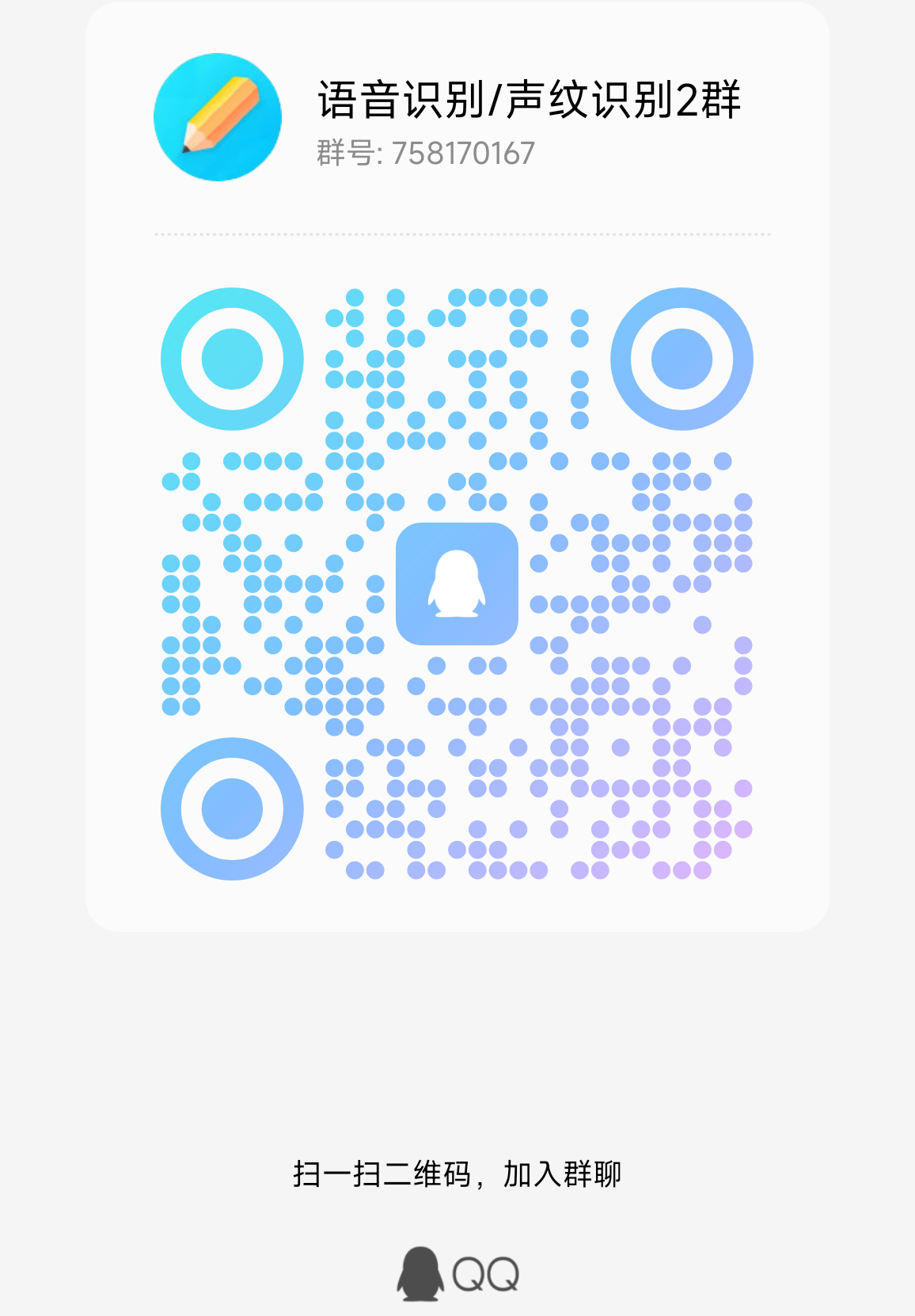
使用准备
- Anaconda 3
- Python 3.8
- PaddlePaddle 2.4.0
- Windows 10 or Ubuntu 18.04
项目特性
- 支持模型:EcapaTdnn、PANNS、TDNN、Res2Net、ResNetSE
- 支持池化层:AttentiveStatisticsPooling(ASP)、SelfAttentivePooling(SAP)、TemporalStatisticsPooling(TSP)、TemporalAveragePooling(TAP)
- 支持预处理方法:MelSpectrogram、LogMelSpectrogram、Spectrogram、MFCC、Fbank
模型论文:
- EcapaTdnn:ECAPA-TDNN: Emphasized Channel Attention, Propagation and Aggregation in TDNN Based Speaker Verification
- PANNS:PANNs: Large-Scale Pretrained Audio Neural Networks for Audio Pattern Recognition
- TDNN:Prediction of speech intelligibility with DNN-based performance measures
- Res2Net:Res2Net: A New Multi-scale Backbone Architecture
- ResNetSE:Squeeze-and-Excitation Networks
- CAMPPlus:CAM++: A Fast and Efficient Network for Speaker Verification Using Context-Aware Masking
- ERes2Net:An Enhanced Res2Net with Local and Global Feature Fusion for Speaker Verification
模型测试表
| 模型 | Params(M) | 预处理方法 | 数据集 | 类别数量 | 准确率 | 获取模型 |
|---|---|---|---|---|---|---|
| CAMPPlus | 7.2 | Flank | UrbanSound8K | 10 | 0.96590 | 加入知识星球获取 |
| PANNS(CNN10) | 4.9 | Flank | UrbanSound8K | 10 | 0.95454 | 加入知识星球获取 |
| ResNetSE | 9.1 | Flank | UrbanSound8K | 10 | 0.92219 | 加入知识星球获取 |
| TDNN | 2.7 | Flank | UrbanSound8K | 10 | 0.92045 | 加入知识星球获取 |
| ERes2Net | 6.6 | Flank | UrbanSound8K | 10 | 0.90909 | 加入知识星球获取 |
| EcapaTdnn | 6.2 | Flank | UrbanSound8K | 10 | 0.90503 | 加入知识星球获取 |
| Res2Net | 5.6 | Flank | UrbanSound8K | 10 | 0.85812 | 加入知识星球获取 |
| CAMPPlus | 6.1 | Flank | CN-Celeb和VoxCeleb | 2(中英文语种) | 0.99254 | 加入知识星球获取 |
| ResNetSE | 9.8 | Flank | CN-Celeb和VoxCeleb | 2(中英文语种) | 0.99545 | 加入知识星球获取 |
安装环境
- 首先安装的是PaddlePaddle的GPU版本,如果已经安装过了,请跳过。
conda install paddlepaddle-gpu==2.4.0 cudatoolkit=10.2 --channel https://mirrors.tuna.tsinghua.edu.cn/anaconda/cloud/Paddle/
- 安装ppacls库。
使用pip安装,命令如下:
python -m pip install ppacls -U -i https://pypi.tuna.tsinghua.edu.cn/simple
建议源码安装,源码安装能保证使用最新代码。
git clone https://github.com/yeyupiaoling/AudioClassification_PaddlePaddle.git
cd AudioClassification_PaddlePaddle
pip install .
数据数据
生成数据列表,用于下一步的读取需要,audio_path为音频文件路径,用户需要提前把音频数据集存放在dataset/audio目录下,每个文件夹存放一个类别的音频数据,每条音频数据长度在3秒以上,如 dataset/audio/鸟叫声/······。audio是数据列表存放的位置,生成的数据类别的格式为 音频路径\t音频对应的类别标签,音频路径和标签用制表符 \t分开。读者也可以根据自己存放数据的方式修改以下函数。
以Urbansound8K为例,Urbansound8K是目前应用较为广泛的用于自动城市环境声分类研究的公共数据集,包含10个分类:空调声、汽车鸣笛声、儿童玩耍声、狗叫声、钻孔声、引擎空转声、枪声、手提钻、警笛声和街道音乐声。数据集下载地址:UrbanSound8K.tar.gz。以下是针对Urbansound8K生成数据列表的函数。如果读者想使用该数据集,请下载并解压到 dataset目录下,把生成数据列表代码改为以下代码。
执行create_data.py即可生成数据列表,里面提供了两种生成列表方式,第一种是自定义的数据,第二种是生成Urbansound8K的数据列表,具体看代码。
python create_data.py
生成的列表是长这样的,前面是音频的路径,后面是该音频对应的标签,从0开始,路径和标签之间用Tab隔开。
dataset/UrbanSound8K/audio/fold2/104817-4-0-2.wav 4
dataset/UrbanSound8K/audio/fold9/105029-7-2-5.wav 7
dataset/UrbanSound8K/audio/fold3/107228-5-0-0.wav 5
dataset/UrbanSound8K/audio/fold4/109711-3-2-4.wav 3
修改预处理方法
配置文件中默认使用的是MelSpectrogram预处理方法,如果要使用其他预处理方法,可以修改配置文件中的安装下面方式修改,具体的值可以根据自己情况修改。如果不清楚如何设置参数,可以直接删除该部分,直接使用默认值。
preprocess_conf:
# 音频预处理方法,支持:MelSpectrogram、Spectrogram、MFCC、Fbank
feature_method: 'MelSpectrogram'
# 设置API参数,更参数查看对应API,不清楚的可以直接删除该部分,直接使用默认值
method_args:
sample_rate: 16000
n_fft: 1024
hop_length: 320
win_length: 1024
f_min: 50.0
f_max: 14000.0
n_mels: 64
训练
接着就可以开始训练模型了,创建 train.py。配置文件里面的参数一般不需要修改,但是这几个是需要根据自己实际的数据集进行调整的,首先最重要的就是分类大小dataset_conf.num_class,这个每个数据集的分类大小可能不一样,根据自己的实际情况设定。然后是dataset_conf.batch_size,如果是显存不够的话,可以减小这个参数。
# 单卡训练
CUDA_VISIBLE_DEVICES=0 python train.py
# 多卡训练
python -m paddle.distributed.launch --gpus '0,1' train.py
训练输出日志:
[2023-08-07 23:02:08.807036 INFO ] utils:print_arguments:14 - ----------- 额外配置参数 -----------
[2023-08-07 23:02:08.807036 INFO ] utils:print_arguments:16 - configs: configs/ecapa_tdnn.yml
[2023-08-07 23:02:08.807036 INFO ] utils:print_arguments:16 - pretrained_model: None
[2023-08-07 23:02:08.807036 INFO ] utils:print_arguments:16 - resume_model: None
[2023-08-07 23:02:08.807036 INFO ] utils:print_arguments:16 - save_model_path: models/
[2023-08-07 23:02:08.807036 INFO ] utils:print_arguments:16 - use_gpu: True
[2023-08-07 23:02:08.807036 INFO ] utils:print_arguments:17 - ------------------------------------------------
[2023-08-07 23:02:08.811036 INFO ] utils:print_arguments:19 - ----------- 配置文件参数 -----------
[2023-08-07 23:02:08.812035 INFO ] utils:print_arguments:22 - dataset_conf:
[2023-08-07 23:02:08.812035 INFO ] utils:print_arguments:25 - aug_conf:
[2023-08-07 23:02:08.812035 INFO ] utils:print_arguments:27 - noise_aug_prob: 0.2
[2023-08-07 23:02:08.812035 INFO ] utils:print_arguments:27 - noise_dir: dataset/noise
[2023-08-07 23:02:08.812035 INFO ] utils:print_arguments:27 - speed_perturb: True
[2023-08-07 23:02:08.812035 INFO ] utils:print_arguments:27 - volume_aug_prob: 0.2
[2023-08-07 23:02:08.812035 INFO ] utils:print_arguments:27 - volume_perturb: False
[2023-08-07 23:02:08.812035 INFO ] utils:print_arguments:25 - dataLoader:
[2023-08-07 23:02:08.812035 INFO ] utils:print_arguments:27 - batch_size: 64
[2023-08-07 23:02:08.812035 INFO ] utils:print_arguments:27 - num_workers: 4
[2023-08-07 23:02:08.812035 INFO ] utils:print_arguments:29 - do_vad: False
[2023-08-07 23:02:08.812035 INFO ] utils:print_arguments:25 - eval_conf:
[2023-08-07 23:02:08.812035 INFO ] utils:print_arguments:27 - batch_size: 1
[2023-08-07 23:02:08.812035 INFO ] utils:print_arguments:27 - max_duration: 20
[2023-08-07 23:02:08.812035 INFO ] utils:print_arguments:29 - label_list_path: dataset/label_list.txt
[2023-08-07 23:02:08.812035 INFO ] utils:print_arguments:29 - max_duration: 3
[2023-08-07 23:02:08.812035 INFO ] utils:print_arguments:29 - min_duration: 0.5
[2023-08-07 23:02:08.812035 INFO ] utils:print_arguments:29 - sample_rate: 16000
[2023-08-07 23:02:08.812035 INFO ] utils:print_arguments:25 - spec_aug_args:
[2023-08-07 23:02:08.812035 INFO ] utils:print_arguments:27 - freq_mask_width: [0, 8]
[2023-08-07 23:02:08.812035 INFO ] utils:print_arguments:27 - time_mask_width: [0, 10]
[2023-08-07 23:02:08.812035 INFO ] utils:print_arguments:29 - target_dB: -20
[2023-08-07 23:02:08.812035 INFO ] utils:print_arguments:29 - test_list: dataset/test_list.txt
[2023-08-07 23:02:08.812035 INFO ] utils:print_arguments:29 - train_list: dataset/train_list.txt
[2023-08-07 23:02:08.812035 INFO ] utils:print_arguments:29 - use_dB_normalization: True
[2023-08-07 23:02:08.812035 INFO ] utils:print_arguments:29 - use_spec_aug: True
[2023-08-07 23:02:08.812035 INFO ] utils:print_arguments:22 - model_conf:
[2023-08-07 23:02:08.816062 INFO ] utils:print_arguments:29 - num_class: 10
[2023-08-07 23:02:08.816062 INFO ] utils:print_arguments:29 - pooling_type: ASP
[2023-08-07 23:02:08.816062 INFO ] utils:print_arguments:22 - optimizer_conf:
[2023-08-07 23:02:08.816062 INFO ] utils:print_arguments:29 - optimizer: Adam
[2023-08-07 23:02:08.816062 INFO ] utils:print_arguments:29 - scheduler: WarmupCosineSchedulerLR
[2023-08-07 23:02:08.816062 INFO ] utils:print_arguments:25 - scheduler_args:
[2023-08-07 23:02:08.816062 INFO ] utils:print_arguments:27 - learning_rate: 0.001
[2023-08-07 23:02:08.816062 INFO ] utils:print_arguments:27 - min_lr: 1e-05
[2023-08-07 23:02:08.816062 INFO ] utils:print_arguments:27 - warmup_epoch: 5
[2023-08-07 23:02:08.816062 INFO ] utils:print_arguments:29 - weight_decay: 1e-06
[2023-08-07 23:02:08.816062 INFO ] utils:print_arguments:22 - preprocess_conf:
[2023-08-07 23:02:08.816062 INFO ] utils:print_arguments:29 - feature_method: Fbank
[2023-08-07 23:02:08.816062 INFO ] utils:print_arguments:25 - method_args:
[2023-08-07 23:02:08.816062 INFO ] utils:print_arguments:27 - n_mels: 80
[2023-08-07 23:02:08.816062 INFO ] utils:print_arguments:27 - sr: 16000
[2023-08-07 23:02:08.816062 INFO ] utils:print_arguments:22 - train_conf:
[2023-08-07 23:02:08.816062 INFO ] utils:print_arguments:29 - log_interval: 10
[2023-08-07 23:02:08.816062 INFO ] utils:print_arguments:29 - max_epoch: 60
[2023-08-07 23:02:08.816062 INFO ] utils:print_arguments:31 - use_model: EcapaTdnn
[2023-08-07 23:02:08.816062 INFO ] utils:print_arguments:32 - ------------------------------------------------
[2023-08-07 23:02:08.817077 WARNING] trainer:__init__:69 - Windows系统不支持多线程读取数据,已自动关闭!
W0807 23:02:08.822477 3192 gpu_resources.cc:61] Please NOTE: device: 0, GPU Compute Capability: 7.5, Driver API Version: 11.7, Runtime API Version: 11.6
W0807 23:02:08.826478 3192 gpu_resources.cc:91] device: 0, cuDNN Version: 8.4.
----------------------------------------------------------------------------------------
Layer (type) Input Shape Output Shape Param #
========================================================================================
Conv1D-2 [[1, 80, 102]] [1, 512, 98] 205,312
Conv1d-1 [[1, 80, 98]] [1, 512, 98] 0
ReLU-1 [[1, 512, 98]] [1, 512, 98] 0
BatchNorm1D-2 [[1, 512, 98]] [1, 512, 98] 2,048
BatchNorm1d-1 [[1, 512, 98]] [1, 512, 98] 0
TDNNBlock-1 [[1, 80, 98]] [1, 512, 98] 0
Conv1D-4 [[1, 512, 98]] [1, 512, 98] 262,656
Conv1d-3 [[1, 512, 98]] [1, 512, 98] 0
ReLU-2 [[1, 512, 98]] [1, 512, 98] 0
BatchNorm1D-4 [[1, 512, 98]] [1, 512, 98] 2,048
BatchNorm1d-3 [[1, 512, 98]] [1, 512, 98] 0
TDNNBlock-2 [[1, 512, 98]] [1, 512, 98] 0
Conv1D-6 [[1, 64, 102]] [1, 64, 98] 12,352
Conv1d-5 [[1, 64, 98]] [1, 64, 98] 0
ReLU-3 [[1, 64, 98]] [1, 64, 98] 0
BatchNorm1D-6 [[1, 64, 98]] [1, 64, 98] 256
BatchNorm1d-5 [[1, 64, 98]] [1, 64, 98] 0
TDNNBlock-3 [[1, 64, 98]] [1, 64, 98] 0
Conv1D-8 [[1, 64, 102]] [1, 64, 98] 12,352
Conv1d-7 [[1, 64, 98]] [1, 64, 98] 0
ReLU-4 [[1, 64, 98]] [1, 64, 98] 0
BatchNorm1D-8 [[1, 64, 98]] [1, 64, 98] 256
BatchNorm1d-7 [[1, 64, 98]] [1, 64, 98] 0
TDNNBlock-4 [[1, 64, 98]] [1, 64, 98] 0
Conv1D-10 [[1, 64, 102]] [1, 64, 98] 12,352
Conv1d-9 [[1, 64, 98]] [1, 64, 98] 0
ReLU-5 [[1, 64, 98]] [1, 64, 98] 0
BatchNorm1D-10 [[1, 64, 98]] [1, 64, 98] 256
BatchNorm1d-9 [[1, 64, 98]] [1, 64, 98] 0
TDNNBlock-5 [[1, 64, 98]] [1, 64, 98] 0
Conv1D-12 [[1, 64, 102]] [1, 64, 98] 12,352
Conv1d-11 [[1, 64, 98]] [1, 64, 98] 0
ReLU-6 [[1, 64, 98]] [1, 64, 98] 0
BatchNorm1D-12 [[1, 64, 98]] [1, 64, 98] 256
BatchNorm1d-11 [[1, 64, 98]] [1, 64, 98] 0
TDNNBlock-6 [[1, 64, 98]] [1, 64, 98] 0
······················································
BatchNorm1d-59 [[1, 128, 98]] [1, 128, 98] 0
TDNNBlock-30 [[1, 4608, 98]] [1, 128, 98] 0
Tanh-1 [[1, 128, 98]] [1, 128, 98] 0
Conv1D-74 [[1, 128, 98]] [1, 1536, 98] 198,144
Conv1d-73 [[1, 128, 98]] [1, 1536, 98] 0
AttentiveStatisticsPooling-1 [[1, 1536, 98]] [1, 3072, 1] 0
BatchNorm1D-62 [[1, 3072, 1]] [1, 3072, 1] 12,288
BatchNorm1d-61 [[1, 3072, 1]] [1, 3072, 1] 0
Conv1D-76 [[1, 3072, 1]] [1, 192, 1] 590,016
Conv1d-75 [[1, 3072, 1]] [1, 192, 1] 0
Linear-1 [[1, 192]] [1, 10] 1,930
========================================================================================
Total params: 6,215,306
Trainable params: 6,195,978
Non-trainable params: 19,328
----------------------------------------------------------------------------------------
Input size (MB): 0.03
Forward/backward pass size (MB): 35.53
Params size (MB): 23.71
Estimated Total Size (MB): 59.27
----------------------------------------------------------------------------------------
[2023-08-07 23:02:11.081835 INFO ] trainer:train:317 - 训练数据:8644
[2023-08-07 23:02:15.428326 INFO ] trainer:__train_epoch:269 - Train epoch: [1/60], batch: [0/136], loss: 2.99582, accuracy: 0.04688, learning rate: 0.00000000, speed: 14.72 data/sec, eta: 9:51:07
评估
每轮训练结束可以执行评估,评估会出来输出准确率,还保存了混合矩阵图片,保存路径output/images/,如下。

预测
在训练结束之后,我们得到了一个模型参数文件,我们使用这个模型预测音频。
python infer.py --audio_path=dataset/UrbanSound8K/audio/fold5/156634-5-2-5.wav
其他功能
- 为了方便读取录制数据和制作数据集,这里提供了录音程序
record_audio.py,这个用于录制音频,录制的音频采样率为16000,单通道,16bit。
python record_audio.py
-
infer_record.py这个程序是用来不断进行录音识别,我们可以大致理解为这个程序在实时录音识别。通过这个应该我们可以做一些比较有趣的事情,比如把麦克风放在小鸟经常来的地方,通过实时录音识别,一旦识别到有鸟叫的声音,如果你的数据集足够强大,有每种鸟叫的声音数据集,这样你还能准确识别是那种鸟叫。如果识别到目标鸟类,就启动程序,例如拍照等等。
python infer_record.py --record_seconds=3
打赏作者
打赏一块钱支持一下作者
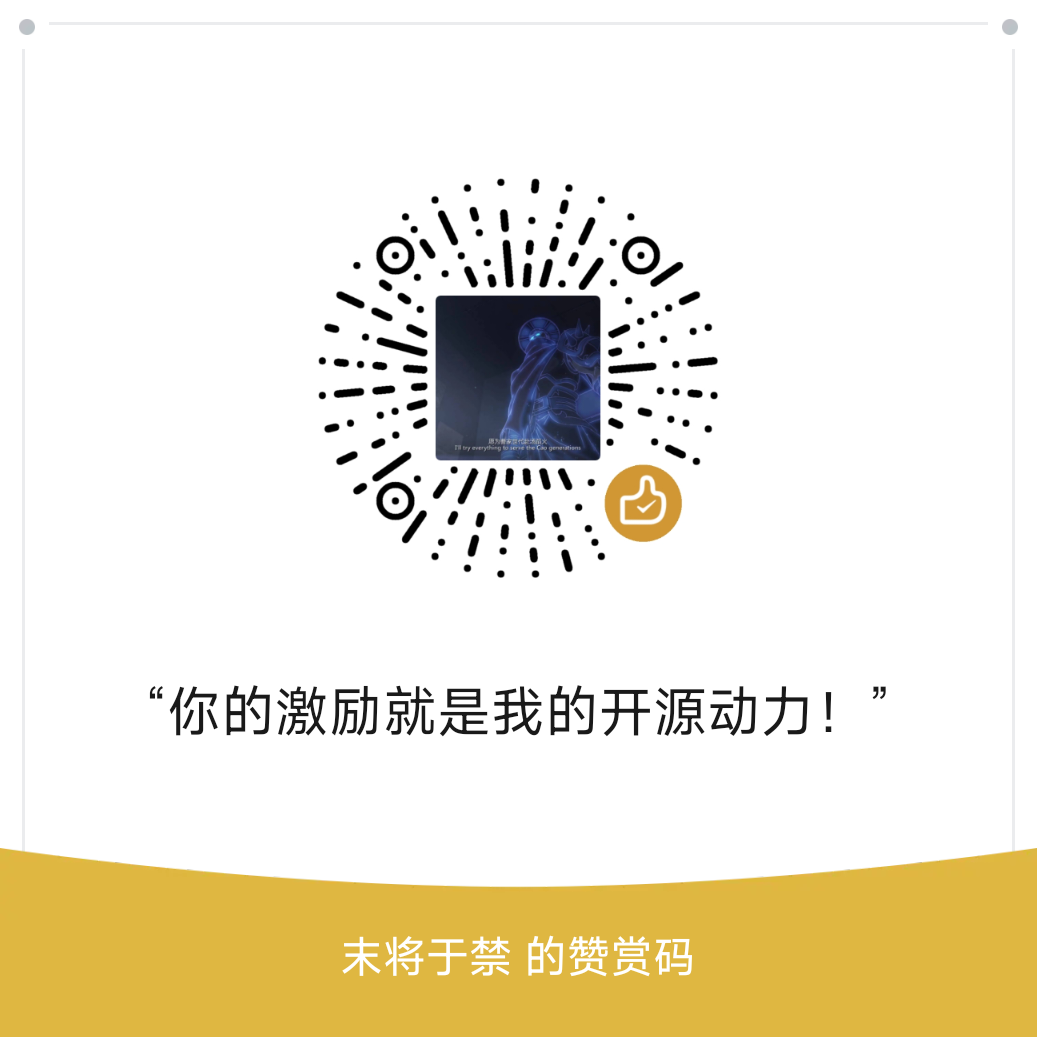
参考资料
- https://github.com/PaddlePaddle/PaddleSpeech
- https://github.com/yeyupiaoling/PaddlePaddle-MobileFaceNets
- https://github.com/yeyupiaoling/PPASR
- https://github.com/alibaba-damo-academy/3D-Speaker
