electron-nes
 electron-nes copied to clipboard
electron-nes copied to clipboard
Emulator of NES written in javascript for electron.
Nes Emulator
NES emulator written in javascript. Its applicable to all systems; such as windows,linux, macos.
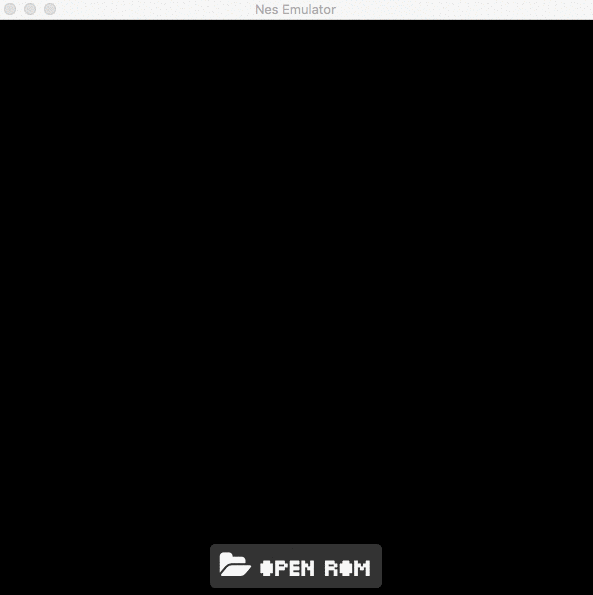
Installation
Mac OS X
Download, unzip, and move nes.app to the /Applications directory.
Windows
Download and unzip to some location.
Linux
Download and unzip to some location.
Development
After repo is cloned,install bower packages and run Gulp from within CSS.
Clone and Npm packages install
$ git clone https://github.com/yasaricli/electron-nes.git
$ cd electron-nes
$ npm install
Bower packages install
$ cd assets
$ bower install
Less watch
$ gulp watch
Start application
$ npm start
Build
$ electron-packager . --platform=<platform> --arch=all --version=0.36.12 --icon=assets/img/icons/icon.icns --ignore=node_modules
Required options
- platform all, or one or more of: darwin, linux, mas, win32 (comma-delimited if multiple)
- arch all, ia32, x64
THANKS
JavaScript NES emulator and emulation library @jpikl - cfxnes