average_portrait
 average_portrait copied to clipboard
average_portrait copied to clipboard
Uses openCV and Dlib to automatically align portraits in python, visualizing it out using p5.js
Average Portrait
Uses openCV and dlib to automatically align portraits in python, average the portraits using processing & p5.js [ p5 Demo ]

Portrait Average

Portrait Swap

Portrait Detection
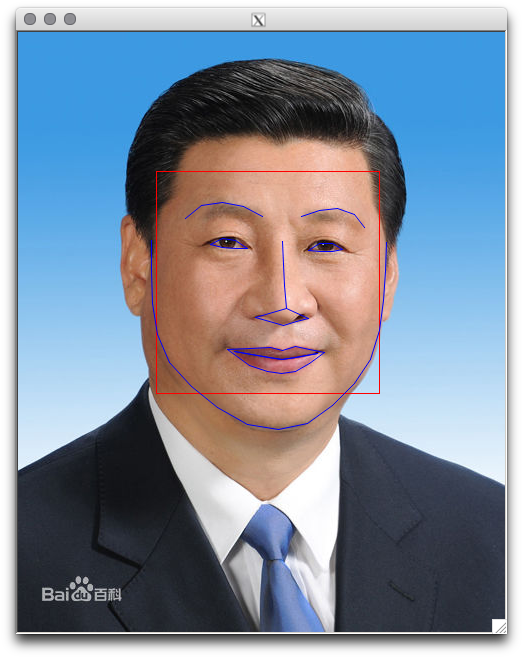
How to Use
- Download landmarks
- Unzip it and move to
landmarksfolder - Face Align
python face_align.py image_folder image_format reference_image_path - Face Detection
python face_detection.py image_folder - Face Swap
python face_swap.py original_portrait.jpg new_portrait.jpg - Generating Image Metadata CSV
exiftool -csv -FileSize -ImageWidth -ImageHeight image_folder/*.jpg > metadata.csv
Examples
Face Align
python face_align.py portraits/ jpg portraits/01a4462309f79052d1a480170ef3d7ca7bcbd564.jpg
Generate Image Metadata CSV
// change directory
cd processing/average_portraits/data/
// scan images and generate metadata csv
exiftool -csv -FileSize -ImageWidth -ImageHeight ../../../result_align/*.jpg > metadata.csv
Face Detection
python face_detection.py portraits/
Face Swap
python face_swap.py portraits/01a4462309f79052d1a480170ef3d7ca7bcbd564.jpg portraits/838ba61ea8d3fd1ff15d9549314e251f95ca5f68.jpg
References
Install OpenCV and Dlib
Install pip
sudo easy_install pip
Install cmake
// download binary
https://cmake.org/download/
// install command line tool from application menu
Tools->How To Install For Command Line Use
Install homebrew
ruby -e "$(curl -fsSL [https://raw.githubusercontent.com/Homebrew/install/master/install](https://raw.githubusercontent.com/Homebrew/install/master/install))"
Install boost
brew install boost --with-python
Install boost-python
brew install boost-python
Install numpy
sudo pip install numpy
Install dlib
sudo pip install dlib
Install openCV Reference
brew tap homebrew/science
// opencv installation will be located at: /usr/local/Cellar/opencv/2.4.10/
brew install opencv
cat ~/.bash_profile | grep PYTHONPATH
ln -s /usr/local/Cellar/opencv/2.4.12/lib/python2.7/site-packages/cv.py cv.py
ln -s /usr/local/Cellar/opencv/2.4.12/lib/python2.7/site-packages/cv2.so cv2.so
Install skimage [ OPTIONAL ]
sudo pip install -U scikit-image
Install ExifTool
// download command line tool
http://www.sno.phy.queensu.ca/~phil/exiftool/