greybeard-devtools
 greybeard-devtools copied to clipboard
greybeard-devtools copied to clipboard
greybeard is a fork of the so-dark-monokai theme for chrome developer tools with an added dark, flat ui
greybeard devtools
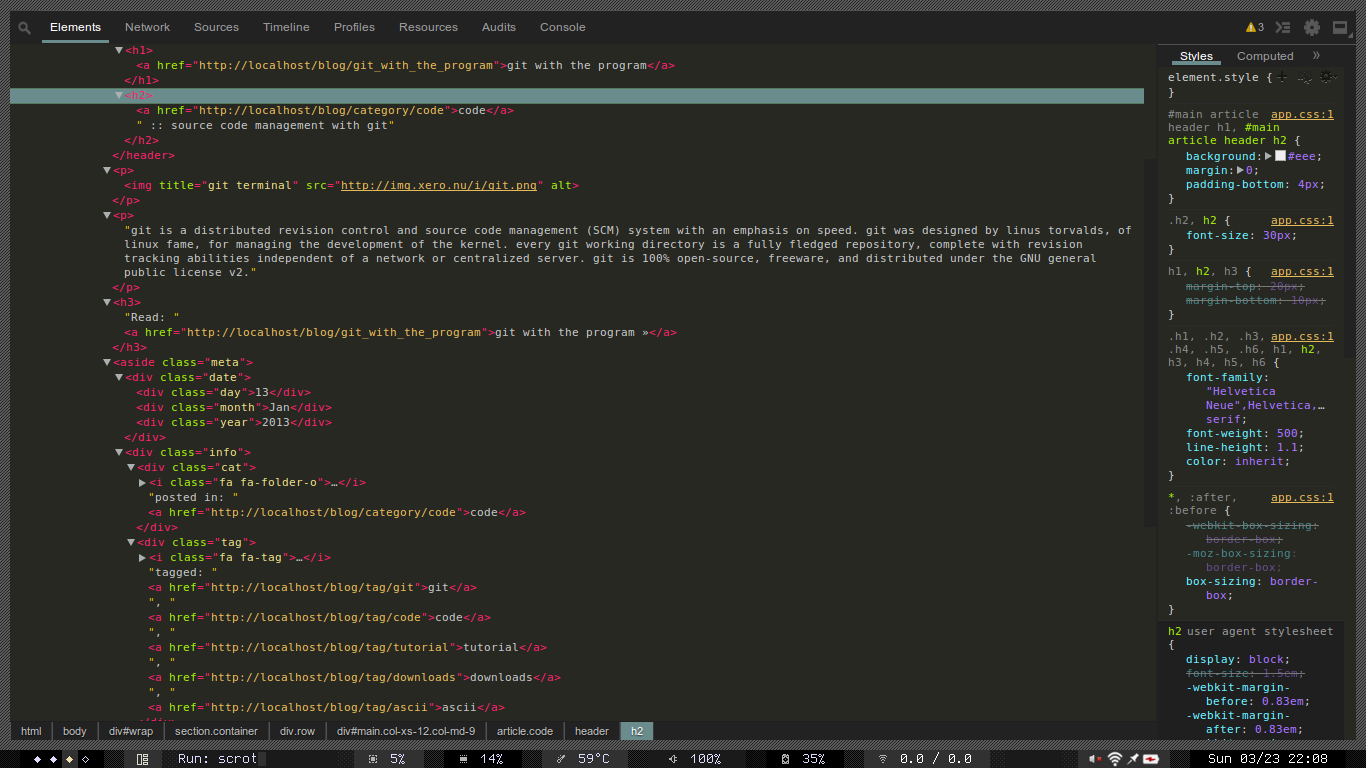
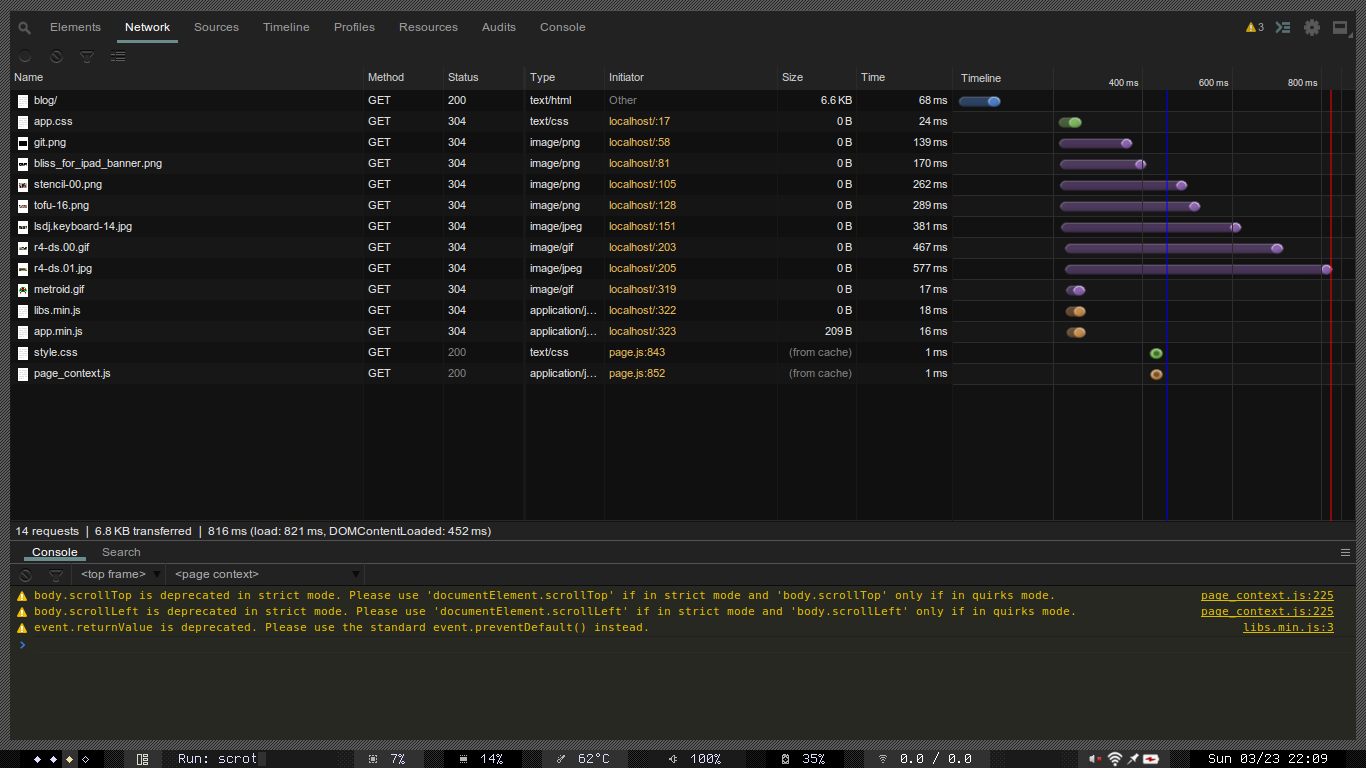
greybeard is a fork of SO-Dark-Monokai-v3 chrome developer tools theme. ui elements have been updated to match the greybeard sublime text theme.
automated installation:
chrome webstore
free to download and install via the chrome webstore
after installing you need to enable custom themes:
- navigate to
chrome://flags/ - enable
Developer Tools experiments - reload chrome
- open devtools
- click settings > experiments
- click
allow custom ui themes - reload devtools for theme to fully apply
manual installation:
as of chrome / chromium version 32 devtools themes are deprecated :( but, there is a work around.
version 33+
-
clone this repo somewhere
-
in chrome, open chrome://extensions
-
select "Developer mode"
-
click on "Load unpacked extension"
-
select this directory
-
optionally restart (required for some systems)
version 32
read this and follow the directions: http://stackoverflow.com/questions/17042547/how-to-inject-javascript-into-chrome-devtools-itself/17044405#17044405
version > 31
-
find chrome's user stylesheets directory:
mac - Finder > shift + cmd + g:
~/Library/Application Support/Google/Chrome/Default/User StyleSheets/mac - terminal:
~/Library/Application\ Support/Google/Chrome/Default/User\ StyleSheets/windows:
C:\Users\**Your Username**\AppData\Local\Google\Chrome\User Data\Default\User StyleSheets\linux (chromium / goole chrome):
~/.config/chromium/Default/User StyleSheets/or
~/.config/google-chrome/Default/User StyleSheets/ -
replace the existing "Custom.css" file with this one
-
no restart needed, changes are applied immediately, which is awesome! so hack away!
sublime
greybeard also available for as a matching sublime text 2 theme.
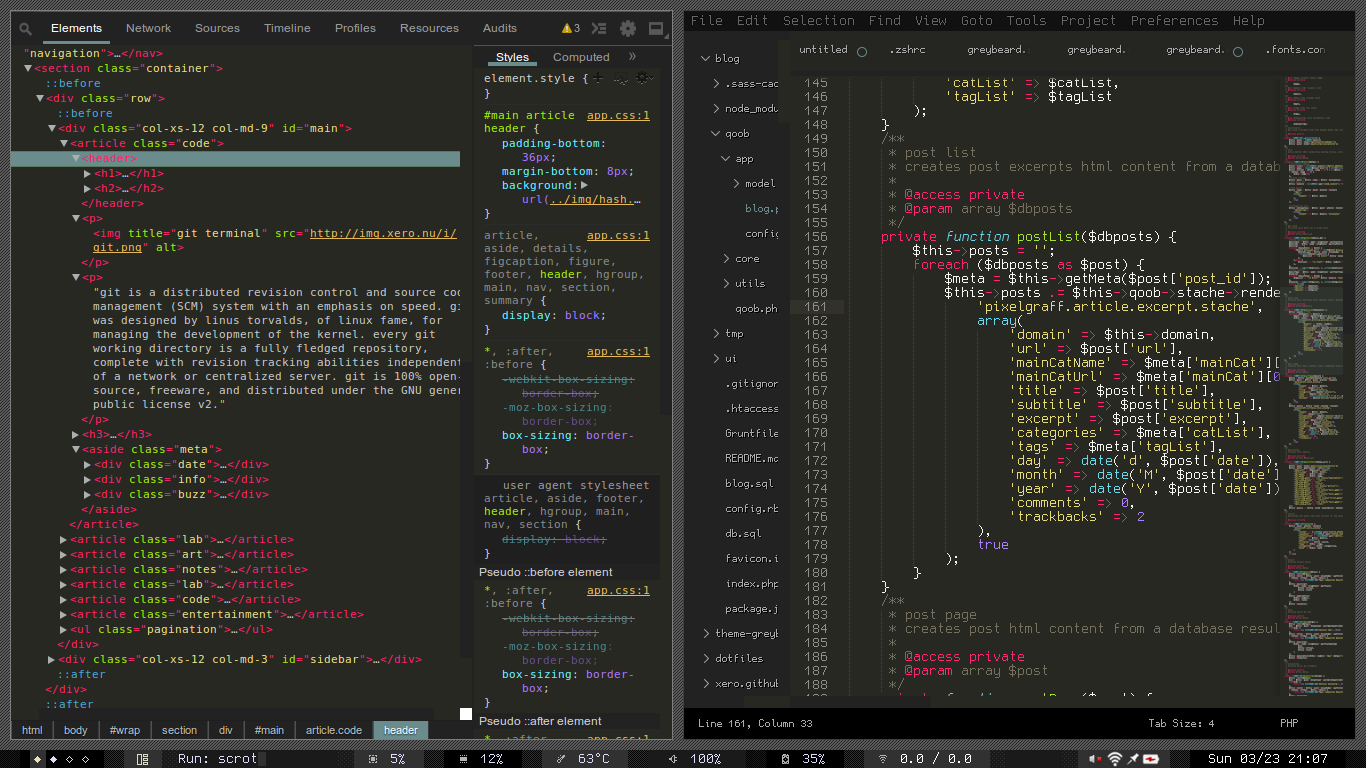
credits
greybeard xero harrison https://github.com/xero/greybeard-devtools
SO-Dark-Monokai-v3 simon owen https://github.com/s10wen/SO-Dark-Monokai-v3
IR_Dark_Monokai Designed and developed by Andres Pagella: http://www.andrespagella.com/customising-chrome-devtools
James Doyle: https://github.com/james2doyle/SO-Dark-Monokai-v3/commits/master
Ben Truyman, Todd Werth: http://blog.toddwerth.com/entries/2
Toolbar code by Harris Novick: https://gist.github.com/4316646
Inspired by Darcy Clarke's blog post: http://darcyclarke.me/design/skin-your-chrome-inspector/
Dock-To-Right when using vertical splitting: https://github.com/mauricelam/DockToRight
Automatic rake file by Rodolfo Puig: https://github.com/simonowendesign/SO-Dark-Monokai-v3/pull/21