game-compatibility
 game-compatibility copied to clipboard
game-compatibility copied to clipboard
58410841 - 3D Ultra Minigolf
Tested against https://github.com/benvanik/xenia/commit/14e129ced687f5258da25477eabec06a7a4351b4
Log (large log)
Completely fine until in game where only half the screen renders, and there is also the usual scarecrow looking player model rendering issue

If I run this in debug mode instead of release, it gets this assertion indefinitely

Q: I can (remotely) understand the screenshot of the game, but why did you watermark the screenshot of the assert dialog?
that's just an option I have on my screenshot tool, forgot to disable it
Possibly a problem with the predicated tiling?
I know i sort of fixed it by removing a call to glClipControl. When I did that, everything rendered upside down but the bottom half of the screen did appear.
Possibly it is render to texture that upside down by default (OpenGL draws bottom-left corner)
That's what glClipControl is for, switching from DirectX to OpenGL coordinates.
Tested on (https://github.com/xenia-project/xenia/commit/f89b4626a37dd4d1e5a817909252d3d4dd054299)
Goes ingame. 3D not drawn.
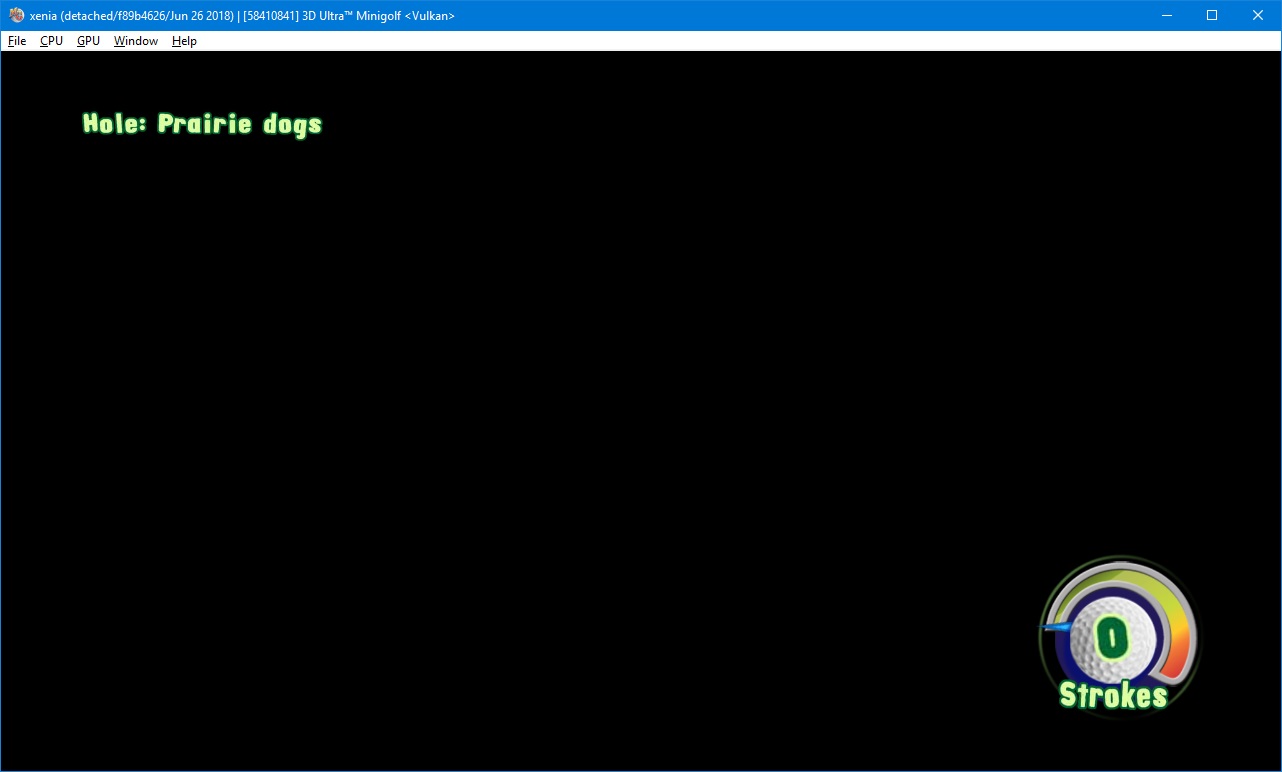
DX12
Tested on https://github.com/xenia-project/xenia/tree/cb4fb451bf69835b241ed2de767a000bbfb6d2c9
DX12 version works flawless
Screenshot
Vulkan
Tested on https://github.com/xenia-project/xenia/tree/f7501750d960dc049ca535f4f36cd706a1698c94
Nothing Changed.
Log
Tested on https://github.com/xenia-project/xenia/commit/f54dddee90bea91497dae9878e9932a71e9d1df0
Issues:
Played through all courses in the Single Player Trial. Multiplayer not available. Still plays flawlessly. Turn off vsync for smoother gameplay.
Log:
Screenshot(s):

More Screenshots


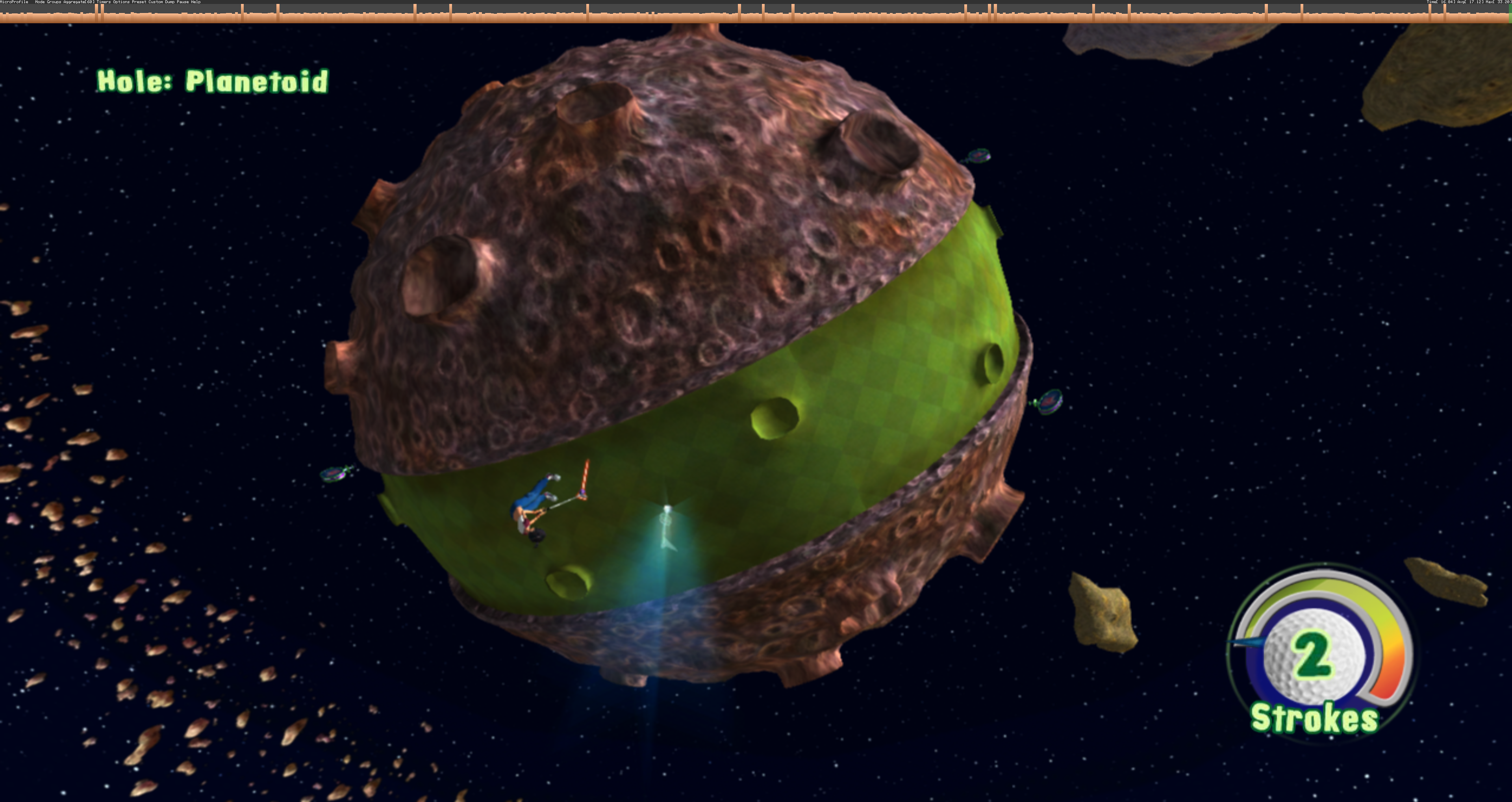
Labels:
state-playable
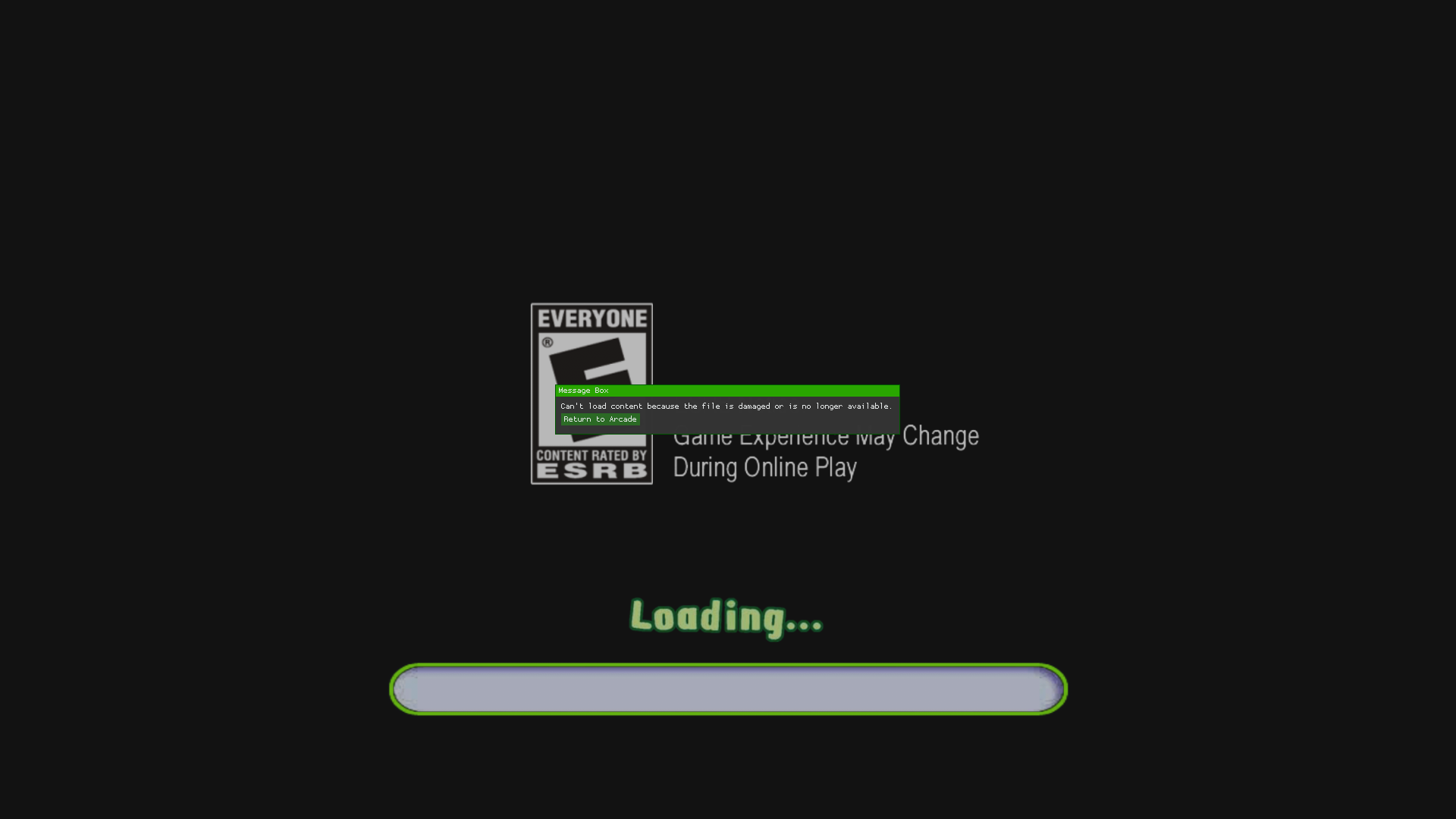
I try to play and keep getting this error. It loaded to the menu once, let me select a player and did the same then when loading the hole.
Using d62fe21_canary_experimental
I try to play and keep getting this error. It loaded to the menu once, let me select a player and did the same then when loading the hole.
Using d62fe21_canary_experimental
i'm getting this same issue
@qupe75 I managed to get the game working by using xenia canary and setting the license mask to 1
Edit: If the game still doesn't launch, try using xenia canary and install the game content instead of launching it. then run the installed default.xex file that should be in content\58410841\000D0000\B67D92E52B2CF565E86948F3F36D1A67D3BE496158