wpftoolkit
 wpftoolkit copied to clipboard
wpftoolkit copied to clipboard
Dispatcher_UnhandledException: 'ShowViewFinderGlyph' name cannot be found in the name scope of 'System.Windows.Controls.ControlTemplate'.
Using zoombox, there is a problem sometimes.
Dispatcher_UnhandledException: 'ShowViewFinderGlyph' name cannot be found in the name scope of 'System.Windows.Controls.ControlTemplate'.
No action taken.
Is there anything in the setting that might cause this exception?
Please help me.
Hi, What version of Windows are you using? What version of the Toolkit are you using? Can you tell us more on how to reproduce this exception ? Thank you.
Hi
I have seen the same problem:
- Windows 10
- Extended.Wpf.Toolkit 3.4.0,
- .Net 4.7.2
- x64 app
The Glyph/Finder view disappeared

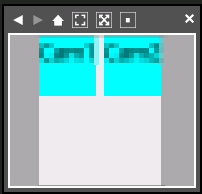
Program was started - but was idle for 4 days - the log shows among other ChangeMouseOver action. The program run on a server where access is via RDP - so screen resolution can change when RDP client connects. I may have happen just after a RDP client connected to the server.
Callstack log attached: WpfTool Exception.txt
Best Regards
Hi, v3.4 is an old version and I can't reproduce the exception. But, I can see that after a RDC, the ViewFinder cannot appear anymore when mousing over. I'll try to have a look.
Hi, This will be fixed in v4.1. Thank you.