Can't copy property value in ReadOnly PropertyGrid
omsed[CodePlex]
In a ReadOnly PropertyGrid, you can't copy property values using context menu or ctrl+c.
BoucherS[CodePlex]
Hi,
This will be fixed in v3.4.
―――― Get more controls, features, updates and technical support with Xceed Toolkit Plus for WPF
@xceedsoftware Hi,is this copy function implemented please? Why didn't I see it in version 3.7?
Hi, There is no copy function. You can use Ctrl-C ou the context Menu in order to copy the property values from a propertyGrid.
Get more controls, features, updates and technical support with Xceed Toolkit Plus for WPF
@XceedBoucherS Hi,but when the control is read-only, the control is disabled, and the context menu cannot be used at this time.
If you have a TextBox as PropertyItem editor in the PropertyGrid, you can select the text in v3.7, and use the mouse right click in order to copy(or do a Ctrl + C).
Hi,
I think this problem is not to fixed in v4.01.
I could not select the value item (here, hello).
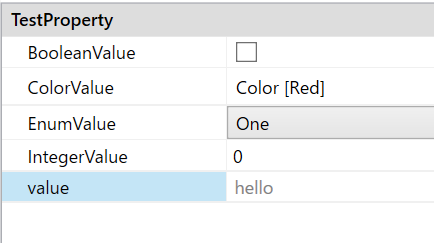
private string _stringValue = "hello";
[ReadOnly(true)]
public string value
{
get { return _stringValue; }
set { _stringValue = value; }
}
please tell me the latest status ..
Hi, In v4.0.1, if the PropertyGrid has its IsReadOnly property set to true, then yes, you can copy a PropertyItem's value. But if you have a propertyItem with the ReadOnly attribute set to true, than this is something different. This thread is focusing on ReadOnly PropertyGrid.
I'll try to have a look, but a readonly PropertyItem is currently using a TextBlock (no focus possible to select text). Thanks.