Xamarin.Forms
 Xamarin.Forms copied to clipboard
Xamarin.Forms copied to clipboard
[Visual] Height on Entry causes cropping and overlap
Description
I set the height on Entry and Editor, and the result is overlapping and content of the entry being cropped.
Steps to Reproduce
<?xml version="1.0" encoding="utf-8" ?>
<ContentPage xmlns="http://xamarin.com/schemas/2014/forms"
xmlns:x="http://schemas.microsoft.com/winfx/2009/xaml"
xmlns:sys="clr-namespace:System;assembly=mscorlib"
x:Class="VisualChallenge.VisualChallengePage"
Shell.NavBarIsVisible="true"
Title="Edit Request"
Visual="Material
>
<Shell.BackButtonBehavior>
<BackButtonBehavior TextOverride="Cancel"></BackButtonBehavior>
</Shell.BackButtonBehavior>
<ContentPage.Resources>
<StyleSheet>
<![CDATA[
.EntryLabel {
color: #999999;
font-size: 10;
font-family: Raleway Bold;
}
^Entry, ^Editor {
color: #999999;
font-size: 18;
font-family: Raleway Regular;
background-color: transparent;
height: 24;
}
^Picker {
color: #999999;
font-size: 18;
font-family: Raleway Regular;
}
.actionButton {
background-color: #f05123;
color: white;
font-family: Raleway Bold;
}
]]>
</StyleSheet>
</ContentPage.Resources>
<ContentPage.ToolbarItems>
<ToolbarItem Text="Save"/>
</ContentPage.ToolbarItems>
<ScrollView>
<StackLayout Margin="21,30">
<Label Text="REQUEST TITLE" class="EntryLabel" />
<Entry Placeholder="Title" />
<Label Text="PRIORITY" class="EntryLabel" />
<Picker />
<Label class="EntryLabel">
<Label.FormattedText>
<FormattedString>
<Span>DETAILS</Span> <Span FontFamily="Raleway Regular" FontSize="10">(OPTIONAL)</Span>
</FormattedString>
</Label.FormattedText>
</Label>
<Editor Placeholder="Clean bed, plant, shrubs, trim trees" />
<Label Text="PHOTOS & VIDEOS" class="EntryLabel" />
<Button BorderColor="#999999"
CornerRadius="0"
BorderWidth="1"
BackgroundColor="White"
TextColor="Black"
ContentLayout="Top, 8"
Image="icon_camera"
Text="ADD PHOTO OR VIDEO"
FontFamily="Raleway Bold"
HorizontalOptions="Fill" Padding="40" />
<Button class="actionButton" Text="CANCEL REQUEST" HeightRequest="46" />
</StackLayout>
</ScrollView>
</ContentPage>
Expected Behavior
The Entry and Editor control resize to my height and do not crop unless I choose a radically inappropriate size.
Basic Information
- Version with issue: 4.0.1 nightly
Screenshots
Before:

After:
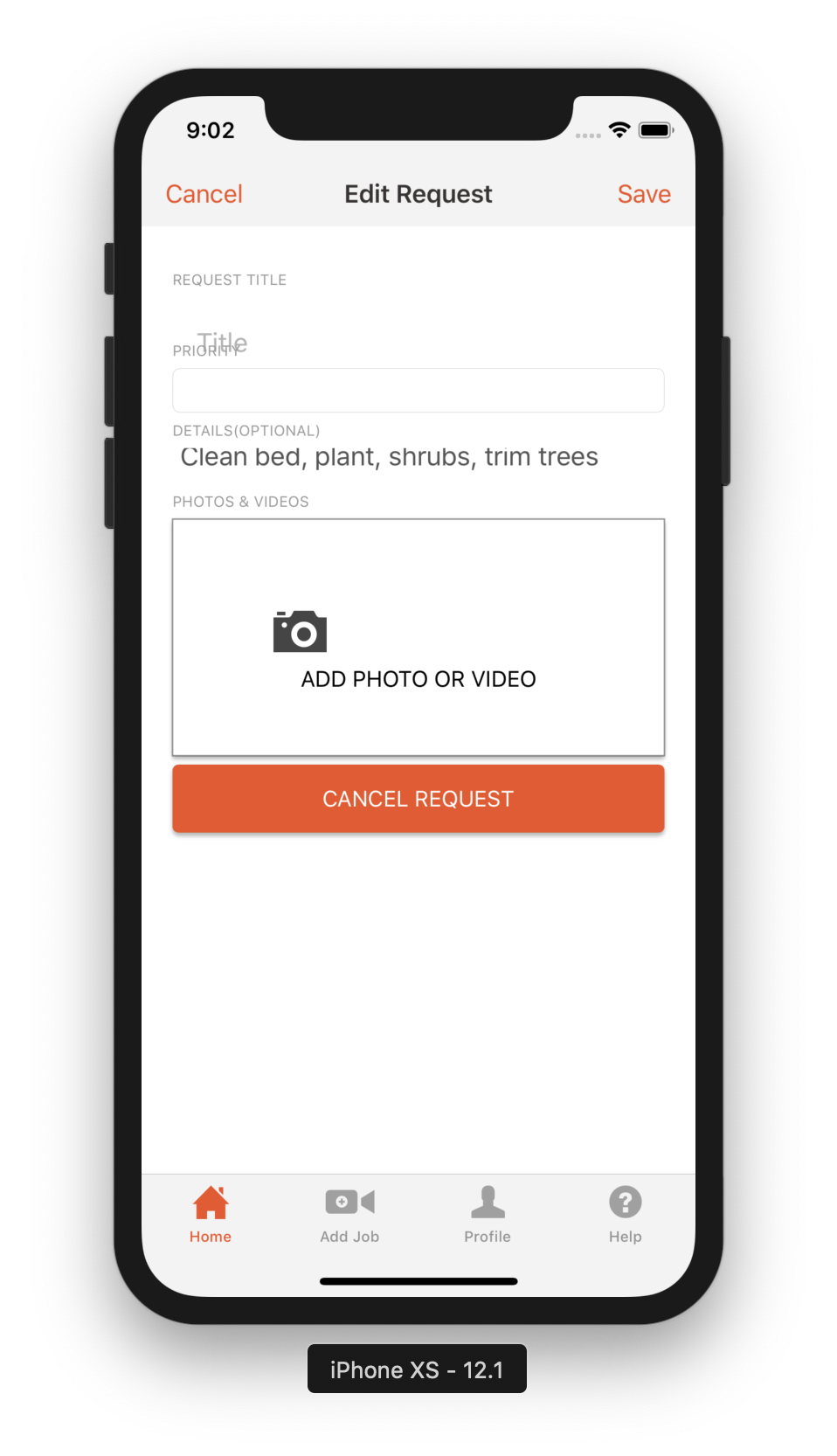
I think version 3.6 is having this issue too. I just found out in a project of mine.
Also in Android and also with version 4.2
Any updates here? being forced to use such large input boxes is a little annoying.
Same here with latest version 4.2.0.848062
With no resolution in sight, has anyone found a way around this other than walking away from Material's Entry altogether?
We have this problem too with Material entries. Placeholder text clips the text. We can work around it by using a height request it seems but that is not very useful when FontSizes can vary. Using XF 4.6.0.800 on Android.
@aharwood2 I would suggest adapt the control in any fontSizes (maybe some kind of formula between HeightRequest and FontSize value). This can be a problem on the library implementation or either coming from the native library itself.