vxe-table
 vxe-table copied to clipboard
vxe-table copied to clipboard
同一个页面的多表格编辑功能报错
可复现的链接:
No
问题描述与截图:
我在tab标签页当中切换table,但是每个table的ref都是xTable,激活编辑的代码是copy文档里面的
<div v-for="(table, index) in tableDatas" :key="'b' + index">
<div v-if="activeTab === table[0][0]">
<vxe-table
show-overflow
align="null"
:data="table[1]"
keep-source
ref="xTable"
:edit-config="{trigger: 'manual', mode: 'row'}"
:scroll-y="{enabled: false}">
...
<vxe-column title="Action" width="130" align="center">
<template #default="{ row }">
<template v-if="$refs.xTable.isEditByRow(row)">
< vxe-button @click="cancelRowEvent(row, false)">Save</vxe-button>
< vxe-button @click="cancelRowEvent(row, true)">Cancel</vxe-button>
</template>
<template v-else>
< vxe-button @click="editRowEvent(row); updateData();" >Edit</vxe-button>
</template>
</template>
</vxe-column>
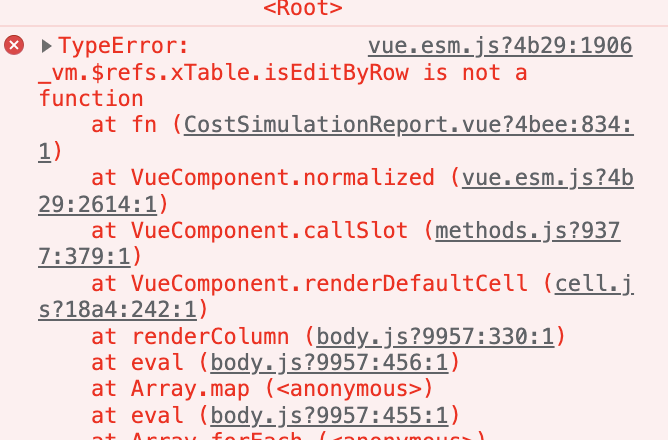
期望的结果:
无报错
操作系统:
Mac 12.5.1
浏览器版本:
Chrome 105.0.5195.125
vue 版本:
"vue": "^2.6.14",
vxe-table 版本:
"vxe-table": "^3.3.14",
isActiveByRow 方法也用过了,同样的报错,表格的内容无法正常显示
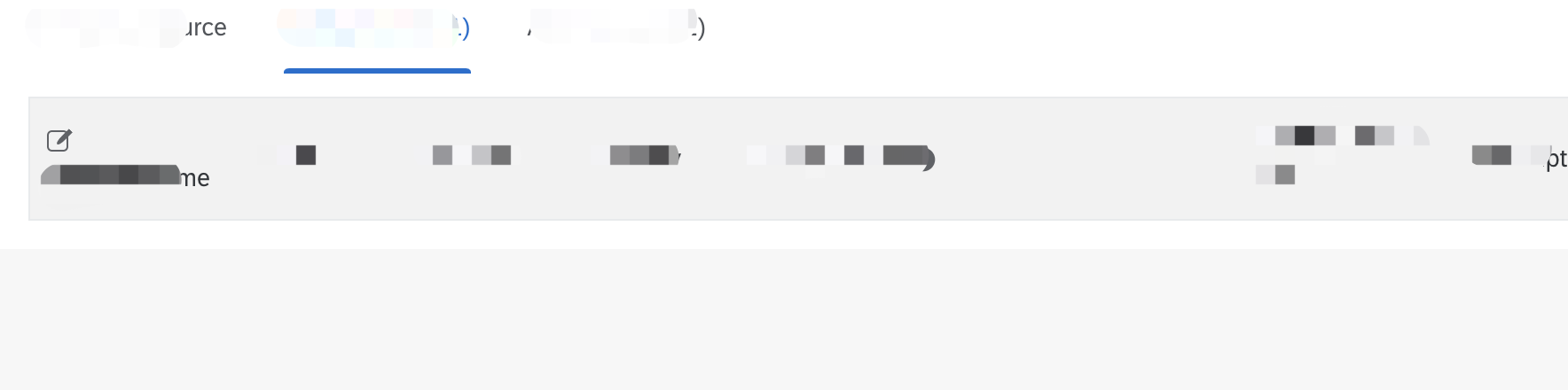 正常显示应该是
正常显示应该是
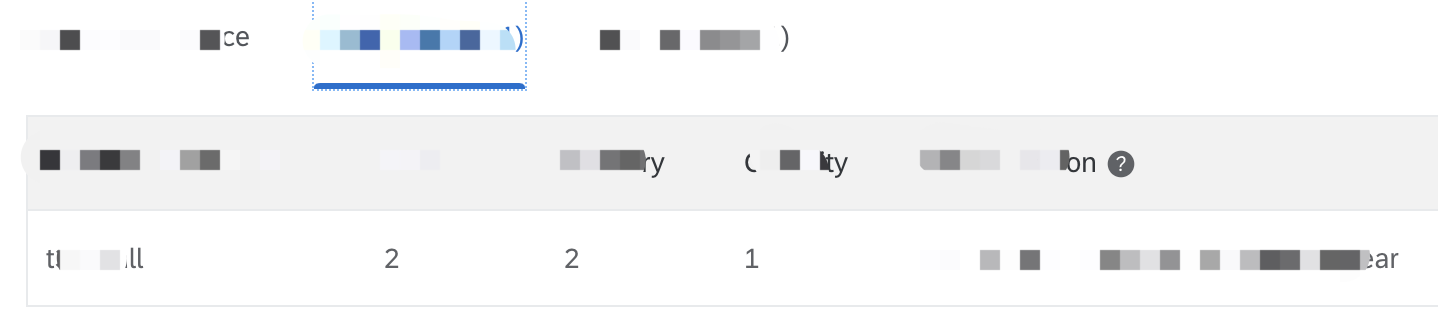
双击编辑模式不会报错,只有isActiveByRow和isEditByRow会报错