deepin-wine-ubuntu
 deepin-wine-ubuntu copied to clipboard
deepin-wine-ubuntu copied to clipboard
ubuntu18.04下 中文字体显示为方块 方框
在ubuntu18.04下,照说明安装的,中文字体显示是方块,方框。
Me too
同样
我七月初安的tim, 本来是一切正常的, 这几天突然界面文字变成方块了, 但对话界面里的文字仍然是正常的
完美 解决了, 要用Deepin-WeChat这个容器中配置字体。 WINEPREFIX=~/.deepinwine/Deepin-WeChat deepin-wine regedit
找到HKEY_LOCAL_MACHINE/Software/Microsoft/Windows NT/CurrentVersion/FontSubstitutes 将MS Shell Dlg 和 MS Shell Dlg2 的值数据改为“文鼎PL细上海宋Uni”,确定保存。 重新运行wine,OK!
其它网上链接都类似的改字体方案。
系统语言非中文时,中文全显示成方块,需要在
/opt/deepinwine/tools/run.sh
中将 WINE_CMD 那一行修改为
WINE_CMD="LC_ALL=zh_CN.UTF-8 deepin-wine"
系统语言非中文时,中文全显示成方块,需要在
/opt/deepinwine/tools/run.sh
中将 WINE_CMD 那一行修改为
WINE_CMD="LC_ALL=zh_CN.UTF-8 deepin-wine"
按这个方法解决了! 但我之前都没有改过这个地方, 不知道是因为Ubuntu更新的包引起的问题还是什么.
系统语言非中文时,中文全显示成方块,需要在
/opt/deepinwine/tools/run.sh
中将 WINE_CMD 那一行修改为
WINE_CMD="LC_ALL=zh_CN.UTF-8 deepin-wine"
我改了之后在群消息那个界面字体发虚怎么搞?
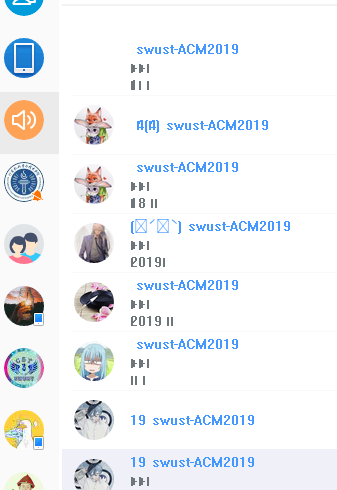
系统语言非中文时,中文全显示成方块,需要在
/opt/deepinwine/tools/run.sh
中将 WINE_CMD 那一行修改为
WINE_CMD="LC_ALL=zh_CN.UTF-8 deepin-wine"
感谢,成功了
解决了问题,可是微信的中文字体变得好丑,有什么办法修改字体吗?
解决乱码+修改字体(微软雅黑)
下载微软雅黑字体,msyh.ttc
#1.添加字体
cp msyh.ttc ~/.deepinwine/Deepin-WeChat/drive_c/windows/Fonts
#2.修改系统注册表
gedit ~/.deepinwine/Deepin-WeChat/system.reg
#修改以下两行
"MS Shell Dlg"="msyh"
"MS Shell Dlg 2"="msyh"
#3.字体注册
gedit msyh_config.reg
#内容添加
REGEDIT4
[HKEY_LOCAL_MACHINE\Software\Microsoft\Windows NT\CurrentVersion\FontLink\SystemLink]
"Lucida Sans Unicode"="msyh.ttc"
"Microsoft Sans Serif"="msyh.ttc"
"MS Sans Serif"="msyh.ttc"
"Tahoma"="msyh.ttc"
"Tahoma Bold"="msyhbd.ttc"
"msyh"="msyh.ttc"
"Arial"="msyh.ttc"
"Arial Black"="msyh.ttc"
#注册
WINEPREFIX=~/.deepinwine/Deepin-WeChat deepin-wine regedit msyh_config.reg
#4.reboot
输入的文字还是乱码。
输入中文乱码有办法解决吗
按照配置,界面显示中文了,但是输入框显示的输入的文字还是竖条
@zegangYang 请问能具体解释一下注册的这一步怎么操作吗? 是指把这个添加到 bash 的环境变量中吗? (我现在在使用 bash)
另外, 最后一步的 reboot 是指重启 wine 吗?
@xiao-Tiger 注册这一步属于win里的参数配置,不需要添加到linux的环境变量;
只需要在终端执行这一行(复制->执行):
WINEPREFIX=~/.deepinwine/Deepin-WeChat deepin-wine regedit msyh_config.reg
@hwdd1992 @permgenspace 两台Ubuntu电脑,暂时没有发现输入法问题, 软件环境: 1)ubuntu19.04+最新搜狗输入法(出现了乱码+配置) 2)ubuntu18.10+最新搜狗输入法(暂时没有出现乱码+默认安装配置)
参考一下6楼的方案(没有验证)
@permgenspace 我的输入框显示的输入中文内容也是竖条
@hwdd1992 @permgenspace 两台Ubuntu电脑,暂时没有发现输入法问题, 软件环境: 1)ubuntu19.04+最新搜狗输入法(出现了乱码+配置) 2)ubuntu18.10+最新搜狗输入法(暂时没有出现乱码+默认安装配置)
参考一下6楼的方案(没有验证)
按照楼上https://github.com/wszqkzqk/deepin-wine-ubuntu/issues/136#issuecomment-514585722 已修复
微信发送图片不成功
@xiao-Tiger 注册这一步属于win里的参数配置,不需要添加到linux的环境变量; 只需要在终端执行这一行(复制->执行):
WINEPREFIX=~/.deepinwine/Deepin-WeChat deepin-wine regedit msyh_config.reg命令结果如下,但是输入框输入的中文可以正常显示了 wine: cannot find L"C:\windows\system32\winemenubuilder.exe" wine version: 2.18 ,
其实很简单,复制windows的字体(c:\windows\fonts\sim*, ms*)到~/.deepinwine/Deepin-WeChat/drive_c/windows/Fonts,然后退出微信,在进入就好了,不需要其他设置
@zegangYang 微信按照提供的方法已经能正常使用了,但是QQ不行。能提供一下QQ的解决办法吗。
其实很简单,复制windows的字体(c:\windows\fonts\sim*, ms*)到~/.deepinwine/Deepin-WeChat/drive_c/windows/Fonts,然后退出微信,在进入就好了,不需要其他设置
这样改了过后倒是没这个问题了,但是微信的字体变丑了
系统语言非中文时,中文全显示成方块,需要在
/opt/deepinwine/tools/run.sh
中将 WINE_CMD 那一行修改为
WINE_CMD="LC_ALL=zh_CN.UTF-8 deepin-wine"
成功了,感谢老铁
系统语言非中文时,中文全显示成方块,需要在
/opt/deepinwine/tools/run.sh
中将 WINE_CMD 那一行修改为
WINE_CMD="LC_ALL=zh_CN.UTF-8 deepin-win
系统语言非中文时,中文全显示成方块,需要在
/opt/deepinwine/tools/run.sh
中将 WINE_CMD 那一行修改为
WINE_CMD="LC_ALL=zh_CN.UTF-8 deepin-wine"
牛逼,终于解决了
https://github.com/wszqkzqk/deepin-wine-ubuntu/issues/136#issuecomment-513047538 https://github.com/wszqkzqk/deepin-wine-ubuntu/issues/136#issuecomment-514585722
做了这两个以后 我收到了一个:https://github.com/wszqkzqk/deepin-wine-ubuntu/issues/179 有人会解决吗 谢谢!
输入的文字还是乱码。
输入的文字是乱码,可以通过设置字体为WenQuan Micro Hei Bold就可以了
系统语言非中文时,中文全显示成方块,需要在 /opt/deepinwine/tools/run.sh 中将 WINE_CMD 那一行修改为 WINE_CMD="LC_ALL=zh_CN.UTF-8 deepin-win
系统语言非中文时,中文全显示成方块,需要在 /opt/deepinwine/tools/run.sh 中将 WINE_CMD 那一行修改为 WINE_CMD="LC_ALL=zh_CN.UTF-8 deepin-wine"
牛逼,终于解决了
系统语言非中文时,中文全显示成方块,需要在
/opt/deepinwine/tools/run.sh
中将 WINE_CMD 那一行修改为
WINE_CMD="LC_ALL=zh_CN.UTF-8 deepin-wine"
通过设置字体为WenquanYi Micro Hei 可以解决输入字体乱码
解决乱码+修改字体(微软雅黑)
下载微软雅黑字体,
msyh.ttc#1.添加字体 cp msyh.ttc ~/.deepinwine/Deepin-WeChat/drive_c/windows/Fonts #2.修改系统注册表 gedit ~/.deepinwine/Deepin-WeChat/system.reg #修改以下两行 "MS Shell Dlg"="msyh" "MS Shell Dlg 2"="msyh" #3.字体注册 gedit msyh_config.reg #内容添加 REGEDIT4 [HKEY_LOCAL_MACHINE\Software\Microsoft\Windows NT\CurrentVersion\FontLink\SystemLink] "Lucida Sans Unicode"="msyh.ttc" "Microsoft Sans Serif"="msyh.ttc" "MS Sans Serif"="msyh.ttc" "Tahoma"="msyh.ttc" "Tahoma Bold"="msyhbd.ttc" "msyh"="msyh.ttc" "Arial"="msyh.ttc" "Arial Black"="msyh.ttc" #注册 WINEPREFIX=~/.deepinwine/Deepin-WeChat deepin-wine regedit msyh_config.reg #4.reboot
我的还是有问题,执行最后一句的时候,提示wine: cannot find L"C:\windows\system32\winemenubuilder.exe",好慌。而且我的这个很奇怪,重启完电脑,刚打开是没问题的,但是过一会打字就变成了竖黑条
输入的文字还是乱码。
输入的文字是乱码,可以通过设置字体为WenQuan Micro Hei Bold就可以了
系统语言非中文时,中文全显示成方块,需要在 /opt/deepinwine/tools/run.sh 中将 WINE_CMD 那一行修改为 WINE_CMD="LC_ALL=zh_CN.UTF-8 deepin-win
系统语言非中文时,中文全显示成方块,需要在 /opt/deepinwine/tools/run.sh 中将 WINE_CMD 那一行修改为 WINE_CMD="LC_ALL=zh_CN.UTF-8 deepin-wine"
牛逼,终于解决了
系统语言非中文时,中文全显示成方块,需要在 /opt/deepinwine/tools/run.sh 中将 WINE_CMD 那一行修改为 WINE_CMD="LC_ALL=zh_CN.UTF-8 deepin-wine"
通过设置字体为WenquanYi Micro Hei 可以解决输入字体乱码
这个字体设置在在哪来的?
font{
line-height: 1.6;
}
ul,ol{
padding-left: 20px;
list-style-position: inside;
}
字体设置取决于你是wine还是deepin wine,跟windows下注册表一样,详情请看:https://blog.csdn.net/hymanjack/article/details/100168300
naruto jiang
邮箱:[email protected]
签名由
网易邮箱大师
定制
在2019年10月5日 13:31,李国宝<[email protected]> 写道:
输入的文字还是乱码。
输入的文字是乱码,可以通过设置字体为WenQuan Micro Hei Bold就可以了
系统语言非中文时,中文全显示成方块,需要在 /opt/deepinwine/tools/run.sh 中将 WINE_CMD 那一行修改为 WINE_CMD="LC_ALL=zh_CN.UTF-8 deepin-win
系统语言非中文时,中文全显示成方块,需要在 /opt/deepinwine/tools/run.sh 中将 WINE_CMD 那一行修改为 WINE_CMD="LC_ALL=zh_CN.UTF-8 deepin-wine"
牛逼,终于解决了
系统语言非中文时,中文全显示成方块,需要在 /opt/deepinwine/tools/run.sh 中将 WINE_CMD 那一行修改为 WINE_CMD="LC_ALL=zh_CN.UTF-8 deepin-wine"
通过设置字体为WenquanYi Micro Hei 可以解决输入字体乱码
这个字体设置在在哪来的?
—You are receiving this because you commented.Reply to this email directly, view it on GitHub, or mute the thread.