AztecEditor-Android
 AztecEditor-Android copied to clipboard
AztecEditor-Android copied to clipboard
Simplify containsPreformat method
Fix
The containsPreformat method doesn't work well when the preformat doesn't contain any code. In this PR I'm simplifying it so that it works in all cases. I don't know why it was originally so complicated. I think the original behaviour doesn't have any benefits.
Test
Enable preformat action by adding it to toolbar actions
val defaultBasicLayout = BasicLayout(
ToolbarAction.PREFORMAT,
...
to make it easier set the EXAMPLE in the MainActivity to something like this:
"""
<pre></pre>
<p>paragraph 1</p>
""".trimIndent()
- Run the app
- Click into the preformat line
- Trigger the toolbar preformat action
- Notice the
preformatdisappears and is not duplicated
Review
@khaykov
Make sure strings will be translated:
- [x] If there are new strings that have to be translated, I have added them to the client's
strings.xmlas a part of the integration PR.
@planarvoid At this point I don't remember all the use cases for the complicated method, but I think it's related to line breaks (and maybe something else.
On the left is this branch, on the right is trunk. As you can see the cursor is positioned below the pre block on a new line. In trunk it's correctly detecting that it's not a pre (icon is not highlighted in toolbar) and in this branch it detects pre incorrectly (icon is highlighted).
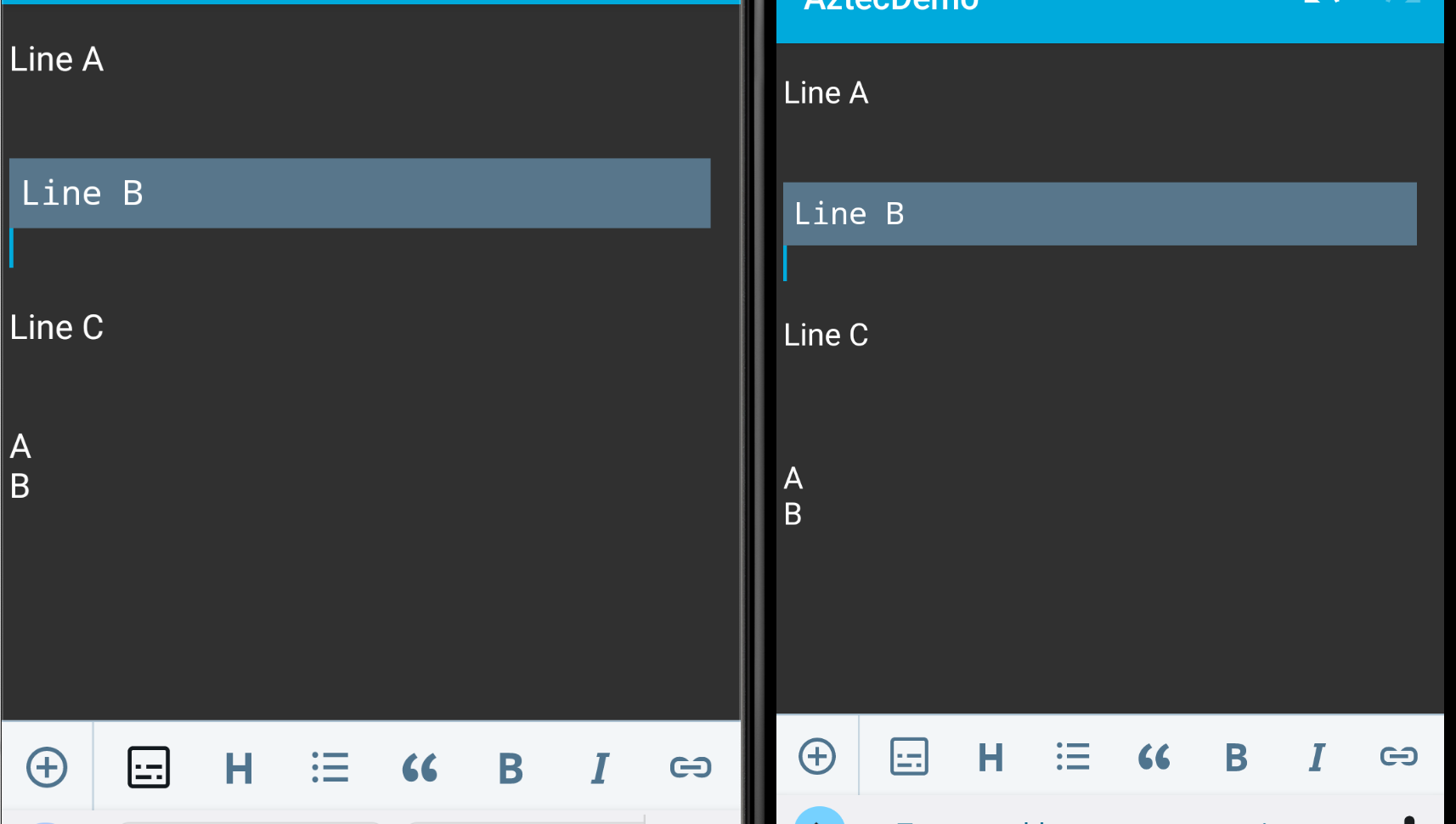
Thanks for the review @khaykov . I've returned the original method but it was broken as well so I've fixed it. The previous The previous solution didn't support something like this:
<p>First line</p>
<pre>Pre line 1<br></pre>
<p></p>
<p>Last line</p>
If you had an empty line at the end of PRE block, the PRE button wasn't highlighted when you clicked into it. I think it should be fixed now.
I've also uncommented and fixed all the preformat tests.