woocommerce-blocks
 woocommerce-blocks copied to clipboard
woocommerce-blocks copied to clipboard
Filter by Attribute border styles are not applied to the block
It looks like with the recent style updates, the border styles for the Filter by Attribute block no longer work. This affects both display modes: List and Dropdown.
To reproduce
- Add the Filter by Attribute block to a post or page.
- In the sidebar, change the border styling.
- Notice nothing changes in the block.
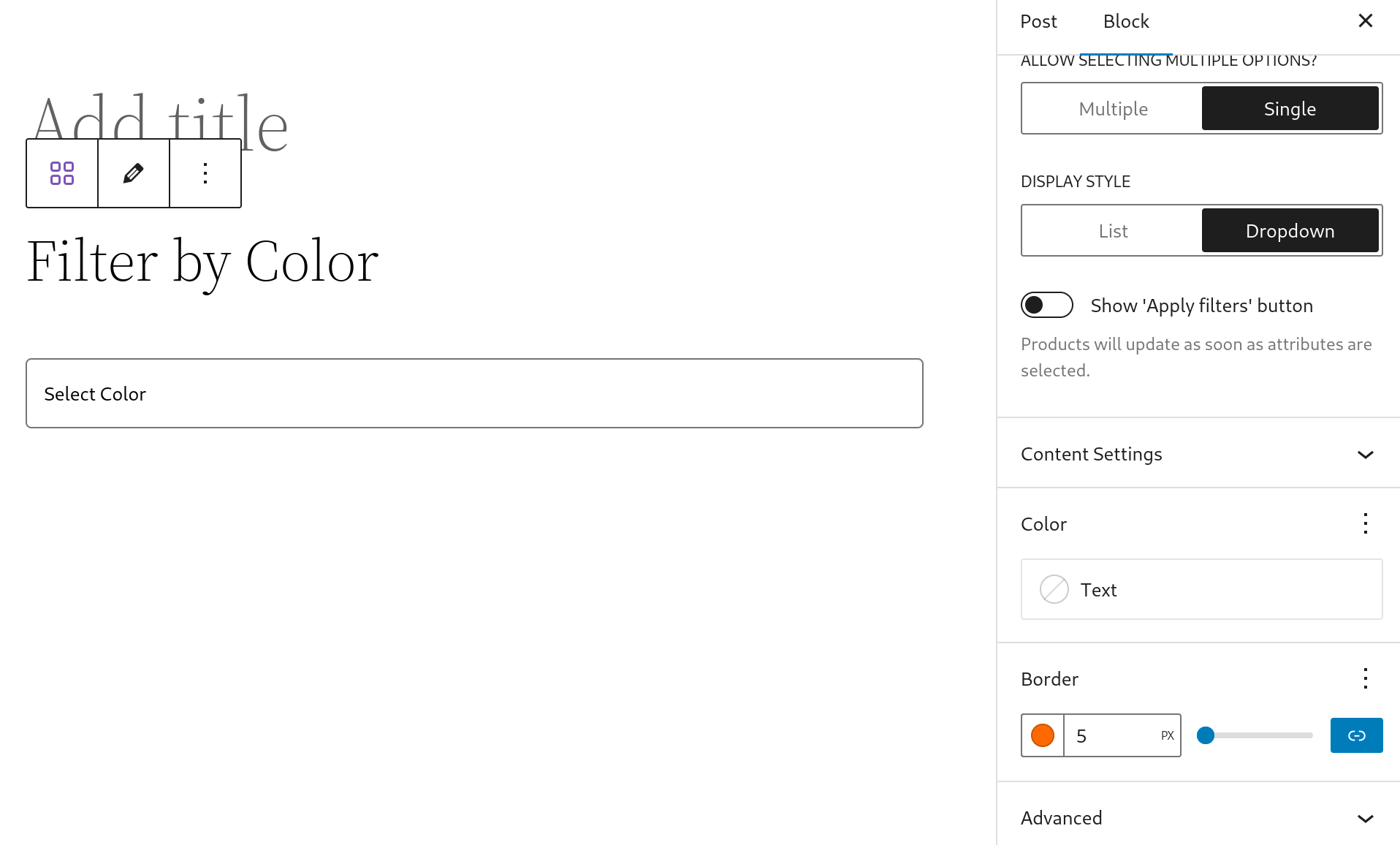
Expected behavior
Any of these two:
- the block should update and show border styling accordingly
- or the option to set it shouldn't be available in the UI
Additional context
@gigitux @albarin do you have any opinions on this?
I'm leaning towards completely removing the border styling from that block. Some reasons for that:
- in the past, it was only possible to change the border of the dropdown input, but it didn't work when display style was set to List, so that was confusing
- the border styling options were only available in the feature plugin, but we never graduated them to WC core because they rely on experimental APIs
- the Elements API might be a better fit for this use case (changing the border of the input field/checkboxes) than block global styles
It makes sense to me. Should we add the label good first issue? I don't think that it is hard to remove, and it could be a good issue to show what is the Global Styles and how it works
It makes sense to me. Should we add the label good first issue? I don't think that it is hard to remove, and it could be a good issue to show what is the Global Styles and how it works
Good idea. Done!
Hi @Aljullu - So I am just taking a look at this and I am only seeing the Border settings in the Styles section of the Inspector controls but in your screenshot, it seems to be in the Settings section of the Inspector controls.
I am not sure if some in GB changed to cause the Border controls to move to the Settings section since this issue was reported. But it still has the same purpose so I am assuming we want to "also" remove it from there?
In previous versions of Gutenberg, the tabs Settings and Styles didn't exist. Instead, everything was displayed together. I guess my screenshot is from that time.
But it still has the same purpose so I am assuming we want to "also" remove it from there?
Yes, I would say so. Thanks for looking into this!