action-scheduler
 action-scheduler copied to clipboard
action-scheduler copied to clipboard
Add parent plugin details to `Help` pulldown
Following some (mostly internal) discussion around https://github.com/woocommerce/action-scheduler/issues/730 it was surfaced that it could be useful to add information about the plugin (or theme) responsible for loading Action Scheduler to the Tools → Scheduled Actions screen's Help tab.
Mock:
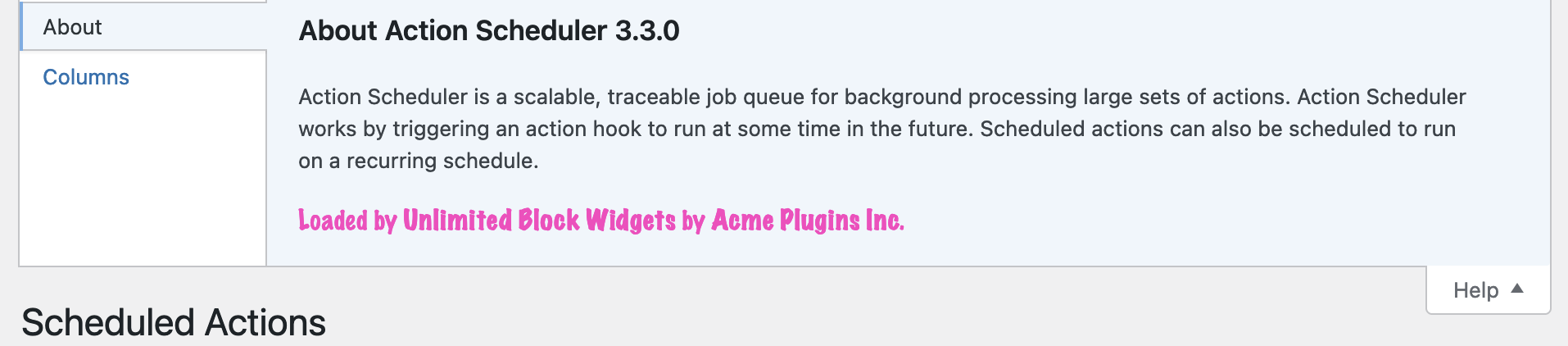
This would be useful to assist with troubleshooting when:
- Multiple plugins/theme all include Action Scheduler.
- When an end-user does not know which of their components is including Action Scheduler, but needs assistance with it.
📝 Worth noting this information is effectively available via the WooCommerce Status screen (but we probably shouldn't depend on that, since Action Scheduler can be used independently of WooCommerce).
Interesting: I suggested this years ago (in a PR for a WP CLI command) and it was rejected. PR may still be around, though severely out-of-date now.
@crstauf I may be failing to see the wood for the trees but can't identify the PR you mean ... do you recall the reason?
@barryhughes see #271.
Thanks! That was a neat idea.
This proposal is slightly different in that it doesn't involve collecting details of all instances of the library (and so wouldn't be impacted by this concern), but just reflects which component is responsible for loading the active version.
Hoping that it might. 🤞