chatgpt-google-extension
 chatgpt-google-extension copied to clipboard
chatgpt-google-extension copied to clipboard
ability to continue conversation or follow up
A link to ChatGPT can be used to continue the conversation
I'm not sure if this will continue the conversation or start a new one
A standard link to the ChatGPT page would just start a new conversation. Maybe a way to approximate this would be to automate sending the same question through the input form, but even then ChatGPT doesn't always return the same answer.
What about a "Try again" button like the one in ChatGPT page?
This feature might warrant its own issue.
Given ChatGPT has released conversation saving/continuing now, this might be more viable?
Previous chats are accessible using their UUID with a link format of https://chat.openai.com/chat/:UUID. So as long as that UUID is something that the extension has available to it at that time, should be fairly trivial to create a link?
That said, this will likely conflict with the recently released 'delete search chat' feature:
- https://github.com/wong2/chat-gpt-google-extension/issues/130
- https://github.com/wong2/chat-gpt-google-extension/releases/tag/v1.9.0
- https://github.com/wong2/chat-gpt-google-extension/commit/a65da0a5290a1150a4d24879daeab876f7f3cd0e
- https://github.com/wong2/chat-gpt-google-extension/releases/tag/v1.9.0
Yes, that's what I'm trying to implement yesterday at first, but met some 429 problems so I decided to go the deletion way temporarily. Will try this again later!
This issue has been linked to a Canny post: Continue conversation on ChatGPT website :tada:
+1 to this 😅
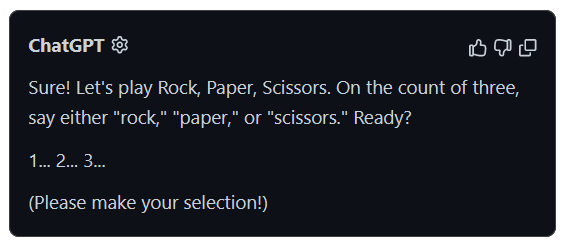
Dear Mr. @wong2 I found a way how to handle follow-up questions. I would correctly implement it by myself but sadly i have little experience in typescript, browser-messaging and Data-Stream-handling.
When becoming the first answer, ChatGPT sends a conversation_id, which you already use to delete conversations. For follow-up questions, just include a: conversation_id in the message-body:
await fetchSSE('https://chat.openai.com/backend-api/conversation', {
method: 'POST',
signal: controller.signal,
headers: {
'Content-Type': 'application/json',
Authorization: `Bearer ${accessToken}`,
},
body: JSON.stringify({
action: 'next',
conversation_id: conversationId, //important change!
messages: [
{
id: uuidv4(),
role: "user",
content: {
content_type: "text",
parts: ["can you elaborate on this?"] //TODO actual follow-up question
}
},
],
model: 'text-davinci-002-render',
parent_message_id: messageId,//take the uuidv4 from the previous generated
}),
onMessage(message: string) {
console.debug('follow-up sse message:', message)
},
})
which results in something like this:
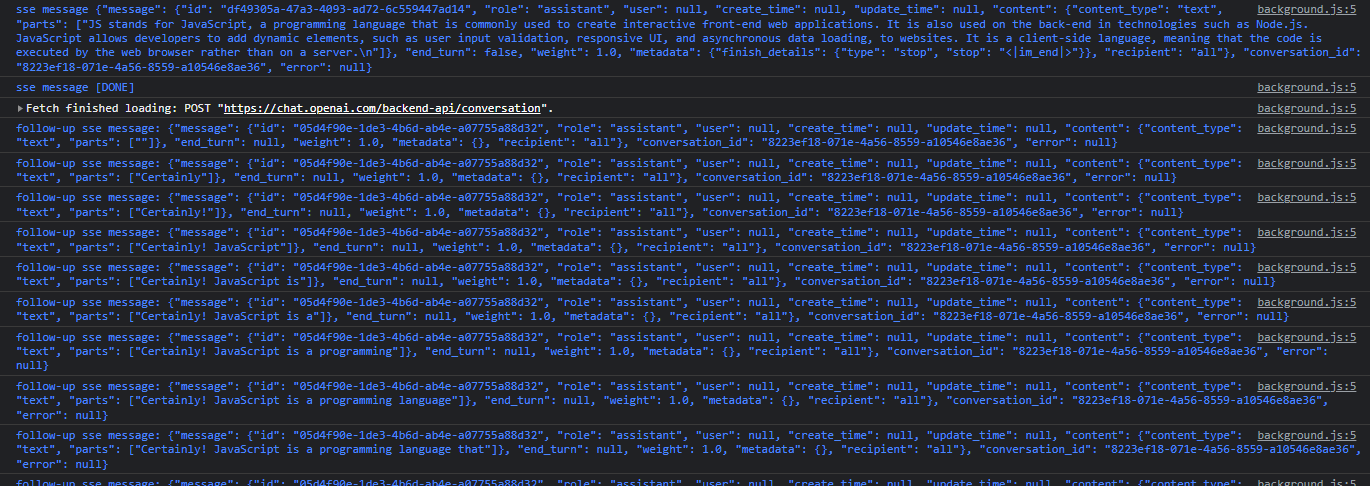
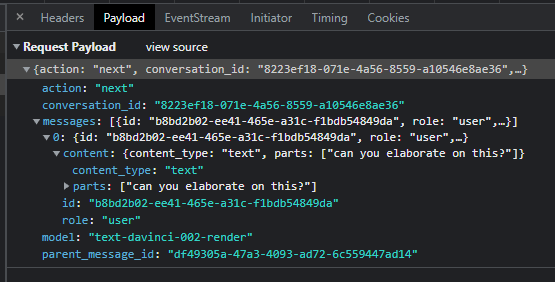
For better understanding, I uploaded you the changed background → index.tsx file. index.zip
hope I could help
I know a bit of Typescript and have been wanting to contribute to this excellent project. Let me take a look and see if I can help.
Were you able to find any solution to continue the conversation?
In case anyone wants to solve this problem. I create an npm package to bring the AI power of the ChatGPT to another webpage and it has the ability to continue the conversation.
https://github.com/lxfater/ai-bridge
Released in v2.0.0