selenium-wire
 selenium-wire copied to clipboard
selenium-wire copied to clipboard
Remote Driver with Selenium Grid in Docker
I'm trying to use Selenium Grid in Docker with selenium-wire but unfortunately, it doesn't work. It works with the general Selenium library though:
from selenium import webdriver
driver = webdriver.Remote('http://127.0.0.1:4444', options=webdriver.ChromeOptions())
driver.get('https://python.org')
driver.save_screenshot('screenshot.png')
driver.quit()
But when I use selenium-wire, it just gets stuck. I use the following code:
from seleniumwire import webdriver
driver = webdriver.Remote('http://127.0.0.1:4444', options=webdriver.ChromeOptions())
driver.get('https://python.org')
driver.save_screenshot('screenshot.png')
driver.quit()
Also, I noticed: when I use Selenium, the Grid Panel looks like this:
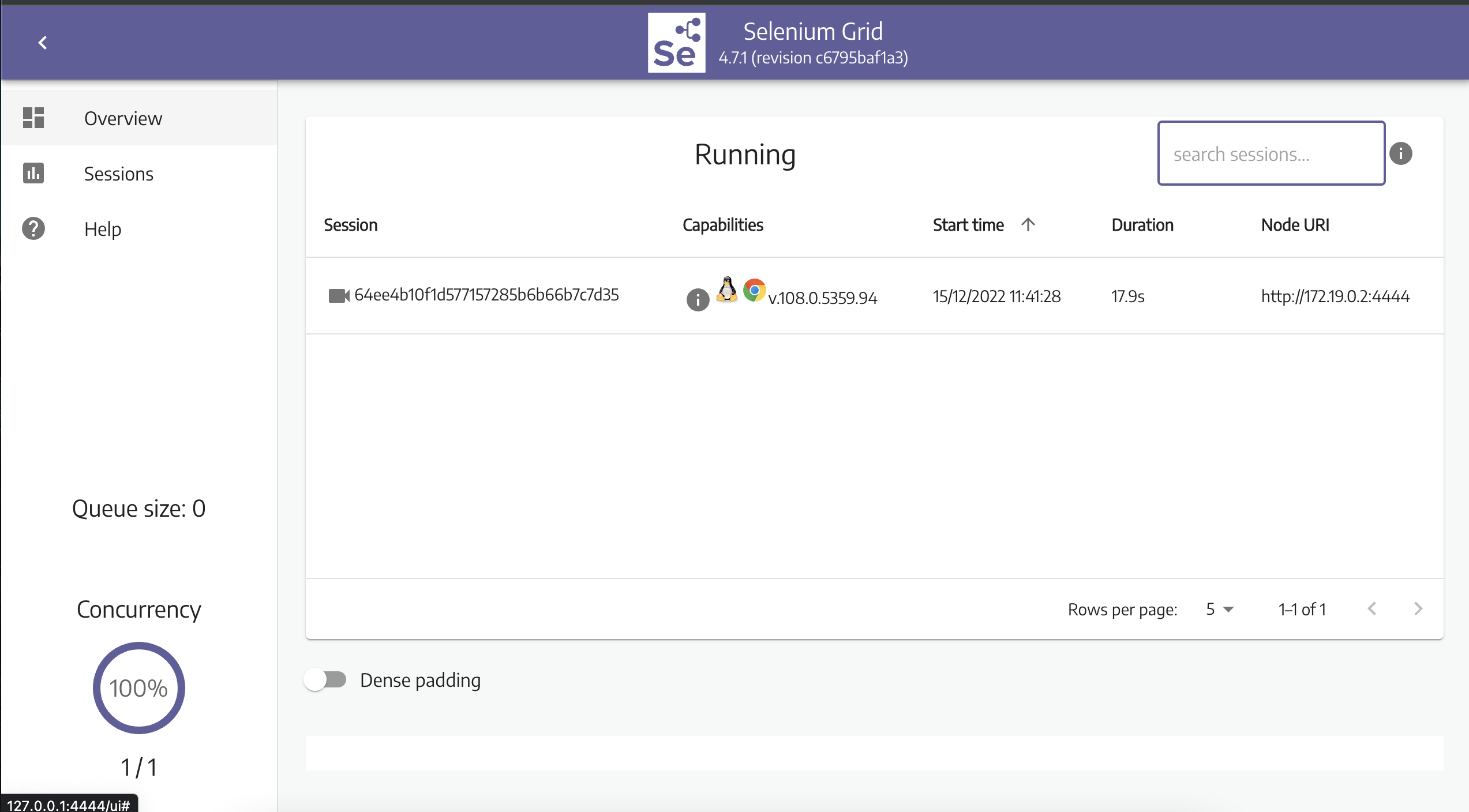
But when I use selenium-wire, it looks like that:
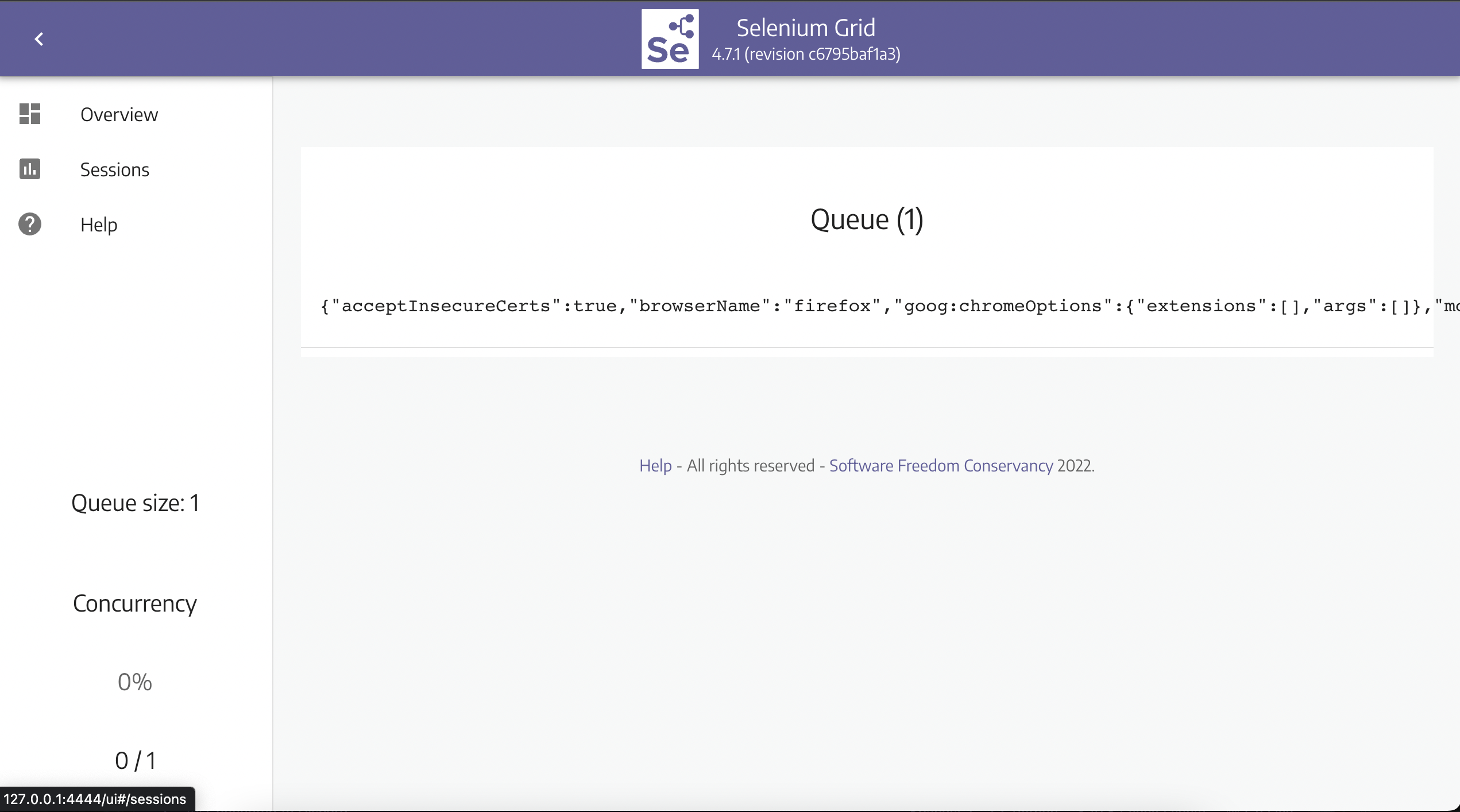
The full JSON string it shows:
{
"acceptInsecureCerts": true,
"browserName": "firefox",
"goog:chromeOptions": {
"extensions": [],
"args": []
},
"moz:debuggerAddress": true,
"pageLoadStrategy": "normal",
"proxy": {
"proxyType": "manual",
"httpProxy": "[::ffff:127.0.0.1]:50540",
"sslProxy": "[::ffff:127.0.0.1]:50540"
}
}
Hi!,
you need to set the proxy server to point the VM/docker that runs the code. For example your code should be:
from selenium import webdriver
chrome_options = webdriver.ChromeOptions()
# you are going to tell selenium the IP where the code will run
# replace scrap with the IP, I use scrap because my docker-compose file uses that name
chrome_options.add_argument('--proxy-server=scrap:8087')
chrome_options.add_argument('--ignore-certificate-errors')
# replace chrome with the IP of the selenium docker, I use chrome because my docker-compose file uses that name
driver = webdriver.Remote(
command_executor='http://chrome:4444/wd/hub',
desired_capabilities=chrome_options.to_capabilities(),
seleniumwire_options={
'auto_config': False,
'addr': '0.0.0.0',
'port': 8087
})
driver.get('https://python.org')
driver.save_screenshot('screenshot.png')
driver.quit()
And then you should expose that port, I usually run this in a docker-compose environment so I do it like this:
version: '3'
services:
scrap: #image build using your code
build:
context: .
dockerfile: ./scrap/Dockerfile
ports:
- "8087:8087" # I expose the same port I used as proxy in the previous step
chrome: #selenium image
image: selenium/standalone-chrome:latest
ports:
- "4444:4444"
shm_size: '2gb'
Check this https://github.com/wkeeling/selenium-wire/issues/627 for more information. Hope it helps!
Hi!,
you need to set the proxy server to point the VM/docker that runs the code. For example your code should be:
from selenium import webdriver chrome_options = webdriver.ChromeOptions() # you are going to tell selenium the IP where the code will run # replace scrap with the IP, I use scrap because my docker-compose file uses that name chrome_options.add_argument('--proxy-server=scrap:8087') chrome_options.add_argument('--ignore-certificate-errors') # replace chrome with the IP of the selenium docker, I use chrome because my docker-compose file uses that name driver = webdriver.Remote( command_executor='http://chrome:4444/wd/hub', desired_capabilities=chrome_options.to_capabilities(), seleniumwire_options={ 'auto_config': False, 'addr': '0.0.0.0', 'port': 8087 }) driver.get('https://python.org') driver.save_screenshot('screenshot.png') driver.quit()And then you should expose that port, I usually run this in a docker-compose environment so I do it like this:
version: '3' services: scrap: #image build using your code build: context: . dockerfile: ./scrap/Dockerfile ports: - "8087:8087" # I expose the same port I used as proxy in the previous step chrome: #selenium image image: selenium/standalone-chrome:latest ports: - "4444:4444" shm_size: '2gb'Check this #627 for more information. Hope it helps!
Hi,I don't quite understand "webdriver. Remote" to run in docker? If I don't run a browser in docker environment that can "Remote" selenium Grid, I don't know if that makes sense