django-starter-template
 django-starter-template copied to clipboard
django-starter-template copied to clipboard
Django 5+, Django Rest Framework, Redis/Celery and more
Django starter template
This template provides a comprehensive and easy-to-use starting point for your new project. It comes pre-configured with a robust set of features, saving you the hassle of setting up everything from scratch.
Key features
- Django 5+: Enjoy the latest version of Django with all its features and improvements.
- PostgreSQL: Start your project with a robust database without the need to install and configure it.
- Django Rest Framework: A powerful and popular toolkit for building Web APIs using Django.
- Auto Documentation: Swagger and Redoc auto documentation for your APIs.
-
JWT and Token Authentication:
dj-rest-authfor Token and JWT authentication. In development, Basic and Session are also enabled. - Custom User Model: You have the flexibility to define your own fields and behaviors specific to your application's requirements.
-
Django Filters: You can easily add filters to your views and APIs with
django-filter. -
Asynchronous Tasks & Caching:
Redis,Celery,django-celery-beat,django-celery-results, anddjango-redisare included for task scheduling and caching. -
Asynchronous Emails: The template uses
django-celery-emailfor out of the box asynchronous emails. -
Automatic File Cleanup:
django-cleanupis included to automatically delete uploaded files after a database delete. -
Data Seeding: You can seed your models with
django-seed. -
Debugging & Extensions:
Django debug toolbar,Django extensionsandSentryfor debugging and enhancing the functionality of Django. - Notebook Support: Test your queries and code interactively with Jupyter Notebooks.
-
Code Formatting & Testing: VSCode is configured to use
Blackfor code formatting,pytestfor testing, andflake8for linting.
Requirements
- VSCode
- Docker
- Docker Compose
How to use
- Clone the repo or use it as a template to start a new project.
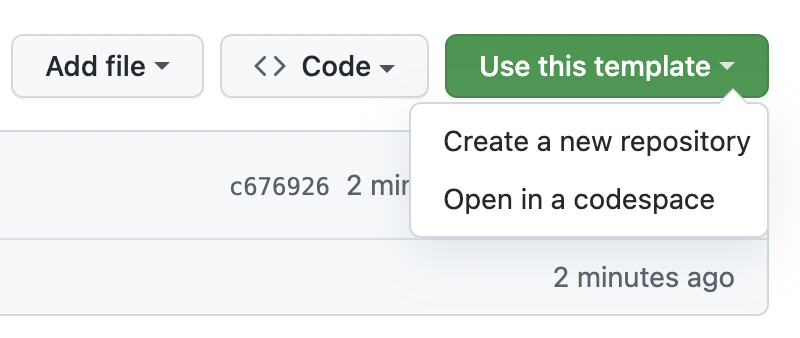
- Open the project in VSCode.
- Use
env.exampleto create a.envfile. - Hit
CTL/CMD + Shift + pand selectReopen in container. VSCode will create a dev environment, install the dependencies, configure the database and migrate for you. - Create your super user with
python manage.py createsuperuser. Make sure to add the email, as all logins require an email and password. - Run the project with
python manage.py reserver. - Work as usual.